Quake is a first-person shooter video game, developed by id Software and published by GT Interactive in 1996 and featured music composed by Trent Reznor and Nine Inch Nails. It is the first game in the popular Quake series. In the game, players must find their way through various maze-like, medieval environments while battling a variety of monsters using a wide array of weapons.
| Developers | id Software, Lobotomy Software, Midway Games |
|---|---|
| Publishers | Activision, GT Interactive, id Software, Macmillan Digital Publishing USA, MacSoft Games, Midway Games, Pulse Interactive, PXL computers, R-Comp Interactive, Sega |
| Genres | Action, Co-op, FPS |
| Platform | Steam |
| Languages | English |
| Release date | 2007-08-07 |
| Steam | Yes |
| Age rating | ESRB M |
| Regional limitations | 10 |
Be the first to review “QUAKE Collection Steam CD Key” Cancel reply
Windows
3-D Hardware Accelerator with full OpenGL® support, Pentium® 233 Mhz MMX®processor with 8 MB Video Card or Pentium II 266 Mhz processor with 4 MB Video Card, or AMD® 350 Mhz K6®-2 processor with 4 MB Video Card, 64 MB RAM, a 100% Windows® XP/Vista compatible computer system (including compatible 32-bit drivers for video card, sound card and input devices), 25 MB of uncompressed hard disk space for game files (Minimum Install), plus 45 MB for the Windows swap file, 100% DirectX 3.0 or higher compatible sound card, 100% Microsoft-compatible mouse and driver, joystick (optional)
Go to: http://store.steampowered.com/ and download STEAM client
Click "Install Steam" (from the upper right corner)
Install and start application, login with your Account name and Password (create one if you don't have).
Please follow these instructions to activate a new retail purchase on Steam:
Launch Steam and log into your Steam account.
Click the Games Menu.
Choose Activate a Product on Steam...
Follow the onscreen instructions to complete the process.
After successful code verification go to the "MY GAMES" tab and start downloading.
Click "Install Steam" (from the upper right corner)
Install and start application, login with your Account name and Password (create one if you don't have).
Please follow these instructions to activate a new retail purchase on Steam:
Launch Steam and log into your Steam account.
Click the Games Menu.
Choose Activate a Product on Steam...
Follow the onscreen instructions to complete the process.
After successful code verification go to the "MY GAMES" tab and start downloading.



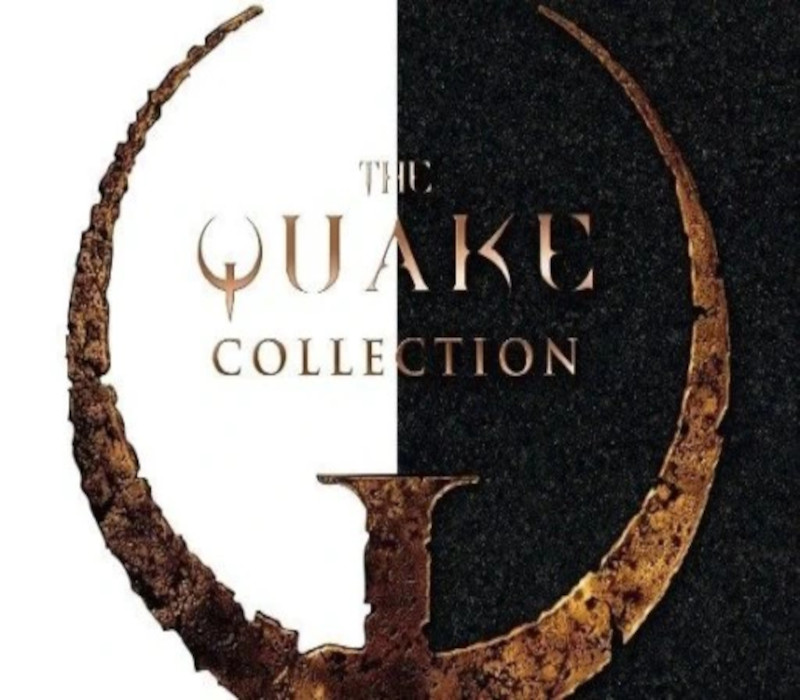













Reviews
There are no reviews yet.