R-COIL is an old-fashioned multidirectional shooter with a unique single button control scheme. Use the stick to aim and a single button to fire and thrust. Tap to fire. Hold to thrust. Each time you fire your bullet will push you back a little. You’ll have to balance shooting and thrusting to maintain control. Once you master it you’ll be cruising through the cosmos like a space boss in no time. Just try not to get yourself killed.
| Developers | Vector Hat |
|---|---|
| Publishers | Vector Hat |
| Genres | Action, Indie |
| Platform | Steam |
| Languages | English |
| Release date | 2018-02-05 |
| Steam | Yes |
| Regional limitations | 3 |
Be the first to review “R-COIL Steam CD Key” Cancel reply
Windows
- OS
- Windows 7 and Up
- Processor
- Core 2 Duo 2.66Ghz
- Memory
- 512 MB RAM
- Graphics
- 256 MB Graphics Memory and Directx 9.0c Compatible gpu
- DirectX
- Version 9.0
- Storage
- 100 MB available space
- Sound Card
- Onboard sound card
- Additional Notes
- Gamepad or Mouse Required
Mac
OS: Mac OS X: 10.7, 10.8, 10.9
- Processor
- Dual Core Processor
- Memory
- 512 MB RAM
- Graphics
- 256 MB Graphics Memory
- Storage
- 100 MB available space
- Sound Card
- Onboard sound card
- Additional Notes
- Gamepad or Mouse Required
Linux
- OS
- Ubuntu 10.04 (and newer)
- Processor
- Dual Core Processor
- Memory
- 512 MB RAM
- Graphics
- 256 MB Graphics Memory
- Storage
- 100 MB available space
- Sound Card
- Onboard sound card
- Additional Notes
- Gamepad or Mouse Required
Go to: http://store.steampowered.com/ and download STEAM client
Click "Install Steam" (from the upper right corner)
Install and start application, login with your Account name and Password (create one if you don't have).
Please follow these instructions to activate a new retail purchase on Steam:
Launch Steam and log into your Steam account.
Click the Games Menu.
Choose Activate a Product on Steam...
Follow the onscreen instructions to complete the process.
After successful code verification go to the "MY GAMES" tab and start downloading.
Click "Install Steam" (from the upper right corner)
Install and start application, login with your Account name and Password (create one if you don't have).
Please follow these instructions to activate a new retail purchase on Steam:
Launch Steam and log into your Steam account.
Click the Games Menu.
Choose Activate a Product on Steam...
Follow the onscreen instructions to complete the process.
After successful code verification go to the "MY GAMES" tab and start downloading.

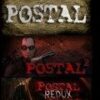


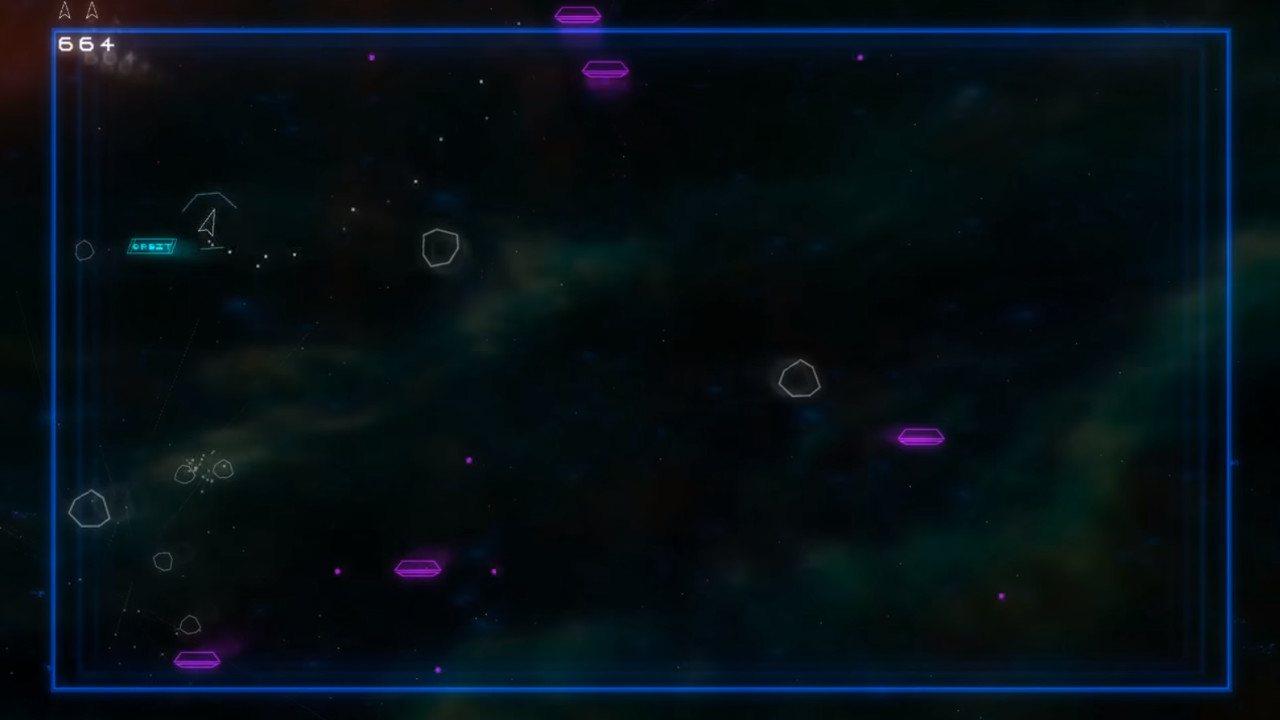


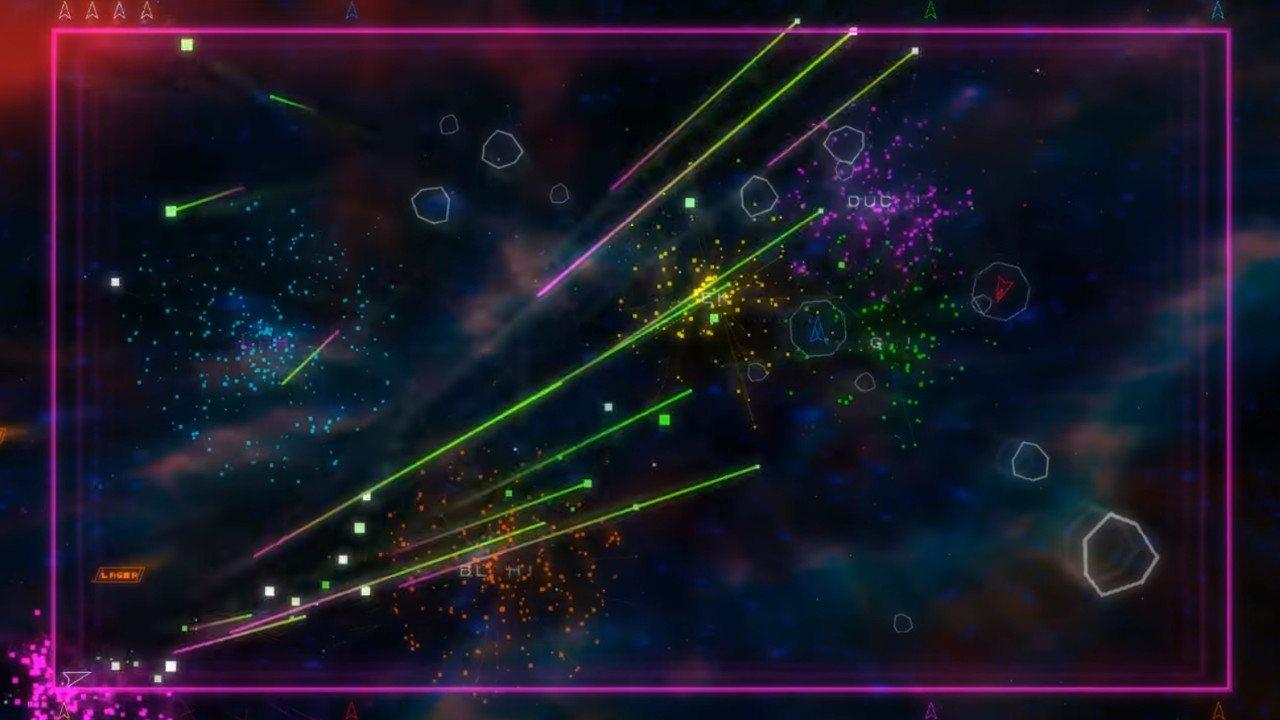
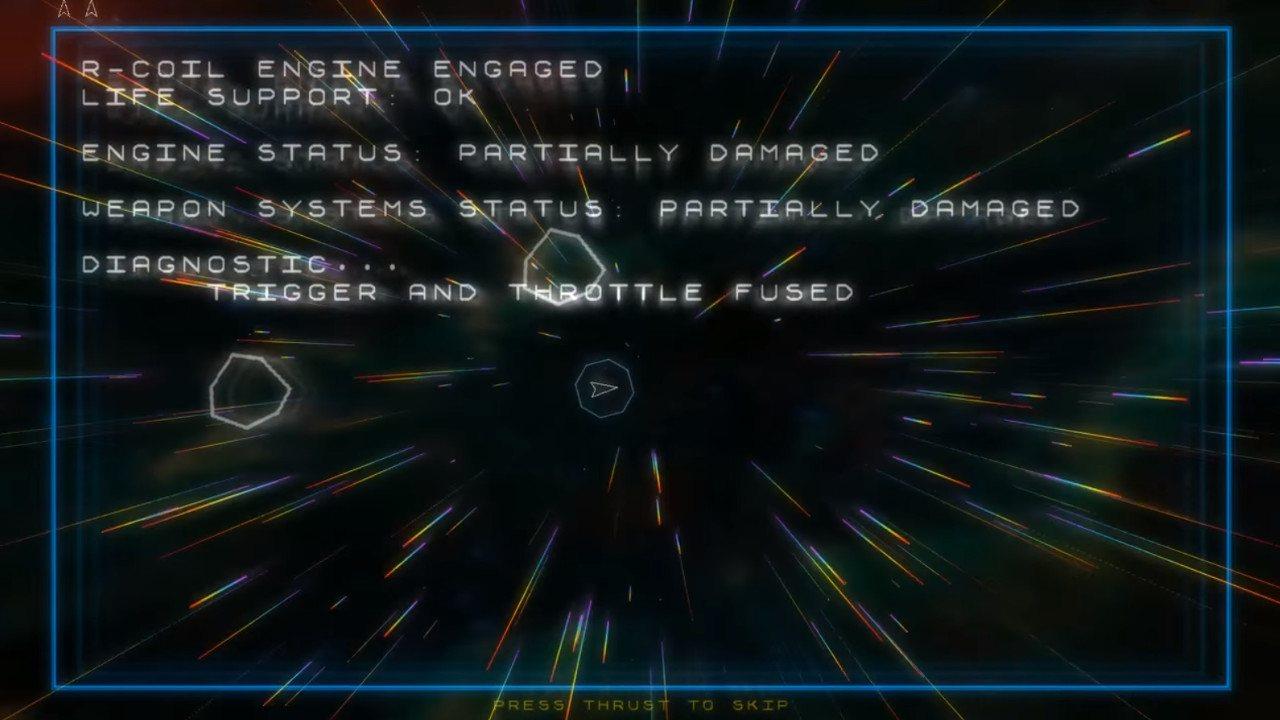
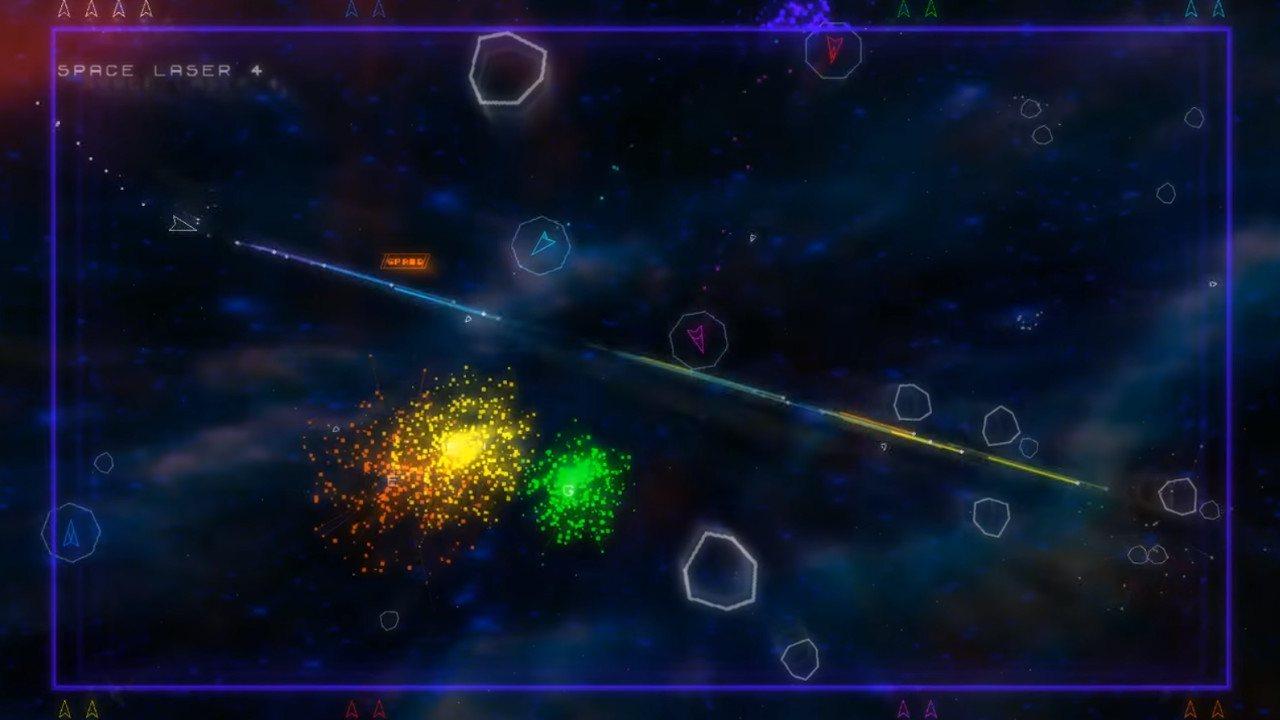








Reviews
There are no reviews yet.