"RAD is a 3D action rogue-like set in a post-post-apocalyptic world, where humanity has faced armageddon not once, but twice. Playing as a teenage protagonist, you must venture into the Fallow — an ever-changing, radioactive wasteland filled with unknown and unspeakable creatures. It is here that you will find the solution to heal the world, and transform the cracked, barren landscape into a lush source of new life. But humanity’s future comes at great personal cost, as the deeper you journey into unknown lands, the more you will expose yourself to gnarly toxins which will wreak havoc on your fragile human form. The fate of the world depends on you, your trusty bat, and whatever strange new abilities you gain as the world around you ravages your body — twisting and mutating you into something far less than human, but far more powerful. But forget all that — go grab that sweet bat and help save the world…or what’s remaining of it anyway!"
| Developers | Double Fine Productions |
|---|---|
| Publishers | Bandai Namco Entertainment, BANDAI NAMCO Entertainment America |
| Genres | Action |
| Platform | Steam |
| Languages | English, French, German, Italian, Polish, Portuguese, Russian, Spanish |
| Release date | 2019-01-01 |
| Steam | Yes |
| Age rating | PEGI 16 |
| Metacritic score | 71 |
| Regional limitations | 10 |
Be the first to review “RAD RoW Steam CD Key” Cancel reply
- OS
- Windows 7 SP1 or Windows 10 (64-bit)
- Processor
- Intel Core i5-2400, 3.10 GHz / AMD FX-8350, 4.00 GHz
- Memory
- 4 GB RAM
- Graphics
- Nvidia GTX 780, 3 GB / AMD RX 470, 4 GB
- DirectX
- Version 11
- Storage
- 6 GB available space
- Sound Card
- DirectX compatible soundcard or onboard chipset
Click "Install Steam" (from the upper right corner)
Install and start application, login with your Account name and Password (create one if you don't have).
Please follow these instructions to activate a new retail purchase on Steam:
Launch Steam and log into your Steam account.
Click the Games Menu.
Choose Activate a Product on Steam...
Follow the onscreen instructions to complete the process.
After successful code verification go to the "MY GAMES" tab and start downloading.








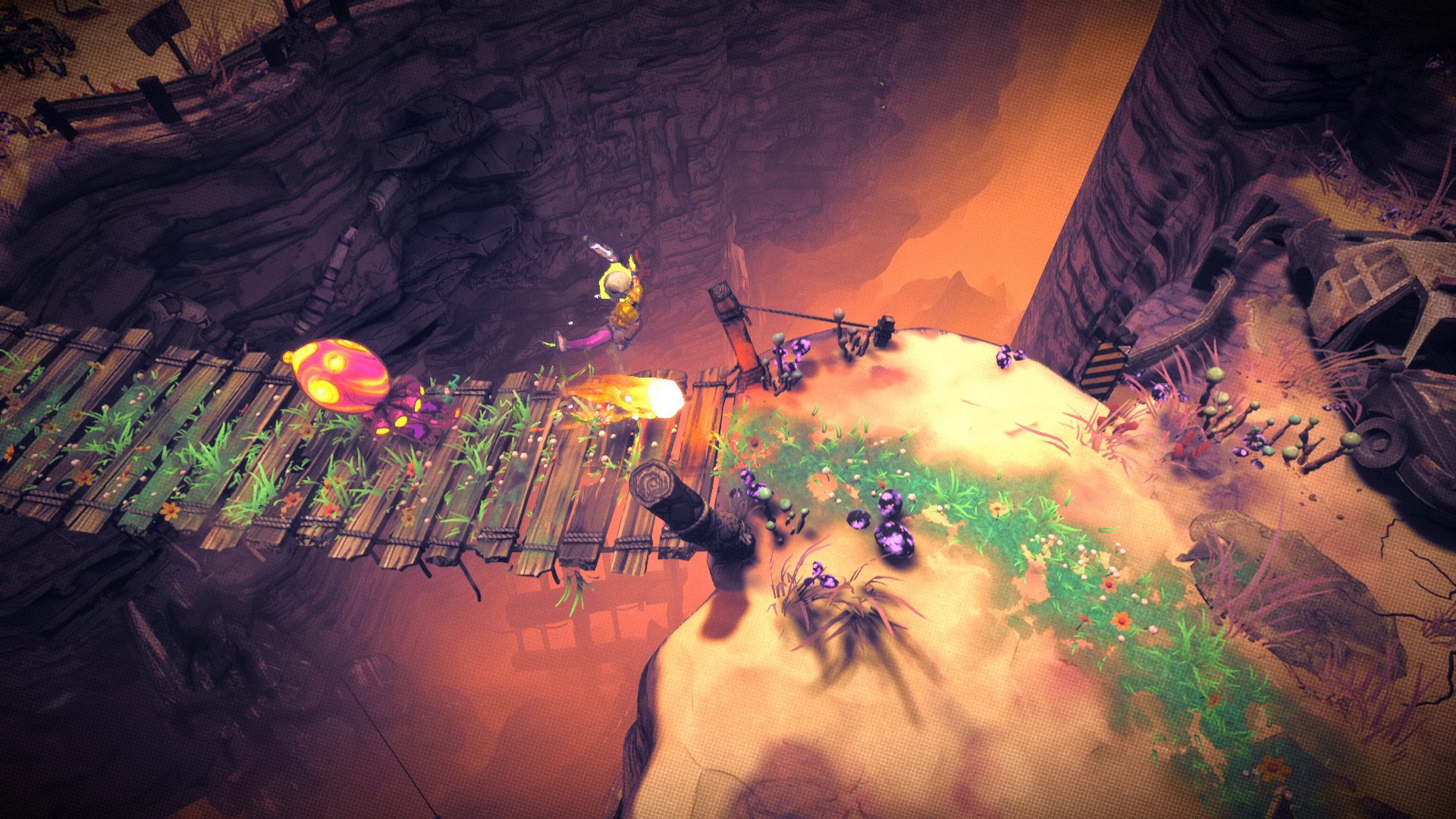

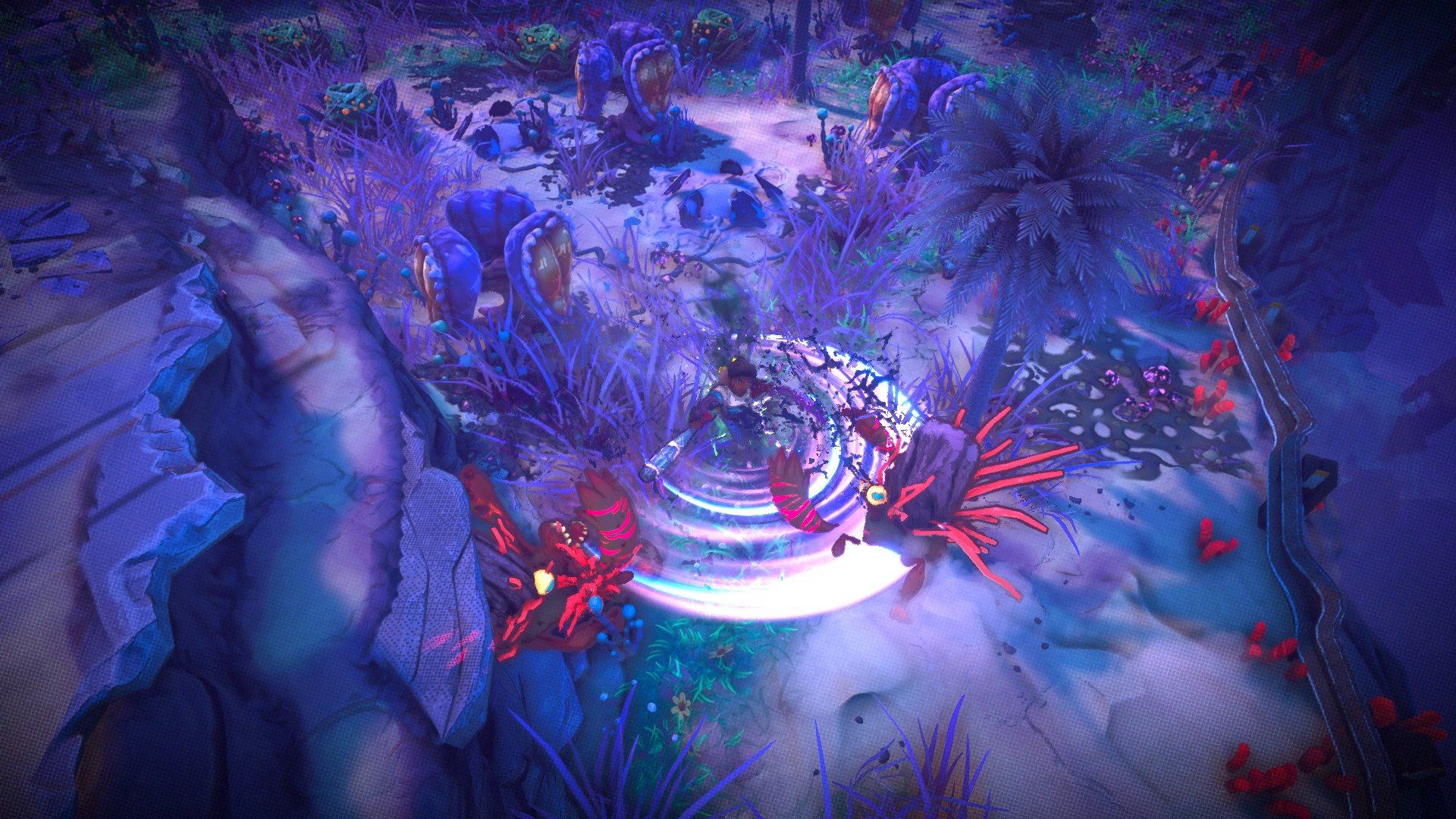









Reviews
There are no reviews yet.