A fully realised 3D gaming world scaling from eye in the sky views of entire continents down to incredibly detailed close-ups of beautifully modelled locomotives, buildings and landscapes. As well as the 25 challenging scenarios to recreate magnificent feats of railroading history, players can pick from over 40 locomotives over 35 different cargoes and in excess of 150 buildings ? all to be used in a dynamic, fluid economy. Railroad Tycoon 3 defines the essence of tycoon simulations with incredible attention to detail in a living, breathing world, built around a truly amazing game! All aboard.
| Developers | PopTop Software |
|---|---|
| Publishers | Gathering of Developers |
| Genres | Simulation, Strategy |
| Platform | Steam |
| Languages | English, French, German, Italian, Spanish |
| Release date | 2003-10-23 |
| Steam | Yes |
| Age rating | PEGI 3 |
| Regional limitations | 3 |
Be the first to review “Railroad Tycoon 3 Steam CD Key” Cancel reply
Windows
- OS
- Windows 2000/XP (only)
- Processor
- 400 mhz
- RAM
- 128 MB RAM
- Disk Space
- 1.2 GB Free Disk Space
- Video
- 16 MB 3D Video Card
- Sound
- DirectX compatible sound card with speakers/headphones recommended.
- Additional
- mouse, and keyboard
Go to: http://store.steampowered.com/ and download STEAM client
Click "Install Steam" (from the upper right corner)
Install and start application, login with your Account name and Password (create one if you don't have).
Please follow these instructions to activate a new retail purchase on Steam:
Launch Steam and log into your Steam account.
Click the Games Menu.
Choose Activate a Product on Steam...
Follow the onscreen instructions to complete the process.
After successful code verification go to the "MY GAMES" tab and start downloading.
Click "Install Steam" (from the upper right corner)
Install and start application, login with your Account name and Password (create one if you don't have).
Please follow these instructions to activate a new retail purchase on Steam:
Launch Steam and log into your Steam account.
Click the Games Menu.
Choose Activate a Product on Steam...
Follow the onscreen instructions to complete the process.
After successful code verification go to the "MY GAMES" tab and start downloading.



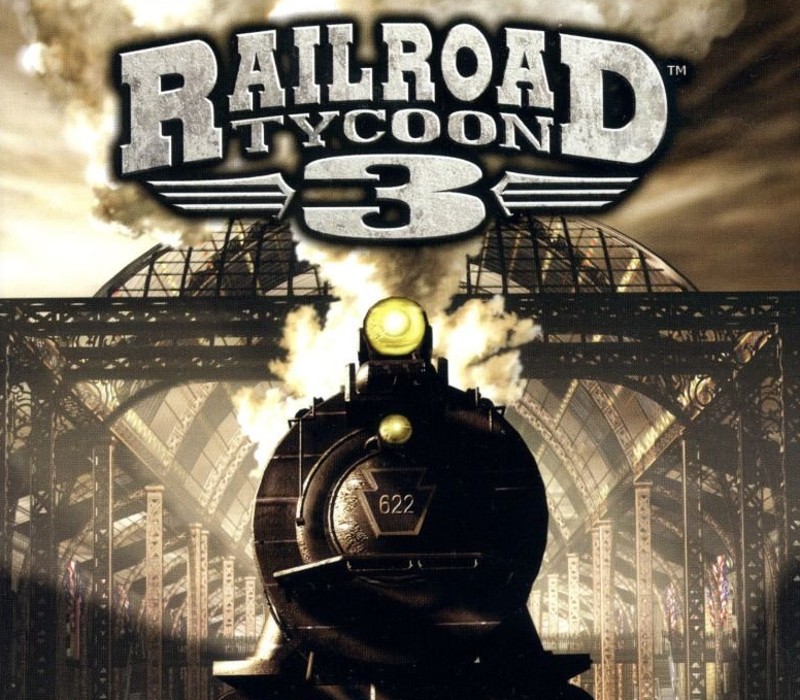














Reviews
There are no reviews yet.