Inspired by the classic Instagib mode of Unreal Tournament fame, Ratz Instagib takes the concept of arena-based FPS gaming and renders it down to its core essentials: namely, blasting your friends into tiny pieces with high-powered weaponry. Players take control of a railgun-toting rat in household-themed arenas, with every shot being a potential kill – no more shooting opponents repeatedly to little effect or suffering cheap deaths at the hands of people with an unfair advantage. It's every rat for themselves on an even playing field!
| Developers | Lino Slahuschek |
|---|---|
| Publishers | Rising Star Games |
| Genres | Action, Indie |
| Platform | Steam |
| Languages | English |
| Release date | 2016-07-27 |
| Steam | Yes |
| Regional limitations | 7 |
Be the first to review “Ratz Instagib RU Steam Gift” Cancel reply
Windows
- OS
- Windows XP
- Processor
- Intel i3 Processor, 2.0GHz
- Memory
- 2 GB RAM
- Graphics
- Intel HD 4000 Integrated Graphics (256MB)
- DirectX
- Version 9.0
- Network
- Broadband Internet connection
- Storage
- 600 MB available space
- Sound Card
- Any compatible soundcard
- Additional Notes
- Mouse/Keyboard required; turn off anti-aliasing/outlines to maximise framerate
Mac
- OS
- Mac OS X 10.7+
- Processor
- Intel Core Duo Prozessor
- Memory
- 2 GB RAM
- Graphics
- Intel HD Graphics
- Network
- Broadband Internet connection
- Storage
- 600 MB available space
- Sound Card
- Any compatible soundcard
- Additional Notes
- Mouse/Keyboard required; turn off anti-aliasing/outlines to maximise framerate
"Please remember that we are NOT responsible for any problems that may arise from purchasing and using Steam Gifts. You are doing it at your own risk.
"Please note, that due to recent Valve Steam Gift policy update Steam Gifts for games that are covered by VAC ban program can no longer be added to Inventory. Make sure that you are logged in to the proper account before entering the link as Steam Gifts can be only added to your library or rejected.
How do I use a Steam gift given to me?
If you do not already have Steam, download and install Steam here. Once you have Steam installed, you will be prompted to create an account or login to an existing Steam account. If you do not have an account, please create one.
You will receive an e-mail containing a link that will open Steam allowing you to redeem your gift. After clicking the link, you will receive a notification at the top right corner in the Steam client informing that you have a new gift.
"Please note, that due to recent Valve Steam Gift policy update Steam Gifts for games that are covered by VAC ban program can no longer be added to Inventory. Make sure that you are logged in to the proper account before entering the link as Steam Gifts can be only added to your library or rejected.
How do I use a Steam gift given to me?
If you do not already have Steam, download and install Steam here. Once you have Steam installed, you will be prompted to create an account or login to an existing Steam account. If you do not have an account, please create one.
You will receive an e-mail containing a link that will open Steam allowing you to redeem your gift. After clicking the link, you will receive a notification at the top right corner in the Steam client informing that you have a new gift.








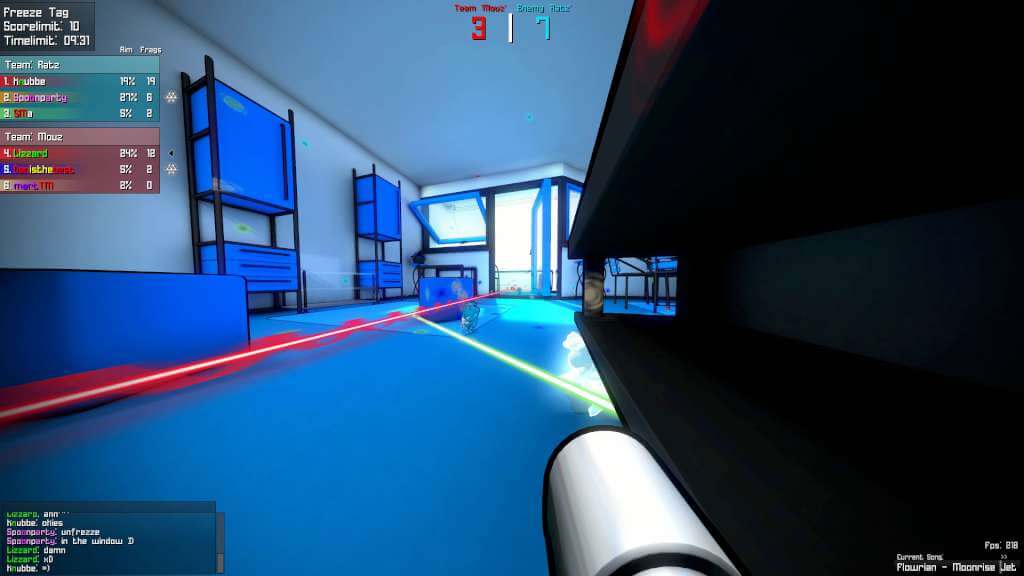









Reviews
There are no reviews yet.