Ravaged Zombie Apocalypse delivers new maps and modes stacked with a wild assortment of super aggressive zombie types. The Player's objective is to collect the necessary parts to repair the escape vehicle and get the hell out of the zombie-infested areas – or die trying. Jump in solo or go co-op as one of the five Resistance classes. The odds are stacked against you with only one precious life to live and equipped with just a skull cracking crowbar at the start. Loot more weapons throughout the maps as well as collect fuel to use the many Ravaged vehicles.
| Developers | 2 Dawn Games |
|---|---|
| Publishers | Reverb Triple XP |
| Genres | Action, Indie |
| Platform | Steam |
| Languages | English, French, German, Italian, Spanish |
| Release date | 2012-10-17 |
| Regional limitations | 3 |
Be the first to review “Ravaged Zombie Apocalypse Steam Gift” Cancel reply
Windows
- OS
- Windows XP, Vista or Windows 7
- Processor
- Core 2 Duo 2.4 GHz or Althon X2 2.7 GHz
- Memory
- 2GB
- Hard Disk Space
- 15 GB
- Video Card
- DirectX 10 or 11 compatible Nvidia or AMD ATI card, ATI Radeon 3870 or higher, Nvidia GeForce 8800 GT or higher. Minimum 512MB VRAM
- DirectX®
- 9.0c
- Sound
- DirectX 9.0c compatible, 16-bit
Go to: http://store.steampowered.com/ and download STEAM client
Click "Install Steam" (from the upper right corner)
Install and start application, login with your Account name and Password (create one if you don't have).
Please follow these instructions to activate a new retail purchase on Steam:
Launch Steam and log into your Steam account.
Click the Games Menu.
Choose Activate a Product on Steam...
Follow the onscreen instructions to complete the process.
After successful code verification go to the "MY GAMES" tab and start downloading.
Click "Install Steam" (from the upper right corner)
Install and start application, login with your Account name and Password (create one if you don't have).
Please follow these instructions to activate a new retail purchase on Steam:
Launch Steam and log into your Steam account.
Click the Games Menu.
Choose Activate a Product on Steam...
Follow the onscreen instructions to complete the process.
After successful code verification go to the "MY GAMES" tab and start downloading.








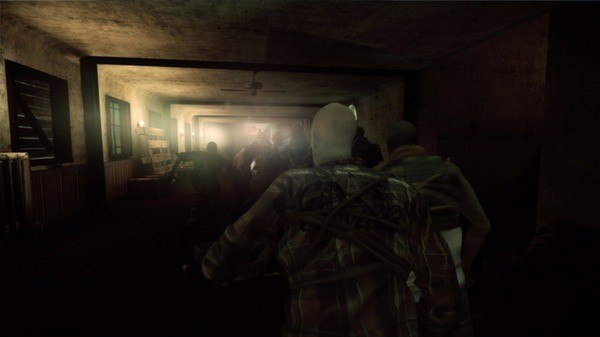









Reviews
There are no reviews yet.