Ray’s the Dead is a game where YOU are the leader of the zombie army. It’s story driven gameplay will challenge you with a satisfying blend of action, tactics, puzzle, stealth, and adventure, all rolled into one fresh gaming experience. Sneak, smash, laugh, and moan your way through the last hurrah of the 1980’s as you take on the role of Ray, the newly risen zombie. Along the way you’ll discover who Ray really is, how he ended up dead, and most curiously, what is this giant lightbulb contraption sticking out of his head! You’ll make fantastic new friends as you build a diverse zombie army to crush your human opponents. Ray’s the dead will take you on an adventure unlike any you’ve seen before as you experience his fun and exciting tale! This a zombie game with real brraaains and heart.
| Developers | Ragtag Studio |
|---|---|
| Publishers | Adult Swim Games, Ragtag Studio |
| Genres | Action, Adventure, Indie, RPG |
| Platform | Steam |
| Languages | English |
| Release date | 2020-10-22 |
| Steam | Yes |
| Regional limitations | 3 |
Be the first to review “Ray’s The Dead Steam CD Key” Cancel reply
- OS
- Windows 10, 64-bit versions only
- Processor
- Intel Core i5-4460 3.2GHz equivalent or greater
- Memory
- 8 GB RAM
- Graphics
- NVIDIA GeForce GTX 750 Ti equivalent or greater
- DirectX
- Version 10
- Storage
- 8 GB available space
- Sound Card
- DirectX Compatible Sound Card with latest drivers
- Additional Notes
- x64 architecture with SSE2 instruction set support. Hardware vendor officially supported drivers.
Click "Install Steam" (from the upper right corner)
Install and start application, login with your Account name and Password (create one if you don't have).
Please follow these instructions to activate a new retail purchase on Steam:
Launch Steam and log into your Steam account.
Click the Games Menu.
Choose Activate a Product on Steam...
Follow the onscreen instructions to complete the process.
After successful code verification go to the "MY GAMES" tab and start downloading.




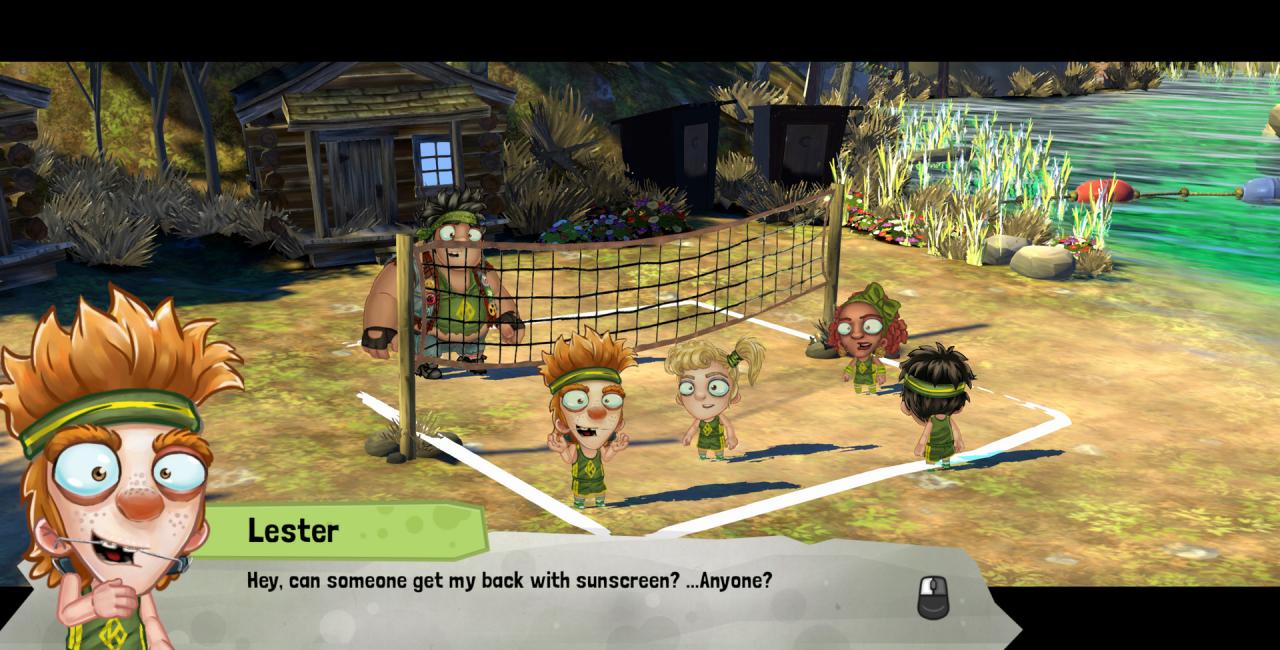














Reviews
There are no reviews yet.