RAZED is a lightning-fast, single-player platform racing game that's all about speedrunning. Sprint through dynamic neon levels in the quickest time possible, employing skills such as super-speed bursts, mega-jumps, drifts, stomps and strafes to bypass obstacles and uncover shortcuts to propel yourself up the online leaderboards. But there's a catch: powers cost momentum, and if your energy falls too low your shoes (and you) could very well explode…
| Developers | Warpfish Games |
|---|---|
| Publishers | PQube |
| Genres | Action, Racing |
| Platform | Steam |
| Languages | Chinese, English, French, Japanese, Portuguese – Brazil, Russian |
| Release date | 2018-09-14 |
| Steam | Yes |
| Regional limitations | 3 |
Be the first to review “RAZED Steam CD Key” Cancel reply
Windows
- OS
- Windows 7 (32-bit)
- Processor
- Dual Core 2.2 GHz
- Memory
- 2 GB RAM
- Graphics
- Intel HD 3000 / GeForce 310m /Radeon HD 5450
- Storage
- 700 MB available space
Mac
- OS
- Mac OS X 10.6 Snow Leopard
- Processor
- Dual Core
- Memory
- 2 GB RAM
- Storage
- 700 MB available space
Linux
- OS
- Fedora 26
- Processor
- Dual Core 2.2 GHz
- Memory
- 2 GB RAM
- Graphics
- Intel HD 3000 / GeForce 310m /Radeon HD 5450
- Storage
- 700 MB available space
Go to: http://store.steampowered.com/ and download STEAM client
Click "Install Steam" (from the upper right corner)
Install and start application, login with your Account name and Password (create one if you don't have).
Please follow these instructions to activate a new retail purchase on Steam:
Launch Steam and log into your Steam account.
Click the Games Menu.
Choose Activate a Product on Steam...
Follow the onscreen instructions to complete the process.
After successful code verification go to the "MY GAMES" tab and start downloading.
Click "Install Steam" (from the upper right corner)
Install and start application, login with your Account name and Password (create one if you don't have).
Please follow these instructions to activate a new retail purchase on Steam:
Launch Steam and log into your Steam account.
Click the Games Menu.
Choose Activate a Product on Steam...
Follow the onscreen instructions to complete the process.
After successful code verification go to the "MY GAMES" tab and start downloading.




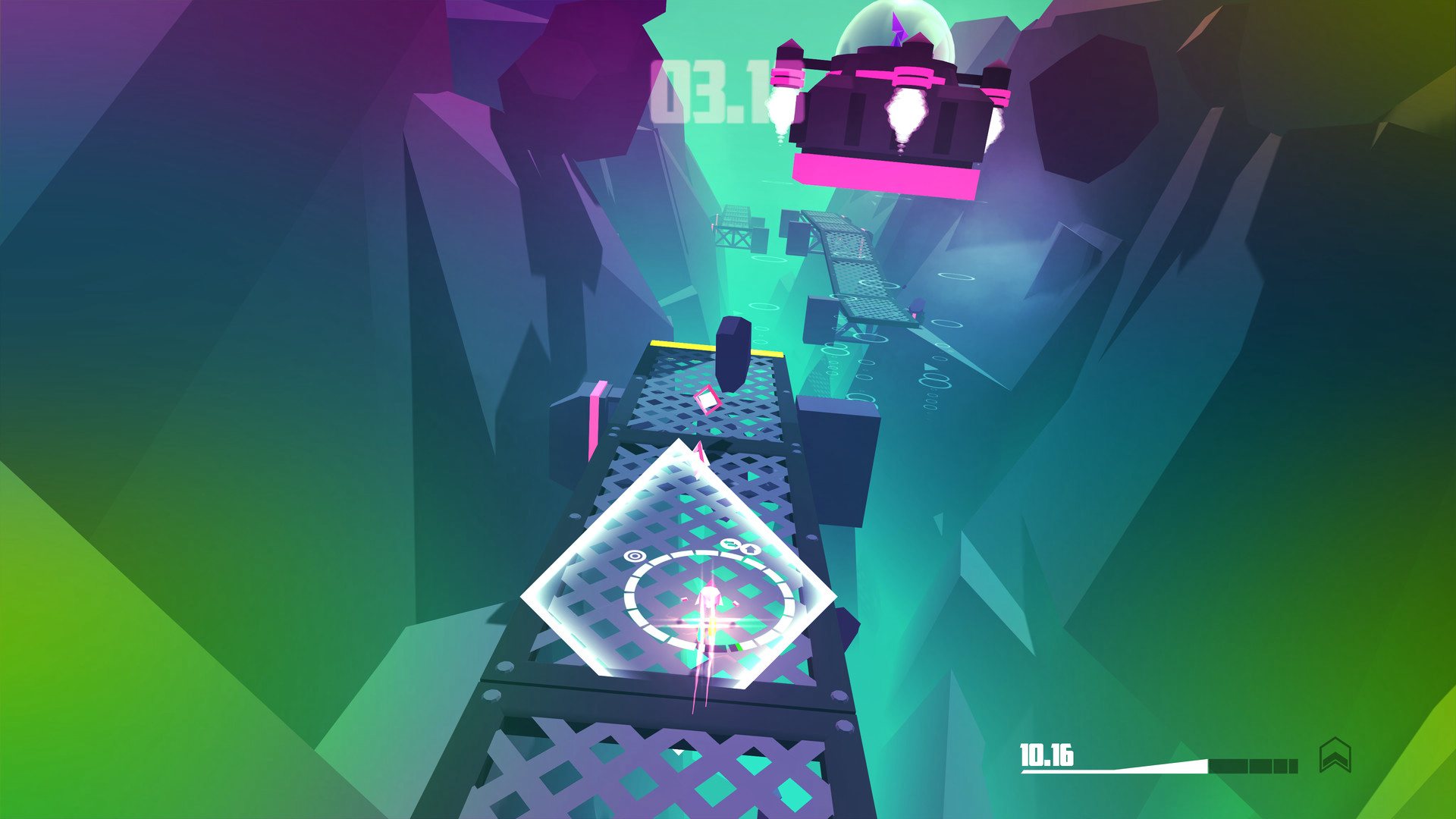
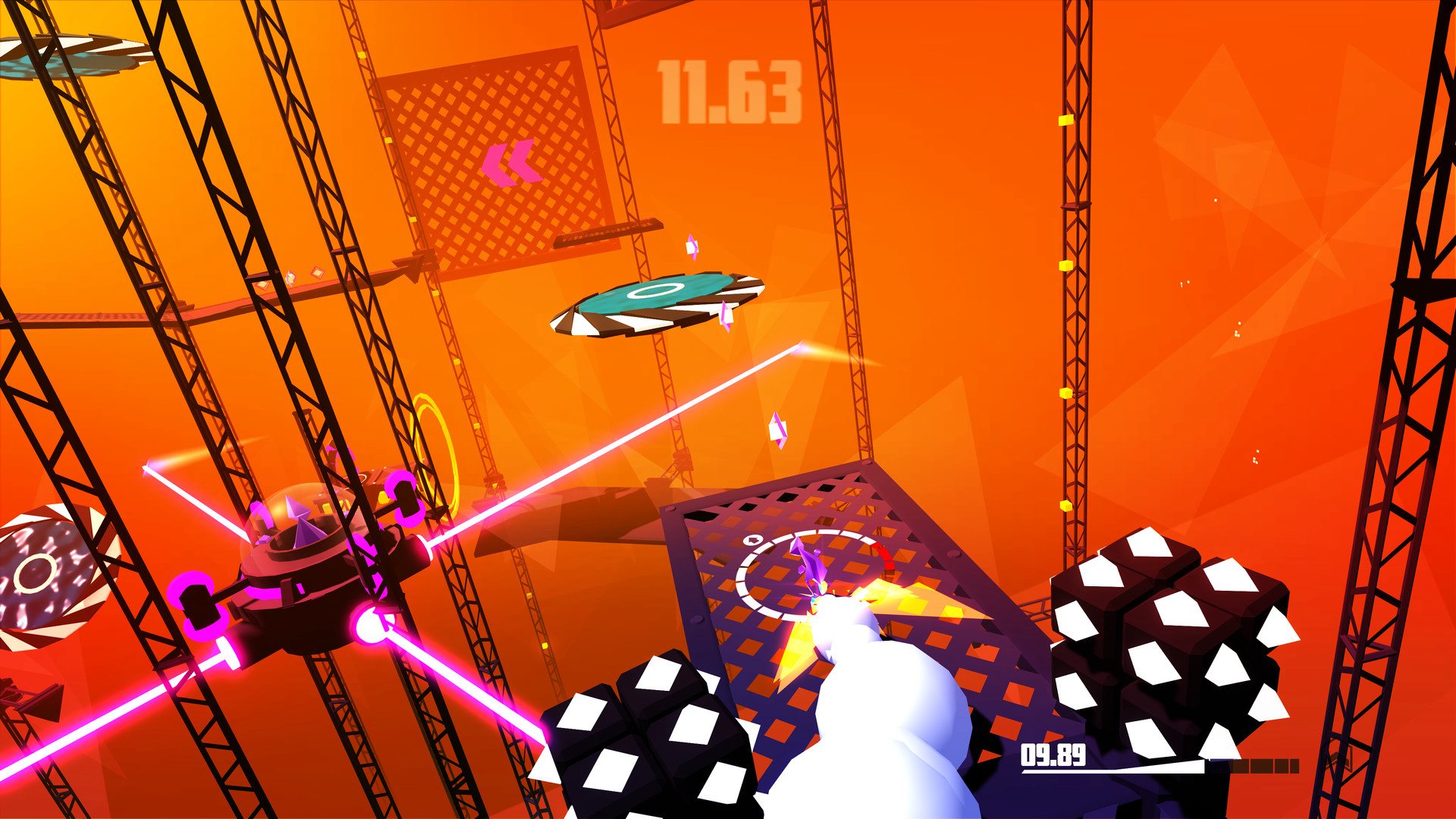




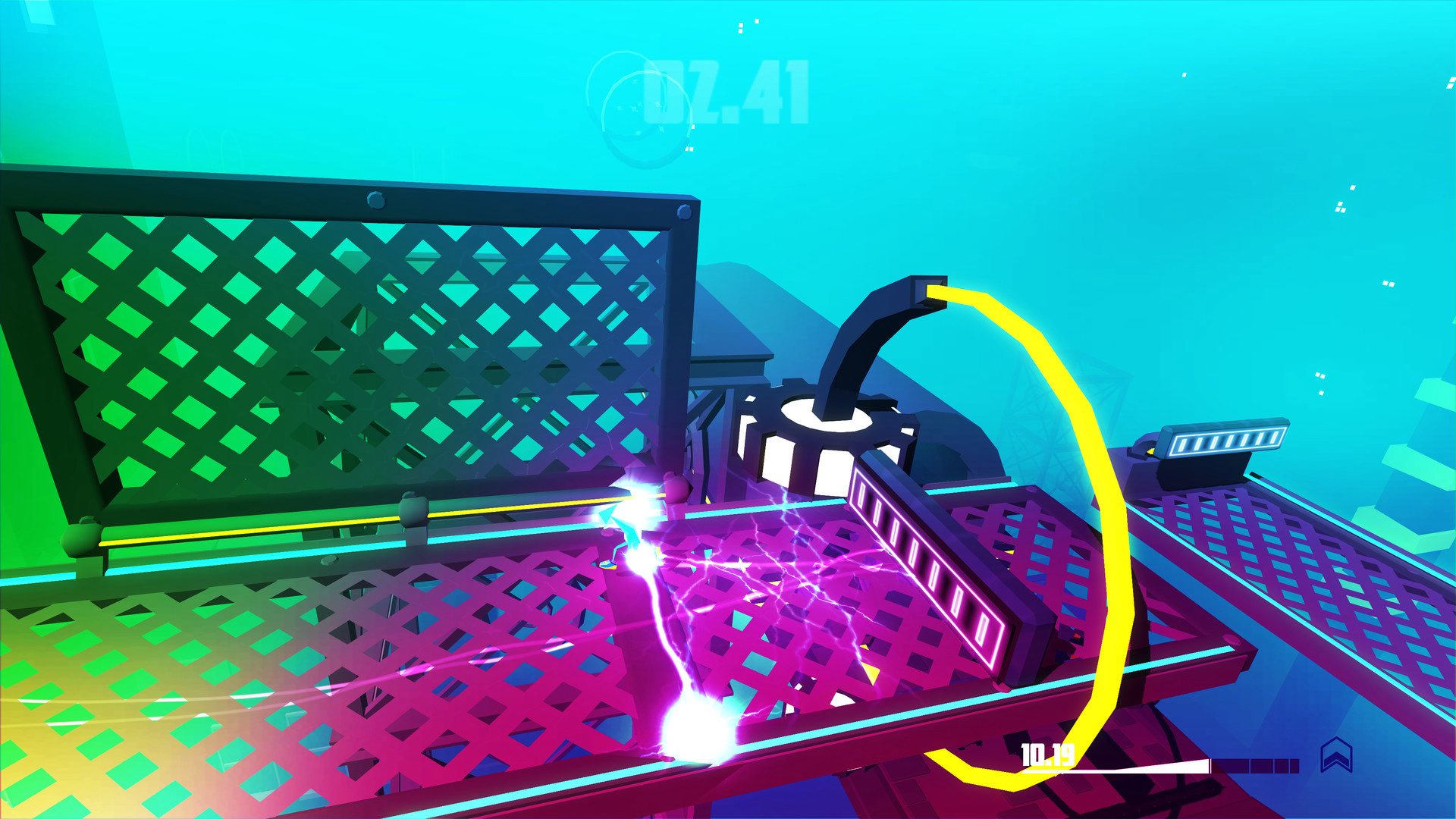
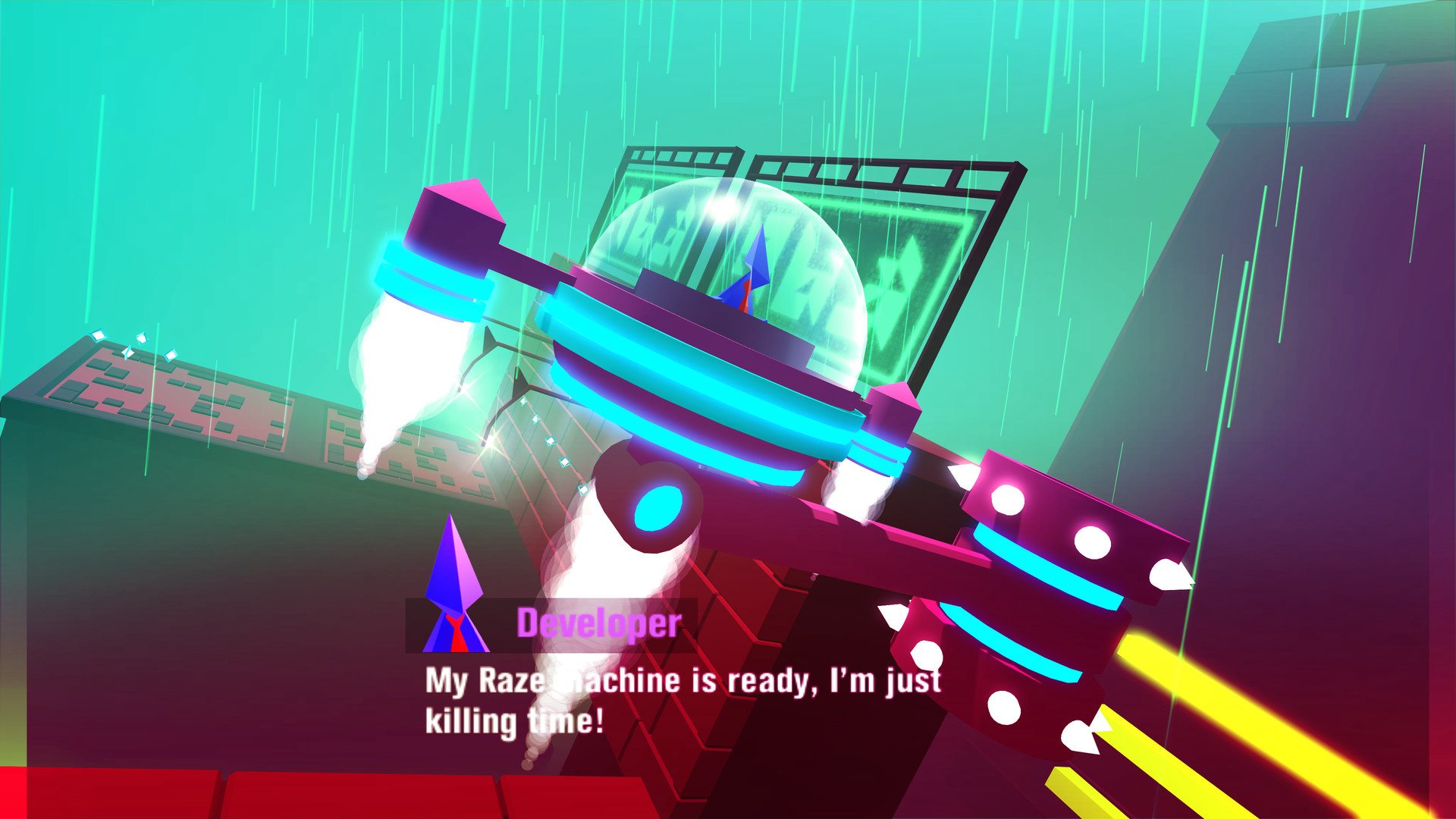








Reviews
There are no reviews yet.