An epic RPG based on the popular German paper & pencil series, "Das Schwarze Auge" (The Dark Eye). Games that draw you in so deeply that the hours slip by like minutes. The atmospheric old-school feel, interesting game system and character development are fun, but the real strength of this games lies in their cool dungeons, which are chock full of tricks, traps, puzzles, and side events to keep you occupied for a long, long time. Fantasy… made fun. Thoughtful design and careful attention have produced a game that is just that… fun. A rich and detailed adventure to involve your mind, a true quest to challenge your imagination. Careful balancing and smooth game play make sure your time is spent playing. Realms of Arkania: Blade of Destiny is your answer to Fantasy Role-Playing. More of what you buy a computer game for… The proud Thorwalians of Arkania's Northern Reaches face a dismal future. Rumors abound of a waiting army, banded together under one powerful Orc chieftain, standing ready to lay waste to Arkania's towns and villages. All hope of survival rests on your ability to discover the whereabouts of a legendary artifact thought lost with its wielder in the midst of Orcish territory. Can this renowned sword, the Blade of Destiny, stop the siege?
| Developers | Attic Entertainment Software |
|---|---|
| Publishers | Fantasy Productions, Sir-tech Software, U.S. Gold, United Independent Entertainment GmbH |
| Genres | RPG |
| Platform | Steam |
| Steam | Yes |
| Regional limitations | 3 |
Be the first to review “Realms of Arkania: Blade of Destiny Steam CD Key” Cancel reply
Click "Install Steam" (from the upper right corner)
Install and start application, login with your Account name and Password (create one if you don't have).
Please follow these instructions to activate a new retail purchase on Steam:
Launch Steam and log into your Steam account.
Click the Games Menu.
Choose Activate a Product on Steam...
Follow the onscreen instructions to complete the process.
After successful code verification go to the "MY GAMES" tab and start downloading.



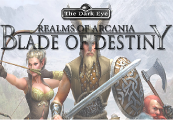


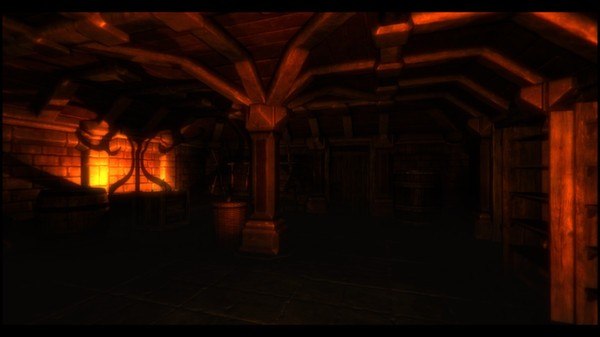

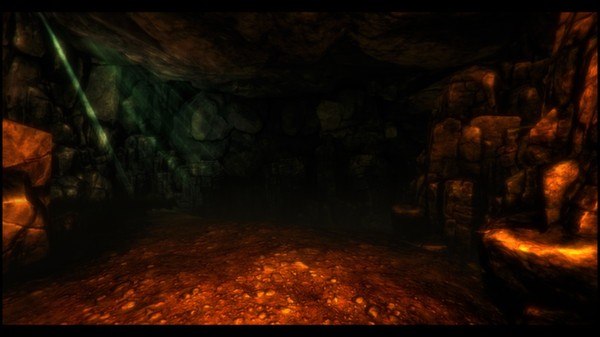
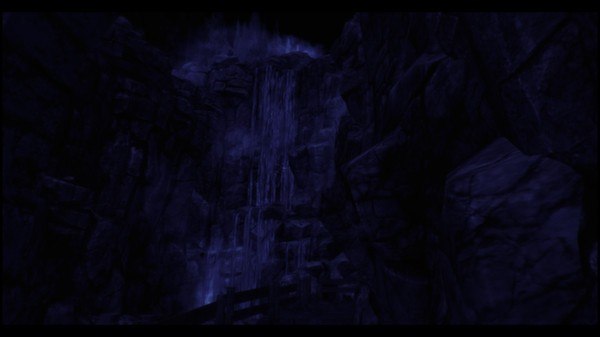








Reviews
There are no reviews yet.