Strap on your boots and hook up your compass – as a new recruit to Rescue Team One, you’ll need to use your expert tracking skills to locate a variety of important objects and missing people who have stumbled into the harsh and perilous dangers of your national park. Navigate woodland trails, deep ravines and fast-flowing rivers on the trail of a journalist looking for the thrill of adventure, or locate some missing pharmaceuticals to save a hiker’s life. Your skills are paramount for the safety of your visitors. However, it is not all walk in the park; the lush forest can quickly turn into a dangerous trek as you come across some of nature’s most dangerous obstacles, including tar pits, deep chasms and angry beasts.
| Developers | Excalibur Publishing |
|---|---|
| Publishers | Excalibur Publishing |
| Genres | Simulation |
| Platform | Steam |
| Languages | English |
| Release date | 2014-01-09 |
| Steam | Yes |
| Age rating | PEGI 7 |
| Regional limitations | 3 |
Be the first to review “Recovery Search & Rescue Simulation Steam CD Key” Cancel reply
- OS
- Windows® XP (SP3) / Vista / 7 / 8
- Processor
- 2.5 GHz Pentium dual core or equivalent
- Memory
- 2 GB RAM
- Graphics
- Dedicated graphics card with 512 MB memory
- DirectX
- Version 9.0
- Hard Drive
- 1 GB available space
Click "Install Steam" (from the upper right corner)
Install and start application, login with your Account name and Password (create one if you don't have).
Please follow these instructions to activate a new retail purchase on Steam:
Launch Steam and log into your Steam account.
Click the Games Menu.
Choose Activate a Product on Steam...
Follow the onscreen instructions to complete the process.
After successful code verification go to the "MY GAMES" tab and start downloading.



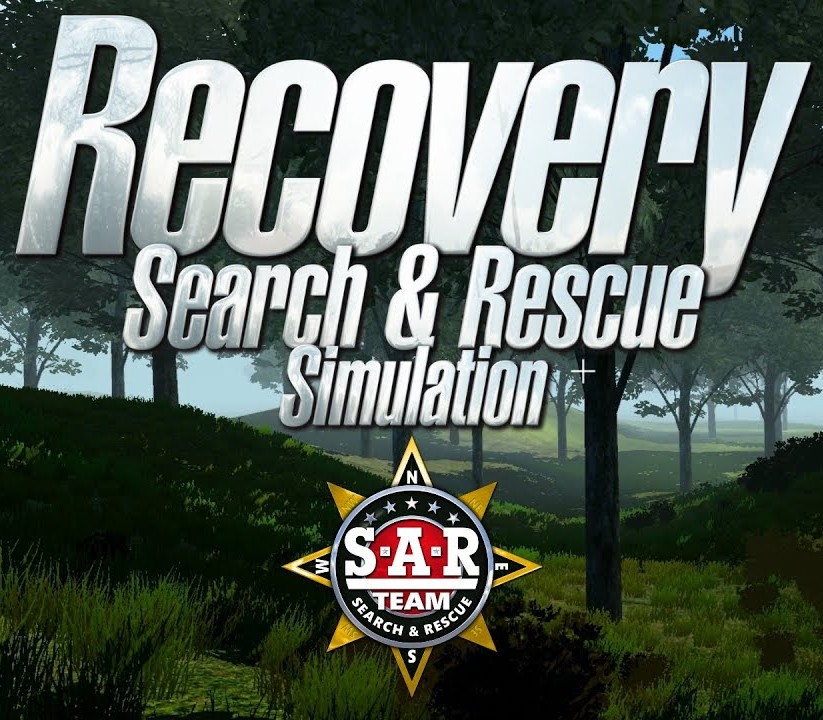














Reviews
There are no reviews yet.