"My name is Legion; for we are many." – Gospel of Mark, 5:9Your extraordinary gift is also your biggest curse. It is a burden you must bare. The ability to see things others cannot is an unbelievable challenge and responsibility. And evil never sleeps! Evil is never far away! He who has many names, has awakened again – hungry for victory and power. Can you past the test and prove you are the one who will defend mankind when judgment day comes?Dive into an alternative dimension alive with ghosts and demons in Red Crow Mysteries: Legion – a dark and thrilling puzzle-adventure game!- Confront ancient evil and prove yourself worthy to the afterlife spirits- Investigate eye-catching locations and solve dozens of puzzles- Search for clues and follow the path- Beautiful graphics and mysterious atmosphere- Fantastic music and voice-acting- 3 fully customizable game-play modes: Easy, Casual and Adventure- Native wide-screen support
| Developers | Cateia Games |
|---|---|
| Publishers | Libredia, Ocean Media |
| Genres | Adventure, Casual |
| Platform | Steam |
| Languages | Dutch, English, French, German, Russian, Spanish |
| Steam | Yes |
| Age rating | PEGI 12 |
| Regional limitations | 3 |
Be the first to review “Red Crow Mysteries: Legion Steam CD Key ” Cancel reply
Click "Install Steam" (from the upper right corner)
Install and start application, login with your Account name and Password (create one if you don't have).
Please follow these instructions to activate a new retail purchase on Steam:
Launch Steam and log into your Steam account.
Click the Games Menu.
Choose Activate a Product on Steam...
Follow the onscreen instructions to complete the process.
After successful code verification go to the "MY GAMES" tab and start downloading.






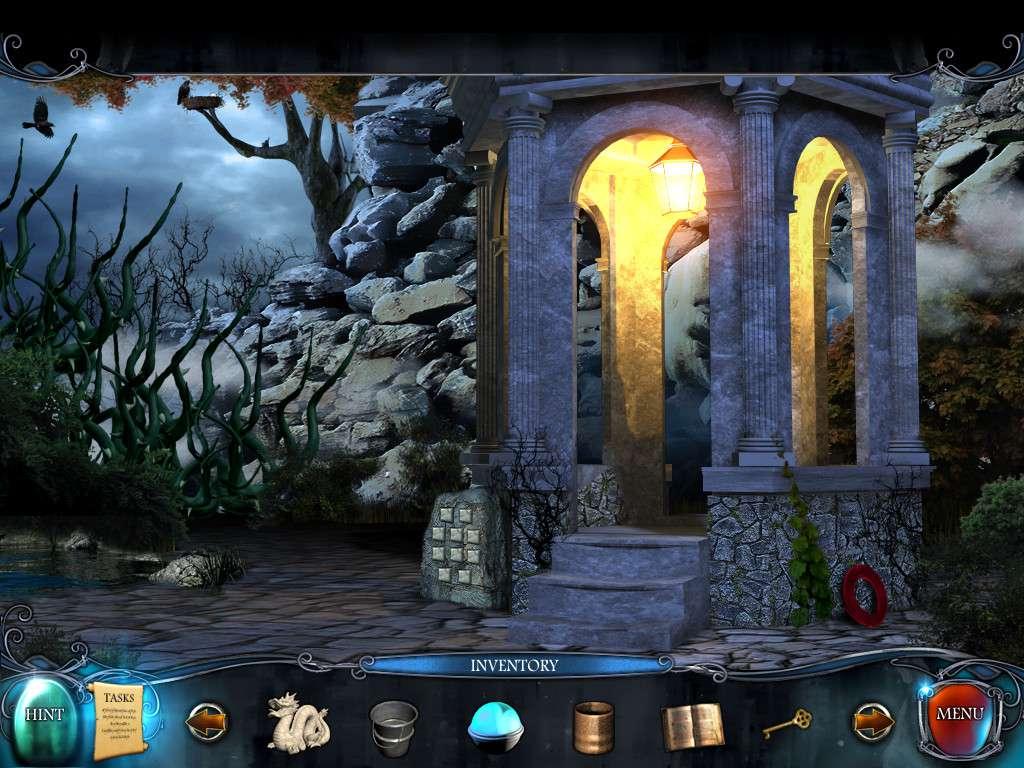
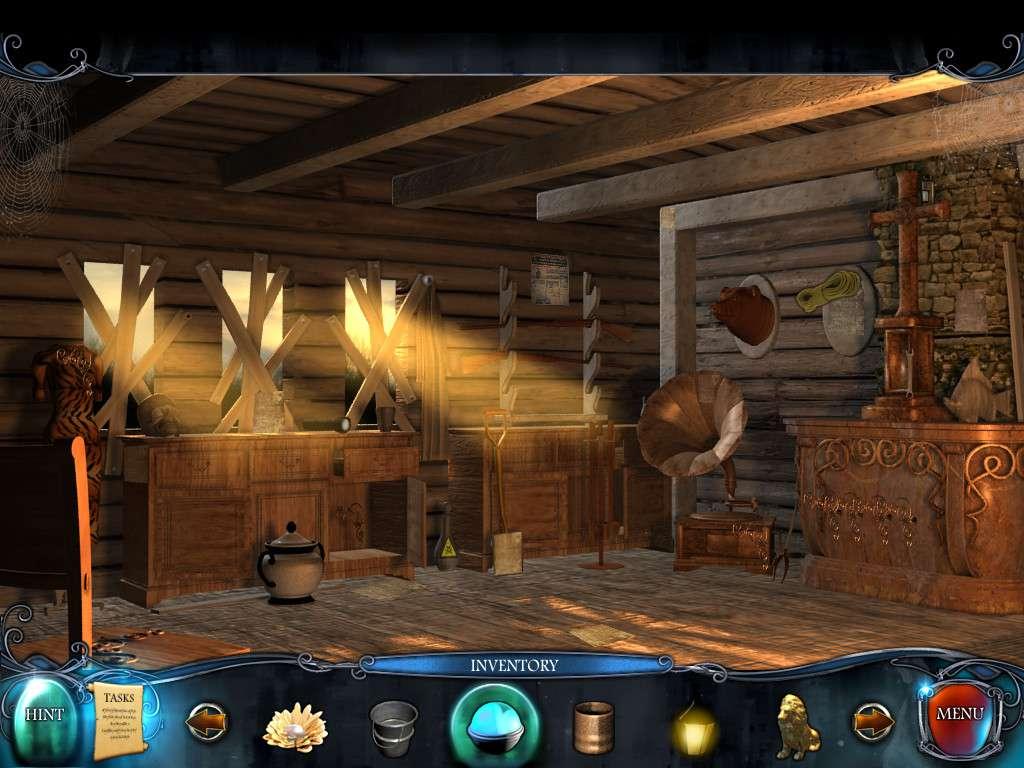









Reviews
There are no reviews yet.