Ready to play some ball? Grab a team, suit up, and climb inside your human! Prep its thrusters, lower the all-terrain wheels, and spin up that flailing magnet-arm. It's time to play Regular Human Basketball!
| Developers | Powerhoof |
|---|---|
| Publishers | Powerhoof |
| Genres | Indie |
| Platform | Steam |
| Languages | English |
| Release date | 2018-08-01 |
| Steam | Yes |
| Regional limitations | 3 |
Be the first to review “Regular Human Basketball Steam CD Key” Cancel reply
Windows
- OS
- Windows XP (sp2) or later
- Processor
- 2.8 GHz Dual Core Processor or equivalent
- Memory
- 3 GB RAM
- Graphics
- NVIDIA since 2006 (GeForce 8), AMD since 2006 (Radeon HD 2000), Intel since 2012 (HD 4000 / IvyBridge)
- DirectX
- Version 9.0c
- Storage
- 2 GB available space
- Additional Notes
- Broadband internet connection required for online play
Mac
- OS
- Mac OS X 10.8 or later
- Processor
- 2.8 GHz Intel Core 2 Duo or equivalent
- Memory
- 3 GB RAM
- Graphics
- OpenGL 3.2+ support (2.1 with ARB extensions acceptable)
- Storage
- 2 GB available space
- Additional Notes
- Broadband internet connection required for online play
Linux
- OS
- Ubuntu - glibc 2.15+, 32/64-bit
- Processor
- 2.8 GHz Intel Core 2 Duo or equivalent
- Memory
- 3 GB RAM
- Graphics
- OpenGL 3.2+ support (2.1 with ARB extensions acceptable)
- Storage
- 2 GB available space
- Additional Notes
- Broadband internet connection required for online play
Go to: http://store.steampowered.com/ and download STEAM client
Click "Install Steam" (from the upper right corner)
Install and start application, login with your Account name and Password (create one if you don't have).
Please follow these instructions to activate a new retail purchase on Steam:
Launch Steam and log into your Steam account.
Click the Games Menu.
Choose Activate a Product on Steam...
Follow the onscreen instructions to complete the process.
After successful code verification go to the "MY GAMES" tab and start downloading.
Click "Install Steam" (from the upper right corner)
Install and start application, login with your Account name and Password (create one if you don't have).
Please follow these instructions to activate a new retail purchase on Steam:
Launch Steam and log into your Steam account.
Click the Games Menu.
Choose Activate a Product on Steam...
Follow the onscreen instructions to complete the process.
After successful code verification go to the "MY GAMES" tab and start downloading.








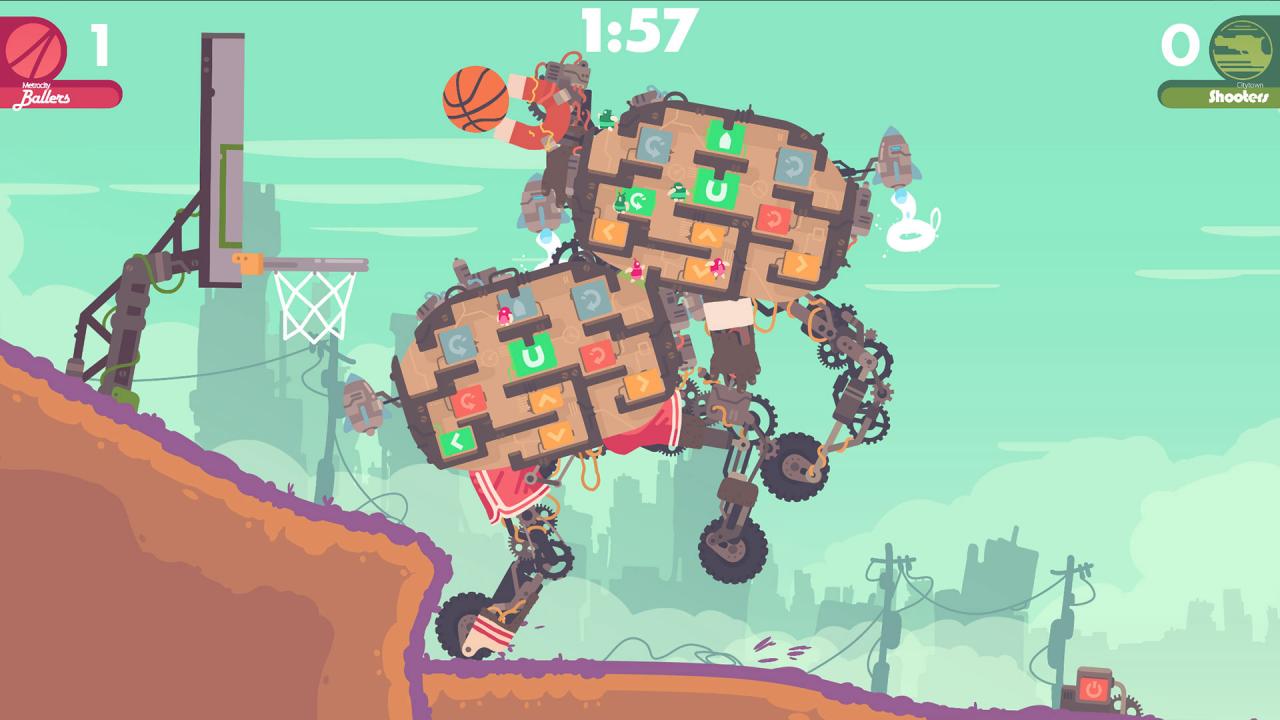

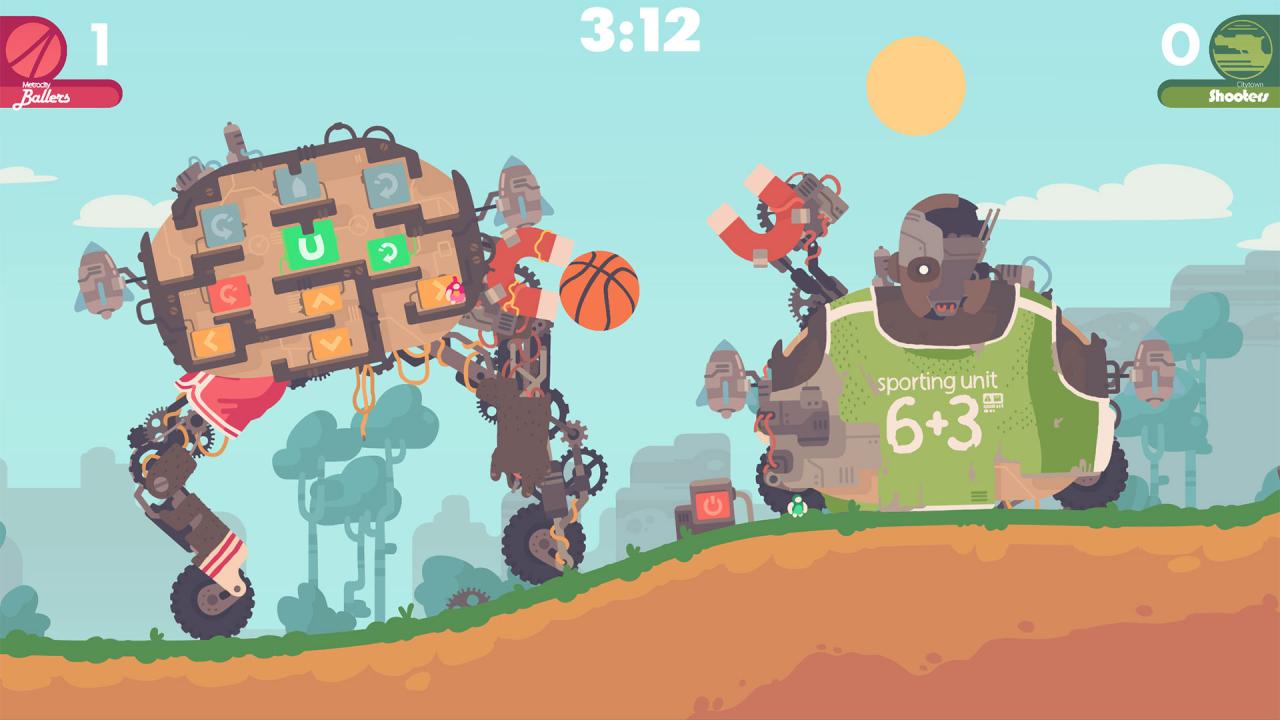








Reviews
There are no reviews yet.