Resident Evil: Revelations 2, known as Biohazard Revelations 2 in Japan, is an episodic survival horror video game and the tenth installment of the Resident Evil franchise, developed and published by Capcom. The game is a follow up to Resident Evil: Revelations. An episodic game which comprises of 4 episodes, each of which feature two separate stories. The first is the tale of Claire Redfield and Moira Burton, daughter of Barry Burton – who work for biohazard protection group Terra Save. They are kidnapped and must survive on an island full of "Afflicted". The second story features Barry Burton, in search of his daughter, who upon reaching the island meets a strange girl named Natalia. He must retrace his daughters steps and find her before it is too late.
| Developers | Capcom |
|---|---|
| Publishers | Capcom, Capcom Entertainment, Inc., Sony Computer Entertainment, Sony Computer Entertainment, Inc. (SCEI) |
| Genres | Action, Adventure, Co-op, Horror |
| Platform | Steam |
| Languages | Chinese, English, French, German, Italian, Japanese, Korean, Polish, Portuguese – Brazil, Russian, Spanish |
| Release date | 2015-02-25 |
| Steam | Yes |
| Age rating | PEGI 18 |
| Metacritic score | 74 |
| Regional limitations | 75 |
Be the first to review “Resident Evil Revelations 2 Deluxe Edition EU PC Steam CD Key” Cancel reply
Click "Install Steam" (from the upper right corner)
Install and start application, login with your Account name and Password (create one if you don't have).
Please follow these instructions to activate a new retail purchase on Steam:
Launch Steam and log into your Steam account.
Click the Games Menu.
Choose Activate a Product on Steam...
Follow the onscreen instructions to complete the process.
After successful code verification go to the "MY GAMES" tab and start downloading.



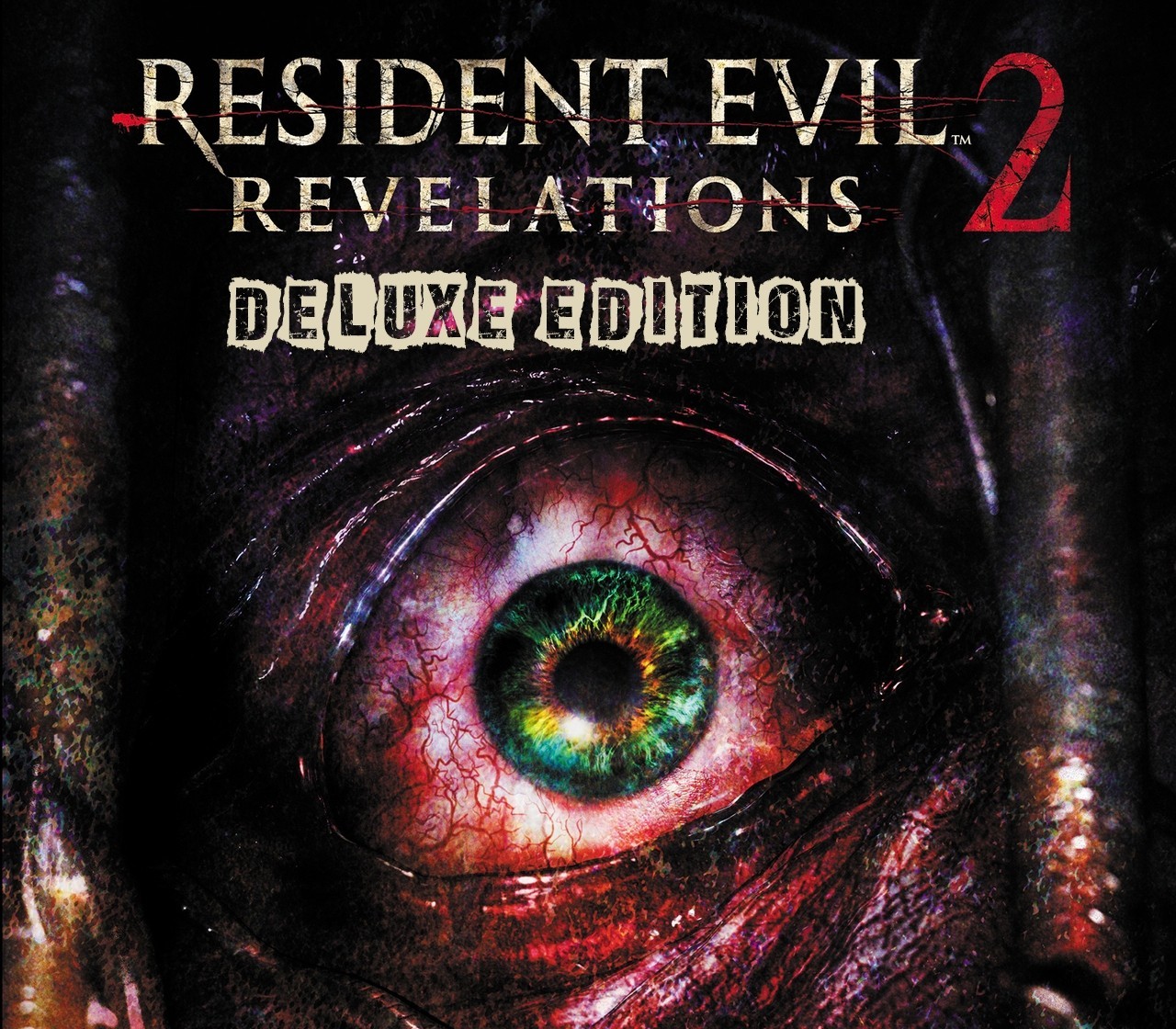



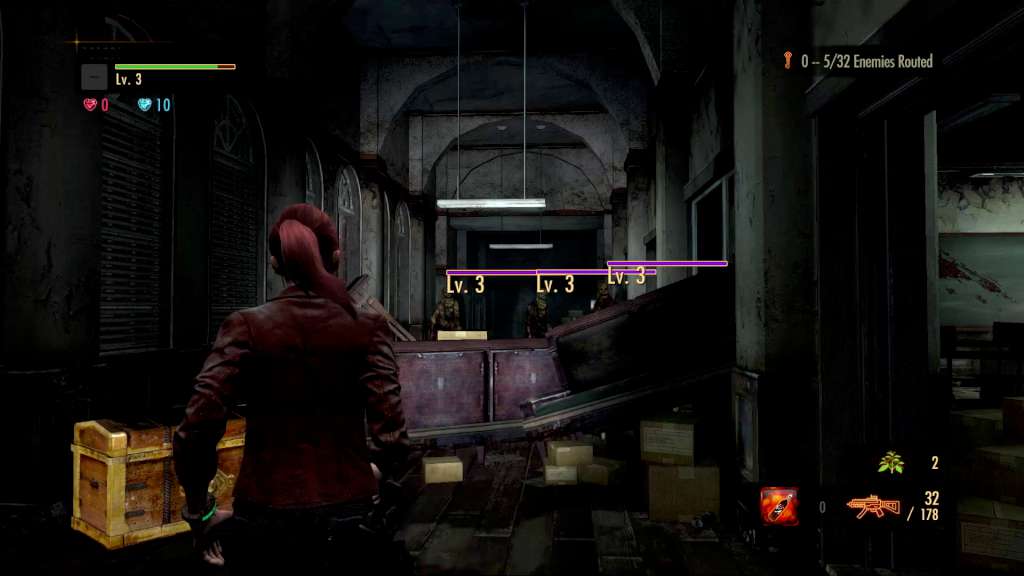









Reviews
There are no reviews yet.