Experience survival horror like never before in the 8th major installment in the Resident Evil franchise – Resident Evil Village. With detailed graphics, intense first-person action and masterful storytelling, the terror has never felt more realistic.
| Developers | Capcom, Capcom Development Division 1 |
|---|---|
| Publishers | Capcom |
| Genres | Action |
| Platform | Steam |
| Languages | Arabic, Chinese, English, French, German, Italian, Japanese, Korean, Portuguese, Portuguese – Brazil, Russian, Spanish, Thai |
| Release date | 2021-05-07 |
| Steam | Yes |
| Age rating | PEGI 18 |
| Metacritic score | 85 |
| Regional limitations | 75 |
Be the first to review “Resident Evil Village Deluxe Edition EU PC Steam CD Key” Cancel reply
Windows
Requires a 64-bit processor and operating system
OS: Windows 10 (64 bit)
Processor: AMD Ryzen 3 1200 / Intel Core i5-7500
Memory: 8 GB RAM
Graphics: AMD Radeon RX 560 with 4GB VRAM / NVIDIA GeForce GTX 1050 Ti with 4GB VRAM
DirectX: Version 12
Additional Notes: Estimated performance (when set to Prioritize Performance): 1080p/60fps. ・Framerate might drop in graphics-intensive scenes. ・AMD Radeon RX 6700 XT or NVIDIA GeForce RTX 2060 required to support ray tracing. System requirements subject to change during game development.
Go to: http://store.steampowered.com/ and download STEAM client
Click "Install Steam" (from the upper right corner)
Install and start application, login with your Account name and Password (create one if you don't have).
Please follow these instructions to activate a new retail purchase on Steam:
Launch Steam and log into your Steam account.
Click the Games Menu.
Choose Activate a Product on Steam...
Follow the onscreen instructions to complete the process.
After successful code verification go to the "MY GAMES" tab and start downloading.
Click "Install Steam" (from the upper right corner)
Install and start application, login with your Account name and Password (create one if you don't have).
Please follow these instructions to activate a new retail purchase on Steam:
Launch Steam and log into your Steam account.
Click the Games Menu.
Choose Activate a Product on Steam...
Follow the onscreen instructions to complete the process.
After successful code verification go to the "MY GAMES" tab and start downloading.






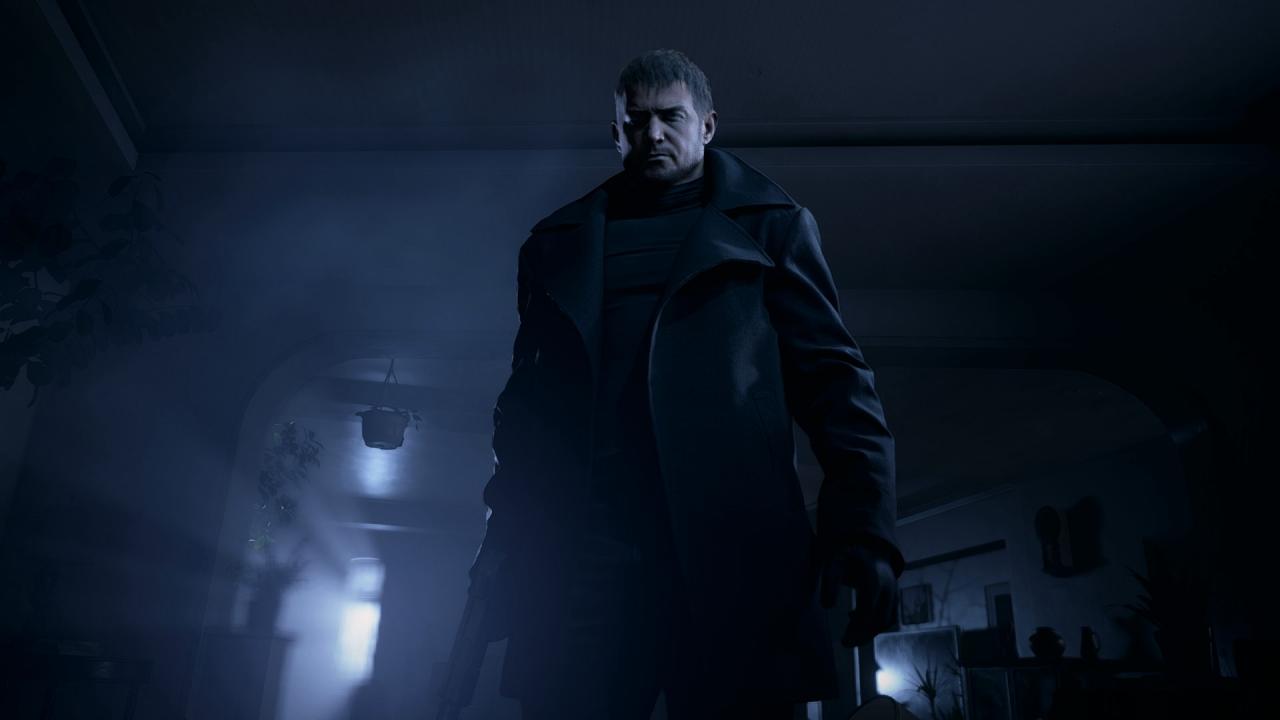













Reviews
There are no reviews yet.