You wake up in a hospital with no memories… You are in Buenos Aires in 2035 and the city is under the control of a military organization. Suddenly, you realize that your life is in danger and that you need to escape as soon as possible. What are you going to do? Reversion is a science-fiction Point&Click Adventure Game developed by the indie 3f interactive. Inspired by classics of the genre from Lucas Arts, Sierra or even Pendulo Studios, 3f interactive thought its game for the fans of old school adventure games. You will be propelled to a desolate future, robbed of your memories and looking desperately for a clue to understanding your predicament. Play as Christian and find his way back to his memories, through numerous puzzles and dialogues with intriguing characters. Team up with Victoria, a mysterious girl also held in the hospital, and escape from this hell. Along your way out, discover who you are and what happened before you woke up 20 years later to, maybe, change the future… Plunge in this fascinating adventure and reverse the disastrous events that left the city in ruins. Take your chance to change history; it’s time for Reversion.
| Developers | 3f Interactive |
|---|---|
| Publishers | 3f Interactive |
| Genres | Adventure, Indie |
| Platform | Steam |
| Languages | Chinese, English, French, German, Italian, Polish, Portuguese – Brazil, Russian, Spanish |
| Release date | 2012-11-19 |
| Steam | Yes |
| Regional limitations | 3 |
Be the first to review “Reversion – The Escape 1st Chapter Steam CD Key” Cancel reply
Click "Install Steam" (from the upper right corner)
Install and start application, login with your Account name and Password (create one if you don't have).
Please follow these instructions to activate a new retail purchase on Steam:
Launch Steam and log into your Steam account.
Click the Games Menu.
Choose Activate a Product on Steam...
Follow the onscreen instructions to complete the process.
After successful code verification go to the "MY GAMES" tab and start downloading.



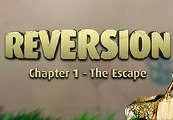
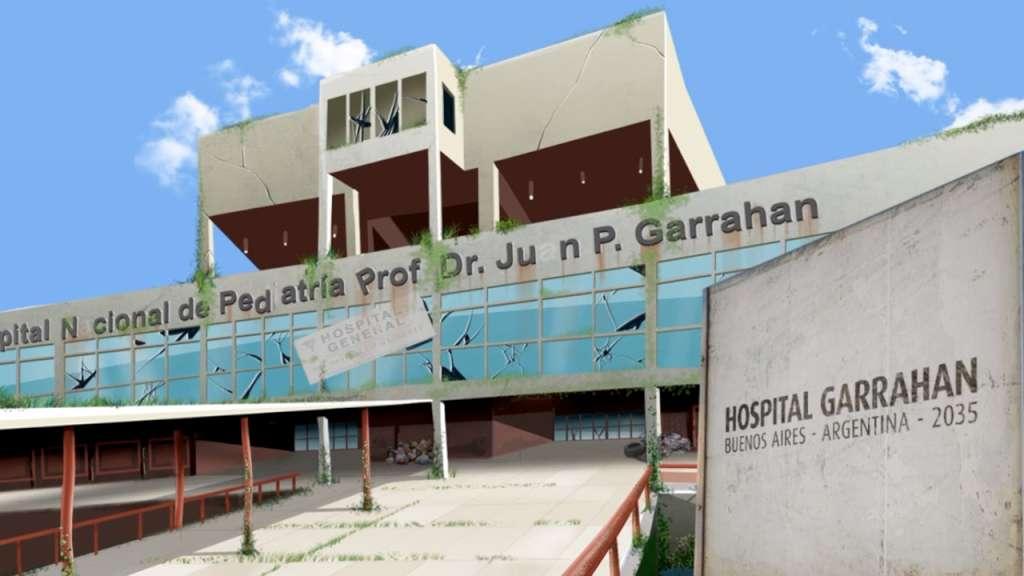
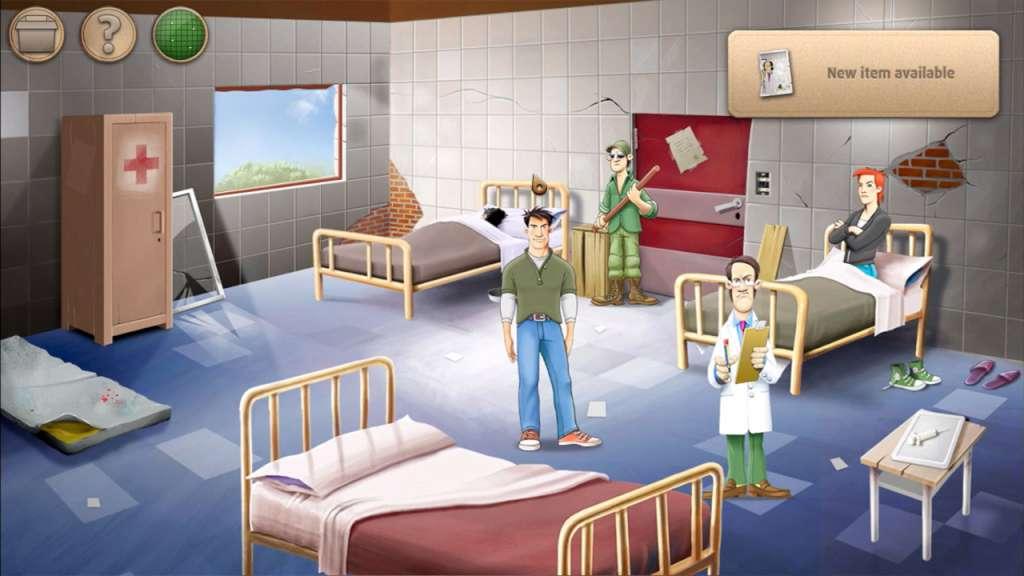
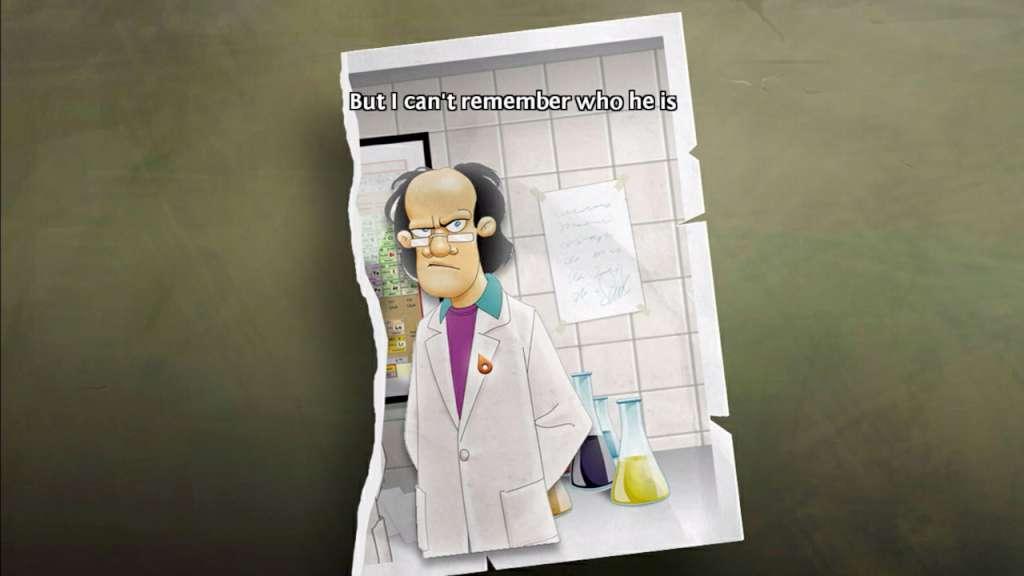
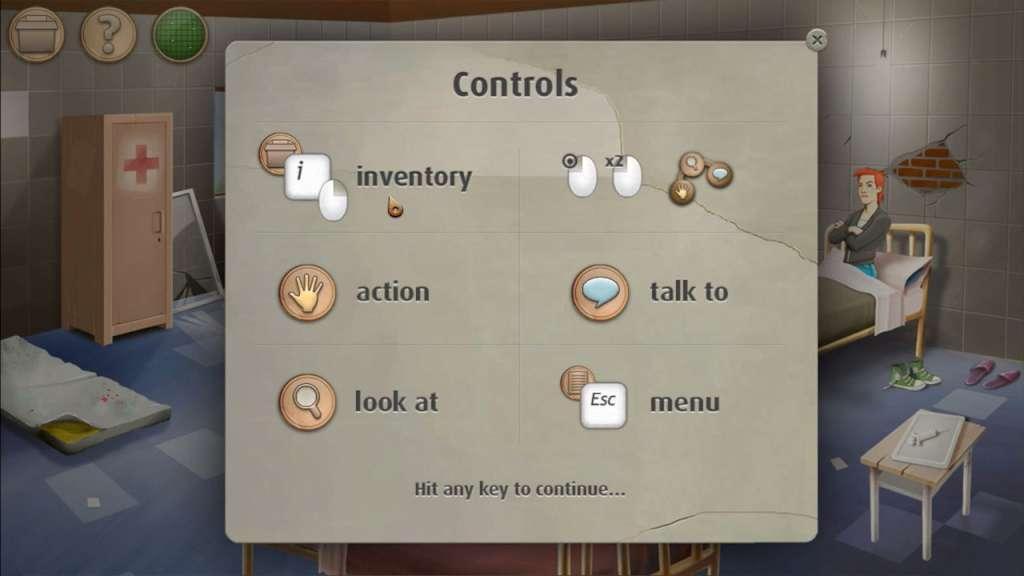








Reviews
There are no reviews yet.