Venice was at the peak of its power during the Renaissance and was viewed as a city of decadence, beauty and intrigue. Renowned as the linchpin of civilization and the cultural centre of Europe, Venice was the most important trading post between Western Europe and the eastern stretch of the Mediterranean Sea. It was also the stage for political corruptions and clandestine dealings.This is where your story begins. As a young man striving for success, power and wealth and with the support of your family, you begin to build up a trading empire across Genua, Tripoli, Rome, Alexandria and Constantinople in addition to many other significant cities from the Renaissance. As you progress through the ranks of Venetian society, increasing your power with smart trading moves and calling in the occasional favour you can begin to assemble your own fleet. With this you will start to build up new production facilities, test yourself in challenging sea battles where you will face off against pirates as well as political enemies to finally become the Doge of Venice.
| Developers | Gaming Minds Studios |
|---|---|
| Publishers | Kalypso Media |
| Genres | Adventure, Casual, Simulation, Strategy |
| Platform | Steam |
| Languages | Chinese, English, French, German, Italian, Korean, Polish, Portuguese – Brazil, Russian, Spanish |
| Steam | Yes |
| Age rating | PEGI 12 |
| Metacritic score | 66 |
| Regional limitations | 3 |
Be the first to review “Rise of Venice Premium Edition Steam CD Key” Cancel reply
Click "Install Steam" (from the upper right corner)
Install and start application, login with your Account name and Password (create one if you don't have).
Please follow these instructions to activate a new retail purchase on Steam:
Launch Steam and log into your Steam account.
Click the Games Menu.
Choose Activate a Product on Steam...
Follow the onscreen instructions to complete the process.
After successful code verification go to the "MY GAMES" tab and start downloading.





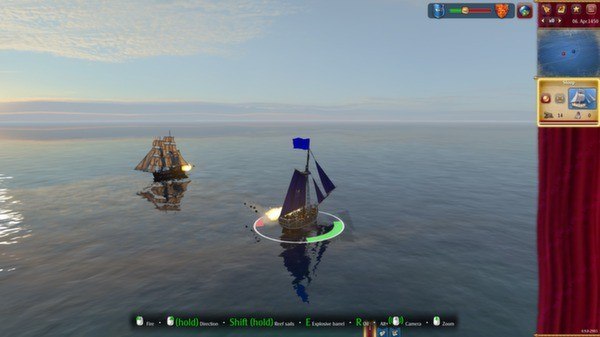

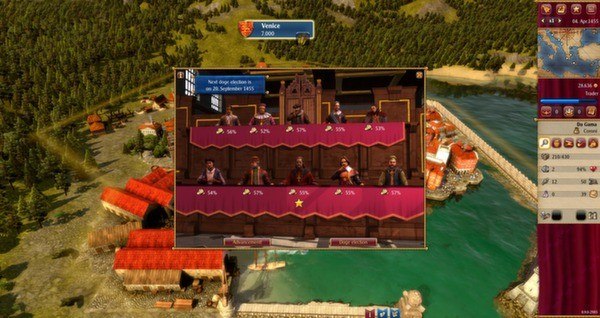










Reviews
There are no reviews yet.