Robot Alchemic Driver, or commonly known as RAD, is a Big Robot / Monster fight in a modern city with a twist. There is a story mode / training mode and a 2 player vs mode. In a nut shell, alien’s attack the last city on earth. The big robot comes up, and here is where the twist come in, you have to control the robot from the perspective of the “hero” (three to choose from) and you can switch between the robot / hero mode. This forces you to make sure you have a strategic position to move the hero around in the city to see the battle without getting too close. As the game goes on you have the option to update/customize the mech(s) to improve them. You can end up destroying whole building / terrain as you battle the alien monster.
| Developers | Sandlot |
|---|---|
| Publishers | Enix – duplicate |
| Genres | Action |
| Platform | Steam |
| Languages | English, French, German, Italian, Polish, Portuguese, Russian, Spanish |
| Release date | 2019-01-01 |
| Steam | Yes |
| Age rating | PEGI 16 |
| Metacritic score | 71 |
| Regional limitations | 4 |
Be the first to review “RAD EU Steam CD Key” Cancel reply
Click "Install Steam" (from the upper right corner)
Install and start application, login with your Account name and Password (create one if you don't have).
Please follow these instructions to activate a new retail purchase on Steam:
Launch Steam and log into your Steam account.
Click the Games Menu.
Choose Activate a Product on Steam...
Follow the onscreen instructions to complete the process.
After successful code verification go to the "MY GAMES" tab and start downloading.








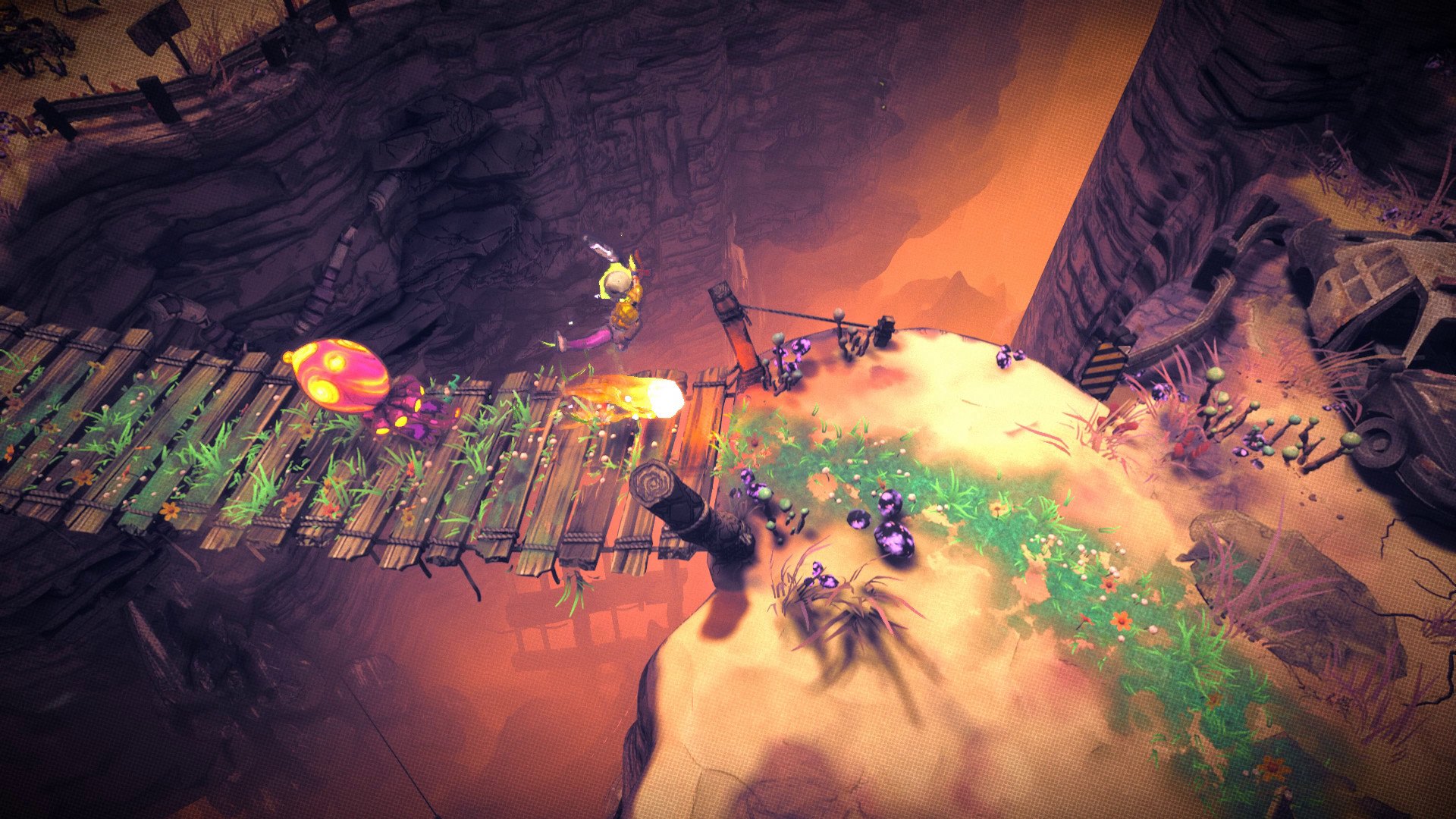

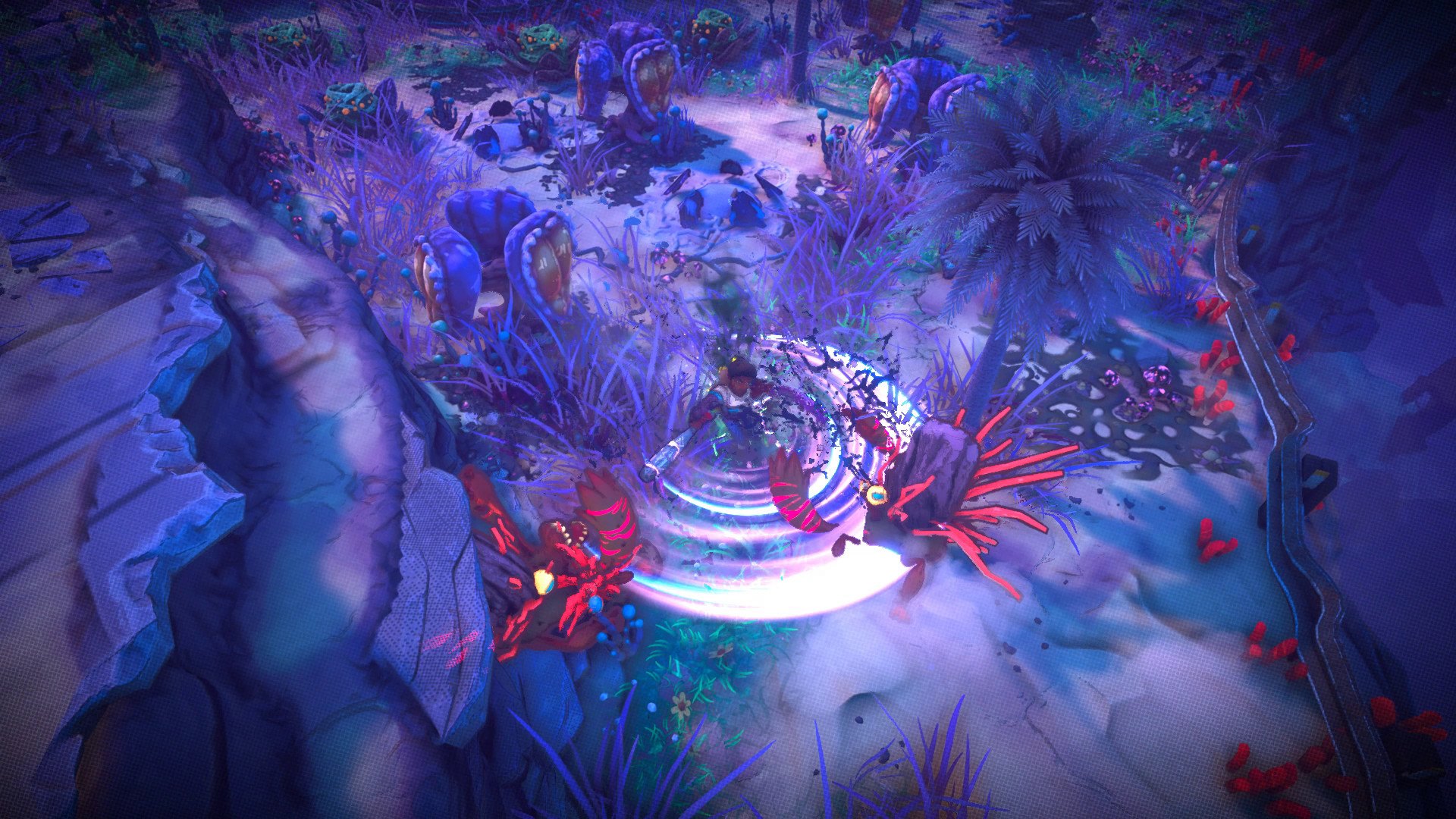









Reviews
There are no reviews yet.