Rogue Legacy arrives on iOS in the completely redesigned Wanderer Edition! Includes brand new content, as well as all of the previous content patches, including the Anniversary Update. ~~~New for the Wanderer Edition~~~ – A brand-new control scheme made specifically for iOS: 20+ custom tweaks and modifications helped us make this as authentic and natural-feeling as possible on touchscreens. – 2 new minibosses: Battle against the mighty Pantheon Orias – or clash arrows with Barbas the Archer. – 3 new traits: Synesthesia will leave colors on your screen as you play; Tactile Agnosia will have you scrambling; and being Left-Handed is just… brutal. – 3 new armor sets: Super tier armors Glass, Azurite and Behemoth can be found in NG+ and above; each one has huge benefits … but they come at a cost. – 30 new rooms: The pool of unique rooms now exceeds 400! – 2 new fairy rooms: The pool of unique rooms now exceeds 402! – New Relic: Hedgehog’s Blessing has been added to the game. – New bounce platform mechanics: Now optimized for touchscreens! – New NG+ scaling mechanics: Increase your maximum level with every NG+. – Complete difficulty rebalance: Is it easier? Is it harder? Honestly, it’s easier. Remember: You’re playing this game on the go – and under less than ideal situations. – Cloud saving: Switch between your iPad and iPhone seamlessly. You could go to Mars! Mars has clouds right? – Play your way: Includes support for English, French, German, Brazilian Portuguese, Spanish (Spain), Russian, Polish, and Simplified Chinese.
| Developers | Cellar Door Games |
|---|---|
| Publishers | Cellar Door Games |
| Genres | Action, Indie, RPG |
| Platform | Xbox One |
| Languages | English |
| Release date | 2015-05-27 |
| Metacritic score | 84 |
| Regional limitations | 1 |
Be the first to review “Rogue Legacy EU XBOX One CD Key” Cancel reply
Login to your account
Hover over your account link (the top right of the screen) a menu will appear, click on the "Redeem Code" button.
On the next page, click "Redeem"
Enter your code
Click "Confirm"
Click "Confirm" again to assign the key to your account.



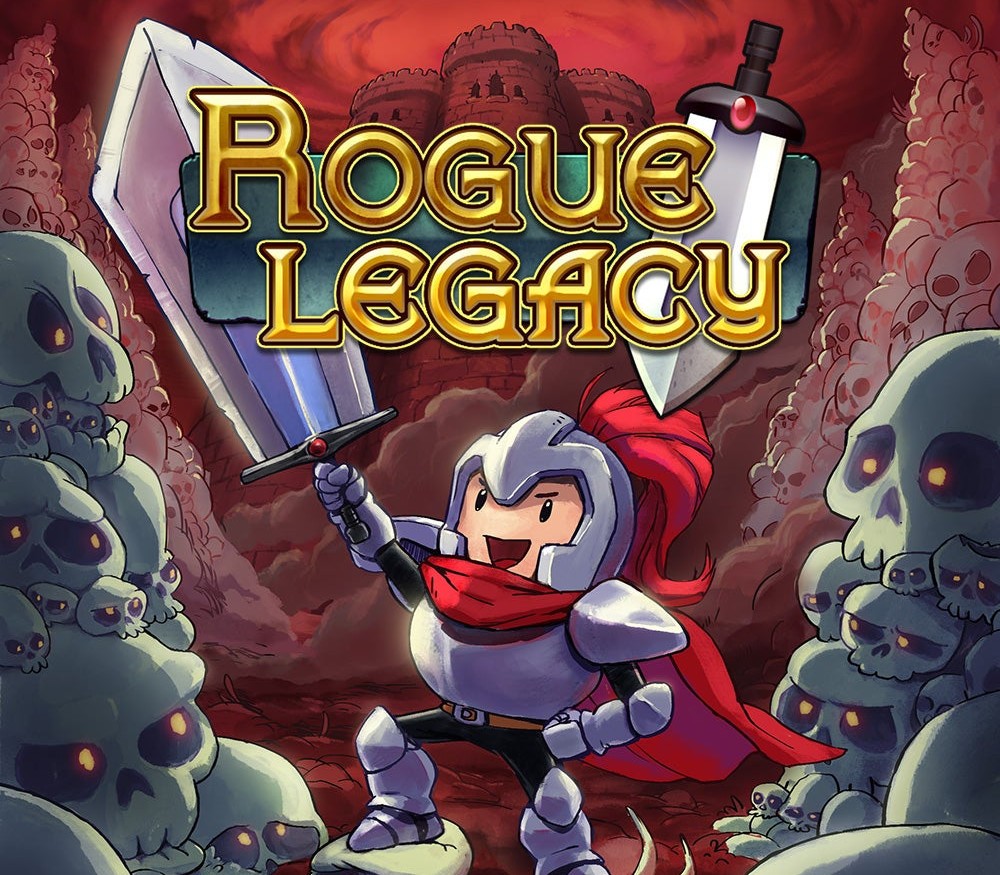
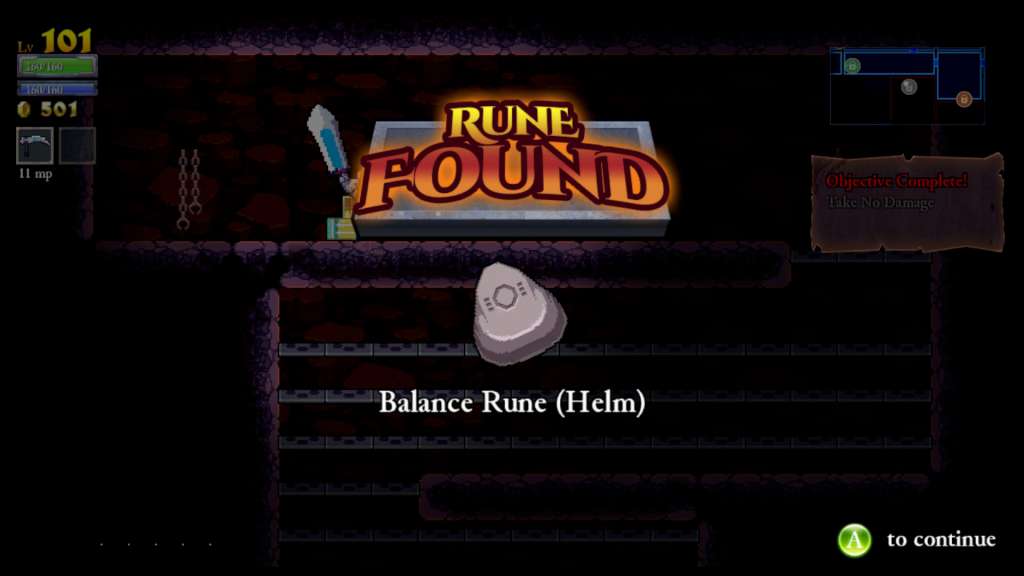

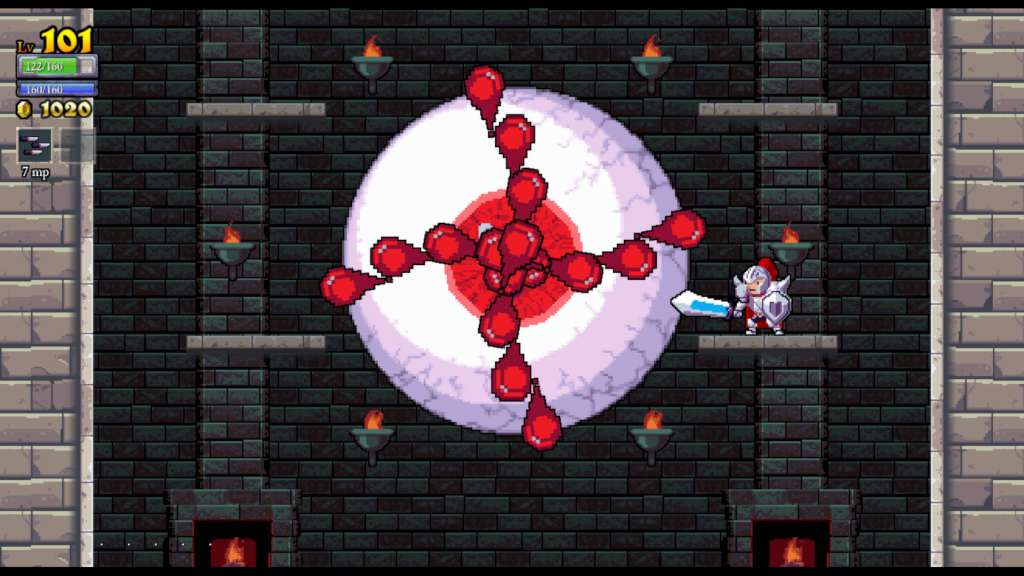
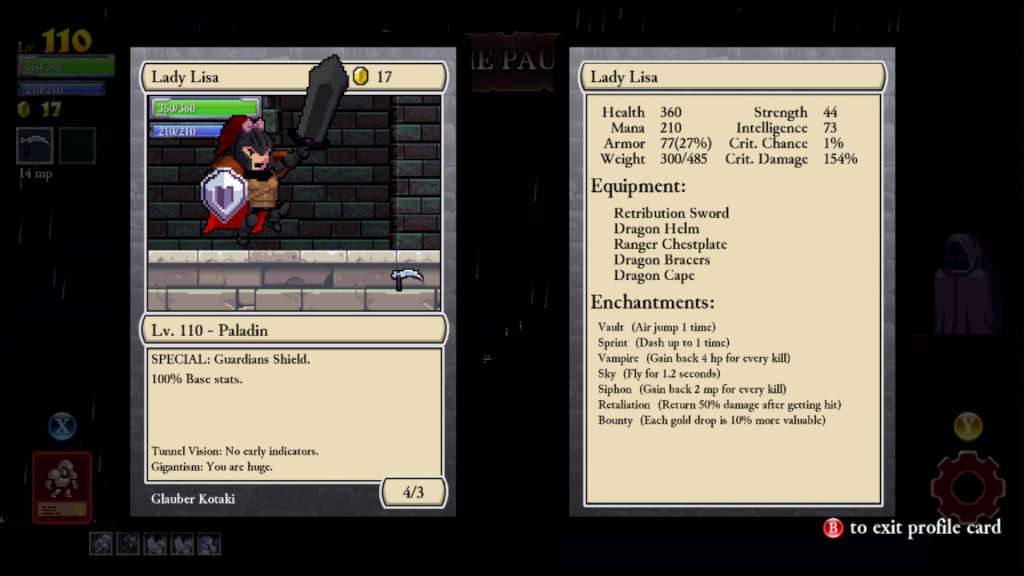
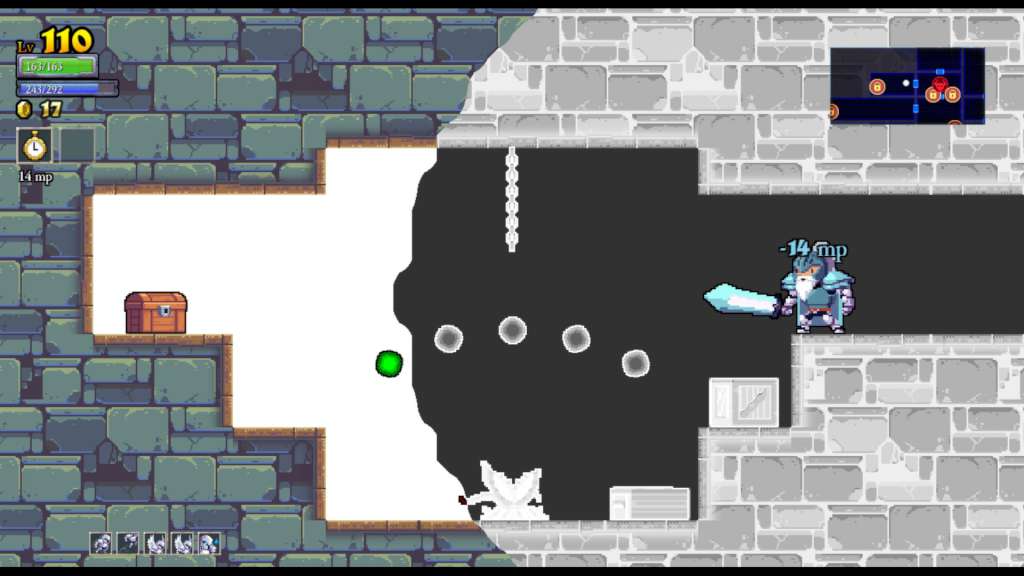
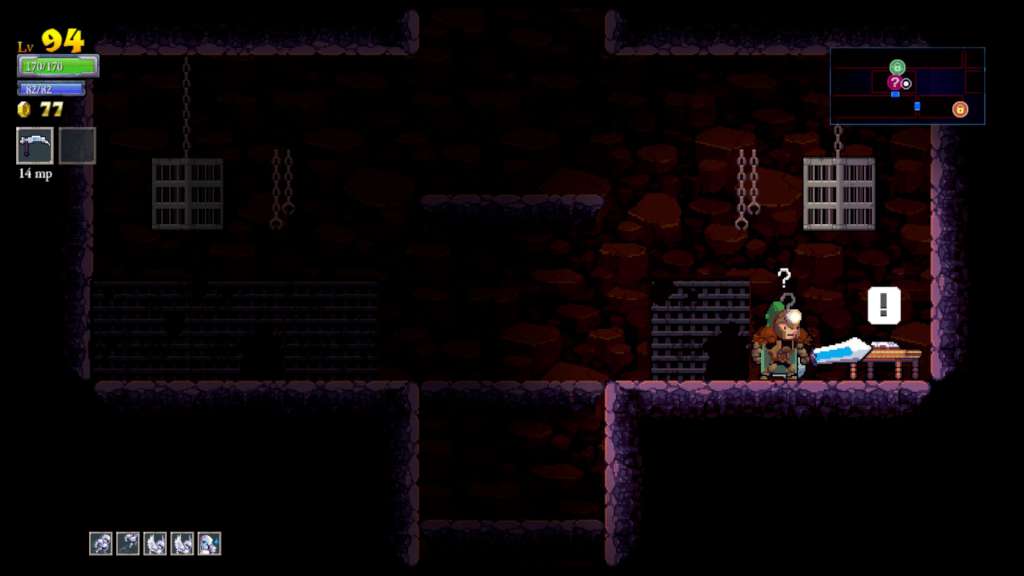








Reviews
There are no reviews yet.