"RollerCoaster Tycoon® Classic™ is a new RCT experience, combining the best features from two of the most successful and beloved RCT games in the series’ history – RollerCoaster Tycoon® and RollerCoaster Tycoon® 2. Create and run amazing parks complete with the most outrageous rides imaginable. RCT Classic includes a mixture of authentic playability, depth of gameplay and unique graphical style of Chris Sawyer’s original best-selling RollerCoaster Tycoon® PC Games, now enhanced for handheld devices. Packed with content, players can enjoy designing and building roller coasters and rides, landscaping parks and managing the staff and finances to keep their guests happy and the money flowing in. Can you become the next RollerCoaster Tycoon? "
| Developers | Origin8 |
|---|---|
| Publishers | Atari Interactive, Atari, Inc. |
| Genres | Simulation, Strategy |
| Platform | Steam |
| Languages | English, French, German, Italian, Spanish |
| Release date | 2017-09-28 |
| Steam | Yes |
| Age rating | ESRB E |
| Regional limitations | 3 |
Be the first to review “RollerCoaster Tycoon Classic Steam CD Key” Cancel reply
Click "Install Steam" (from the upper right corner)
Install and start application, login with your Account name and Password (create one if you don't have).
Please follow these instructions to activate a new retail purchase on Steam:
Launch Steam and log into your Steam account.
Click the Games Menu.
Choose Activate a Product on Steam...
Follow the onscreen instructions to complete the process.
After successful code verification go to the "MY GAMES" tab and start downloading.




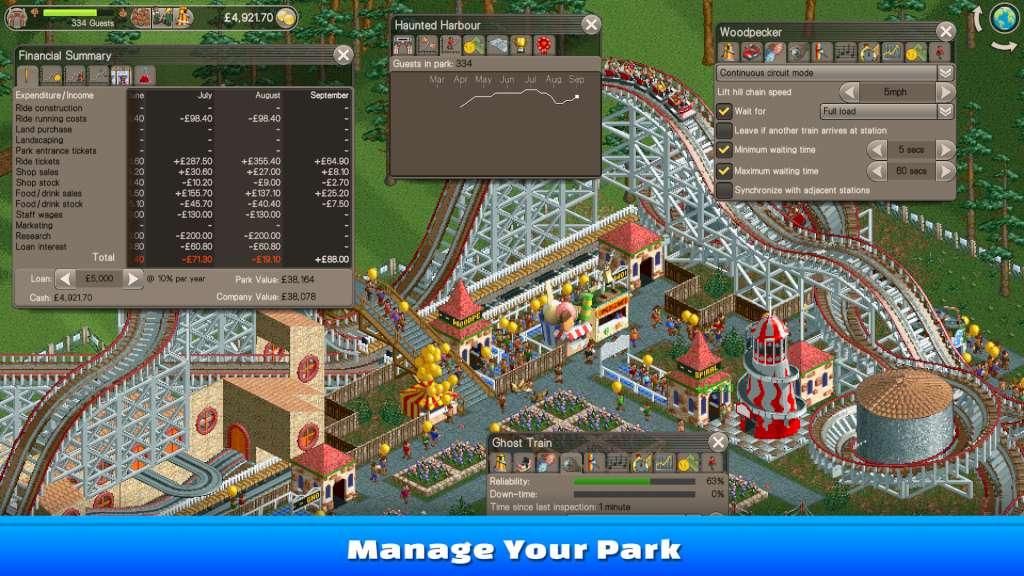
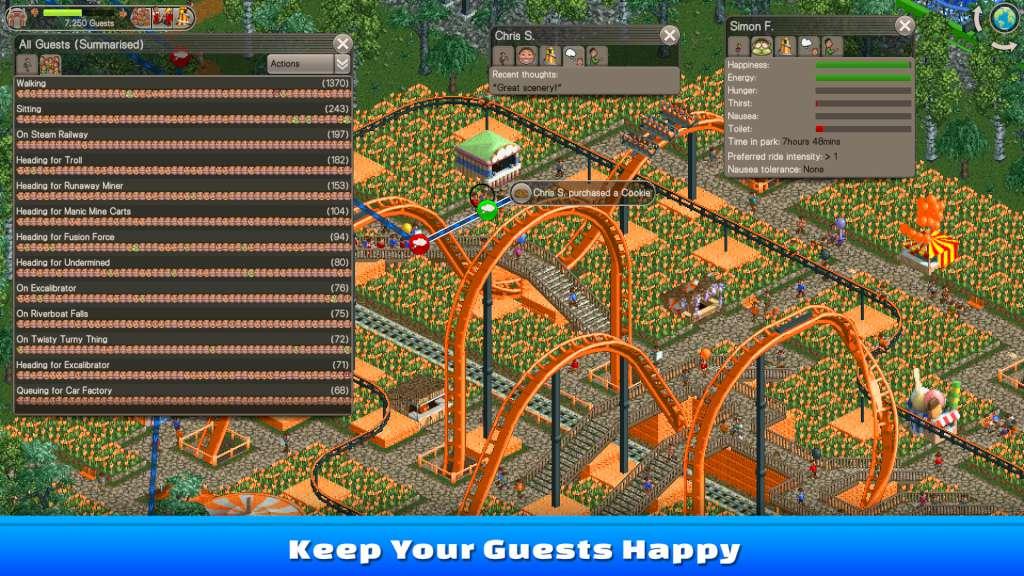
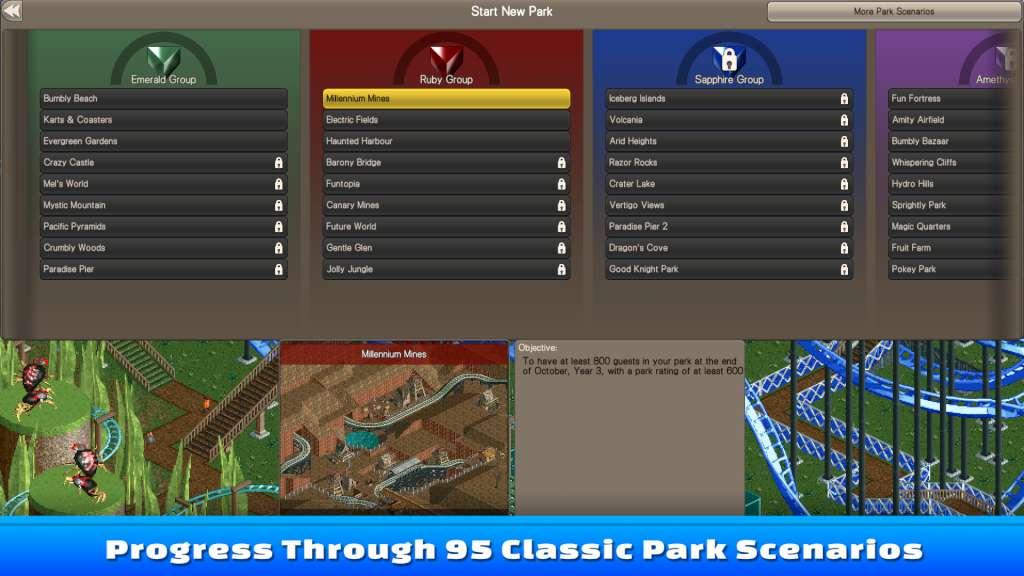

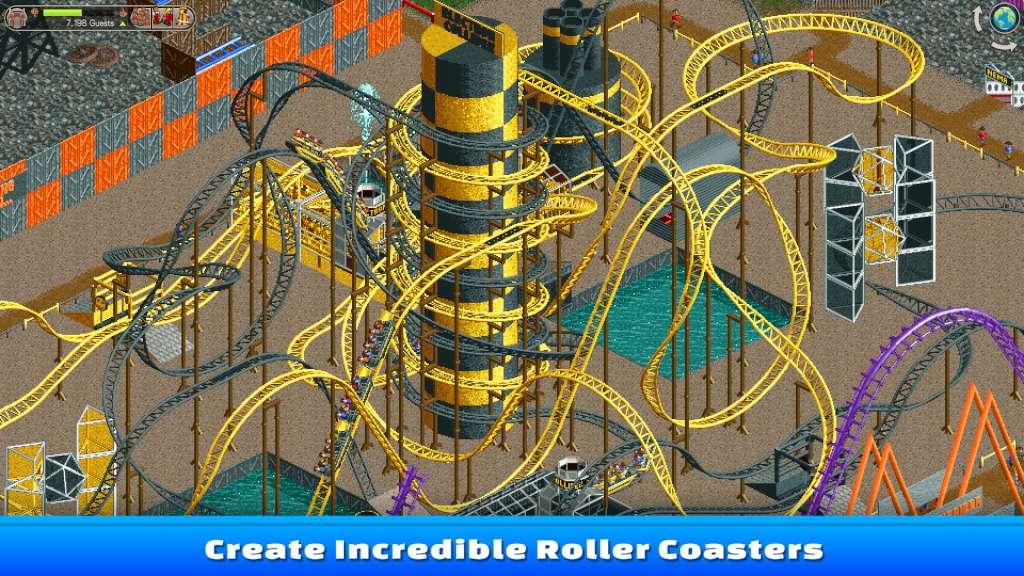









Reviews
There are no reviews yet.