The latest iteration of the classic tactical series is once again set during the fall of the Han Dynasty in ancient China; where battles take place in a boundary-free scramble for land. The game’s map showcases the territory captured and the thrill of expansion using a simplified color system – paying homage to the original Romance of The Three Kingdoms XIV, released on PC back in 1985. Everything from war to diplomatic affairs will be geared toward managing and gathering land as players attempt to spread their strategies at will across the vast China map.
| Developers | Koei Tecmo |
|---|---|
| Publishers | Koei Tecmo |
| Genres | Simulation, Strategy |
| Platform | Steam |
| Languages | Chinese, English, Japanese, Korean |
| Release date | 2020-01-16 |
| Steam | Yes |
| Age rating | PEGI 16 |
| Regional limitations | 3 |
Be the first to review “Romance of the Three Kingdoms XIV Steam CD Key” Cancel reply
Windows
Requires a 64-bit processor and operating system
OS: Windows® 10, Windows® 8.1, 64bit
Processor: Intel Core i3-3220 (3.0GHz or over)
Memory: 4 GB RAM
Graphics: NVIDIA GeForce GTX660
DirectX: Version 11
Network: Broadband Internet connection
Storage: 20 GB available space
Sound Card: 16 bit stereo, 48KHz WAVE file can be played
Additional Notes: 1280 x 720 Display required
Go to: http://store.steampowered.com/ and download STEAM client
Click "Install Steam" (from the upper right corner)
Install and start application, login with your Account name and Password (create one if you don't have).
Please follow these instructions to activate a new retail purchase on Steam:
Launch Steam and log into your Steam account.
Click the Games Menu.
Choose Activate a Product on Steam...
Follow the onscreen instructions to complete the process.
After successful code verification go to the "MY GAMES" tab and start downloading.
Click "Install Steam" (from the upper right corner)
Install and start application, login with your Account name and Password (create one if you don't have).
Please follow these instructions to activate a new retail purchase on Steam:
Launch Steam and log into your Steam account.
Click the Games Menu.
Choose Activate a Product on Steam...
Follow the onscreen instructions to complete the process.
After successful code verification go to the "MY GAMES" tab and start downloading.







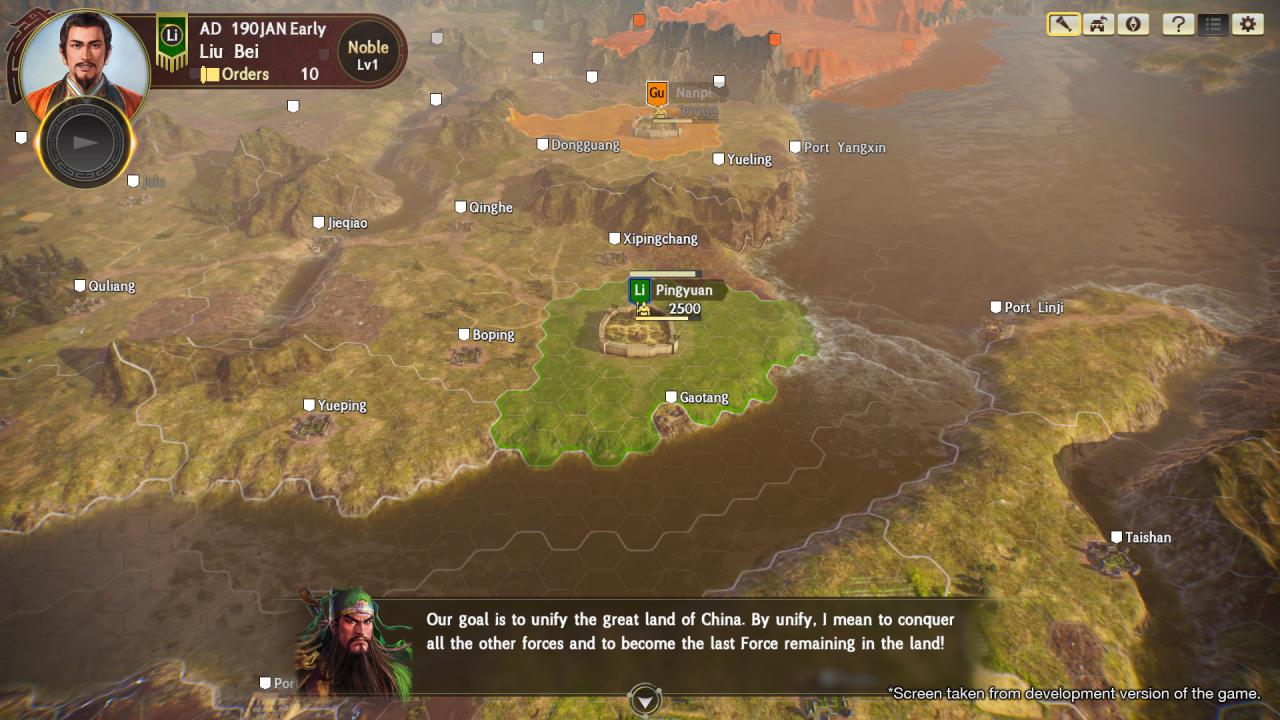


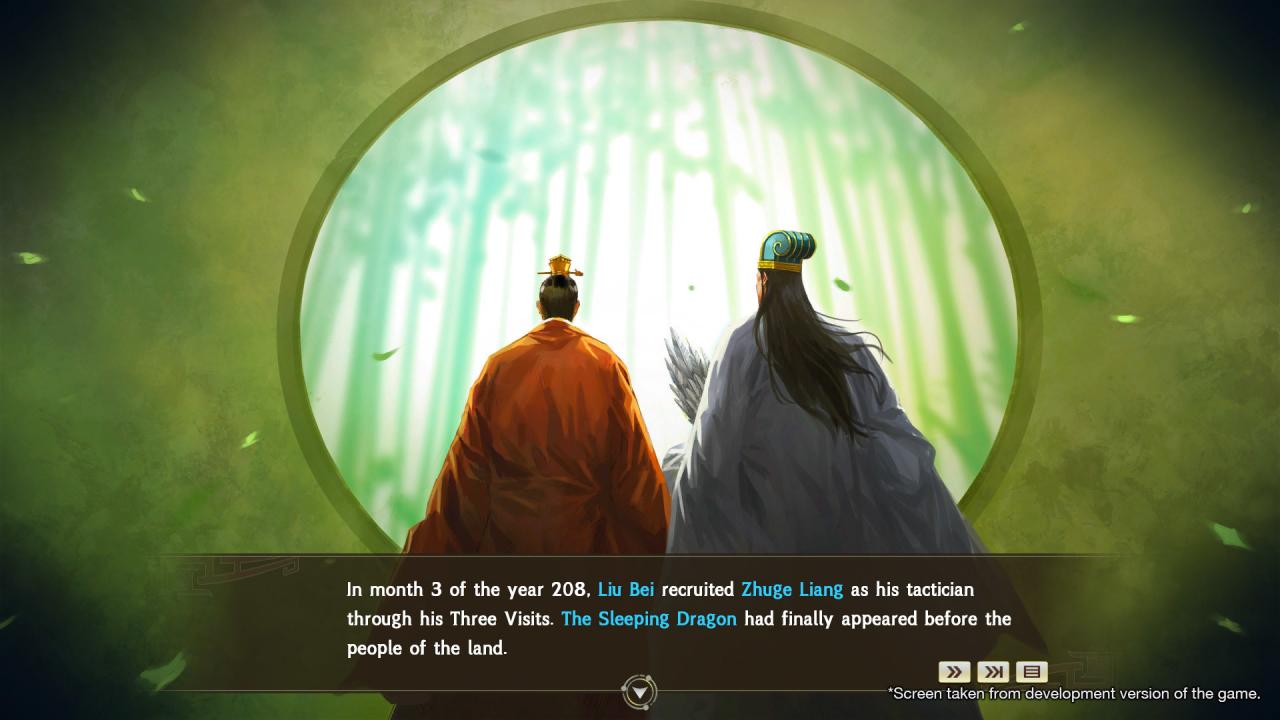









Reviews
There are no reviews yet.