3,87 €
1 in stock
Categories: Action, Casual, Indie, PC, Platformer, Racing, Steam
Tags: base, indie valley
Rush Bros is a pulse-pounding, music infused Platform Racing Game that features a single player and a competitive multiplayer either split-screen local or online between two simultaneous racers. Rush through over 30 unique levels jam-packed with puzzles, obstacles and power-ups in a race to the finish line where the victor can literally crush his competition.
| Publishers | Digital Tribe |
|---|---|
| Genres | Action, Casual, Indie, Platformer, Racing |
| Platform | Steam |
| Languages | Czech, English, Finnish, French, German, Hungarian, Italian, Portuguese, Portuguese – Brazil, Russian, Spanish, Turkish |
| Release date | 2013-05-09 |
| Steam | Yes |
| Metacritic score | 54 |
| Regional limitations | 3 |
Be the first to review “Rush Bros Steam CD Key” Cancel reply
Windows
- OS
- Windows XP
- Processor
- Intel Core 2 DUO @ 2.4 GHz/Athlon 64 X2 4200+ & above
- Memory
- 1 GB RAM
- Graphics
- DirectX 10 compatible graphic card with at least 512 MB RAM
- Hard Drive
- 1.5 GB HD space
- Sound
- Stereo enabled sound card
Mac
- OS
- OSX
- Processor
- Dual Core 2.0 Ghz
- Memory
- 4 GB RAM
- Graphics
- Geforce 650 / 512 MB
- Hard Drive
- 1 GB HD space
- Sound
- Stereo enabled sound card
Go to: http://store.steampowered.com/ and download STEAM client
Click "Install Steam" (from the upper right corner)
Install and start application, login with your Account name and Password (create one if you don't have).
Please follow these instructions to activate a new retail purchase on Steam:
Launch Steam and log into your Steam account.
Click the Games Menu.
Choose Activate a Product on Steam...
Follow the onscreen instructions to complete the process.
After successful code verification go to the "MY GAMES" tab and start downloading.
Click "Install Steam" (from the upper right corner)
Install and start application, login with your Account name and Password (create one if you don't have).
Please follow these instructions to activate a new retail purchase on Steam:
Launch Steam and log into your Steam account.
Click the Games Menu.
Choose Activate a Product on Steam...
Follow the onscreen instructions to complete the process.
After successful code verification go to the "MY GAMES" tab and start downloading.





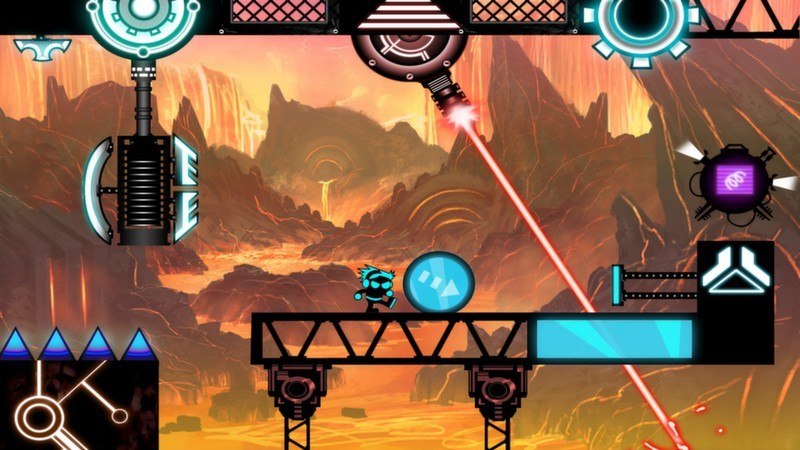












Reviews
There are no reviews yet.