Unlike the first three games in the franchise, Saints Row 4 does not center around the main character defeating three rival gangs in order to take over a city. The Saints have now become a household name, and their leader has become the president of the Unites States. The antagonists in Saints Row 4 are an invading alien race known as the Zin. Most of the game takes place within a computer simulation of the city of Steelport controlled by the Zin, where the protagonist is attempting to free himself and his companions.
| Developers | High Voltage Software, Volition, Volition Inc |
|---|---|
| Publishers | Deep Silver |
| Genres | Action, Adventure, Third-Person Shooter |
| Platform | Steam |
| Languages | English, French, German, Italian, Japanese, Polish, Russian, Spanish |
| Release date | 2013-08-22 |
| Steam | Yes |
| Age rating | PEGI 18 |
| Metacritic score | 86 |
| Regional limitations | 10 |
Be the first to review “Saints Row IV RoW Steam CD Key” Cancel reply
Windows
- OS
- Windows Vista (x86 or x64)
- Processor
- Intel Core 2 Quad Q6600 | AMD Athlon II x3
- Memory
- 4 GB RAM
- Graphics
- NVIDIA GTX 260 | AMD Radeon HD 5800 series
- DirectX
- Version 10
- Storage
- 10 GB available space
Linux
- OS
- Ubuntu 14.04.3 LTS or SteamOS Brewmaster
- Processor
- Intel Core i3-2100 (3.1 GHz) or AMD Athlon II X4 645 AM3 (3.1 GHz)
- Memory
- 4096 MB RAM
- Graphics
- GeForce GT 440 (1024 MB) or Radeon HD 6670 (1024 MB)
- Storage
- 10 GB available space
Additional Notes: Recommended Graphics Drivers: Nvidia: 352, 355 or 358 series driver / AMD: AMD Catalyst (fglrx) 15.9 or better. MESA drivers and Intel Graphics are not currently supported.
Go to: http://store.steampowered.com/ and download STEAM client
Click "Install Steam" (from the upper right corner)
Install and start application, login with your Account name and Password (create one if you don't have).
Please follow these instructions to activate a new retail purchase on Steam:
Launch Steam and log into your Steam account.
Click the Games Menu.
Choose Activate a Product on Steam...
Follow the onscreen instructions to complete the process.
After successful code verification go to the "MY GAMES" tab and start downloading.
Click "Install Steam" (from the upper right corner)
Install and start application, login with your Account name and Password (create one if you don't have).
Please follow these instructions to activate a new retail purchase on Steam:
Launch Steam and log into your Steam account.
Click the Games Menu.
Choose Activate a Product on Steam...
Follow the onscreen instructions to complete the process.
After successful code verification go to the "MY GAMES" tab and start downloading.



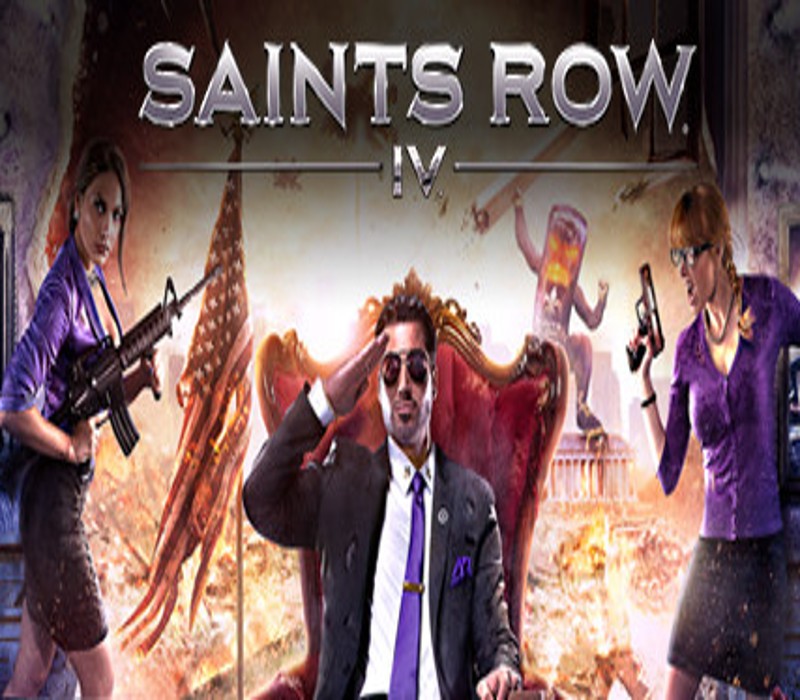














Reviews
There are no reviews yet.