Challenge your imagination as you battle the mightiest villains in an exciting, action-filled adventure through GOTHAM CITY™, METROPOLIS™, ATLANTIS™ and other iconic locales from the DC Comics Universe. Bring out your inner super hero (or villain!) with the all-new Hero Creator by crafting completely original objects out of parts of existing DC Comics characters. Then assign unique properties to your creations and use them to solve puzzles, or share them online with friends – which they can use in game or further modify as they like.
| Developers | 5th Cell |
|---|---|
| Publishers | WB Games |
| Genres | Action, Adventure, Strategy |
| Platform | Steam |
| Languages | Dutch, English, French, German, Italian, Portuguese – Brazil, Spanish |
| Release date | 2013-09-24 |
| Steam | Yes |
| Age rating | ESRB E10 |
| Metacritic score | 68 |
| Regional limitations | 6 |
Be the first to review “Scribblenauts Unmasked: A DC Comics Adventure RU VPN Activated Steam CD Key” Cancel reply
Windows
- OS
- Windows XP or higher
- Processor
- AMD Atholon 64 X2 Dual-Core 4000+ or better
- Memory
- 2 GB RAM
- Graphics
- ATI X1800 or better
- DirectX
- Version 9.0c
- Network
- Broadband Internet connection
- Storage
- 2 GB available space
This is the Russian version of the game.Buy this product only if you understand the risk and at your own responsibility!
Russian IP address is required to activate the key on Steam!Use a Russian VPN to do so. (Quick & Easy Instructions here)
If you experience any issues redeeming the key, follow these instructions:
Open your Steam client, and log in to your account,
in the Steam settings, choose Account tab, then Manage Steam Guard Account Security and deauthorize all other devices,
close Steam client, and then start your VPN app,
open Steam client and login to your account. In your account details, update your store country to match your VPN location,
redeem the key in Steam.
Russian IP address is required to activate the key on Steam!Use a Russian VPN to do so. (Quick & Easy Instructions here)
If you experience any issues redeeming the key, follow these instructions:
Open your Steam client, and log in to your account,
in the Steam settings, choose Account tab, then Manage Steam Guard Account Security and deauthorize all other devices,
close Steam client, and then start your VPN app,
open Steam client and login to your account. In your account details, update your store country to match your VPN location,
redeem the key in Steam.




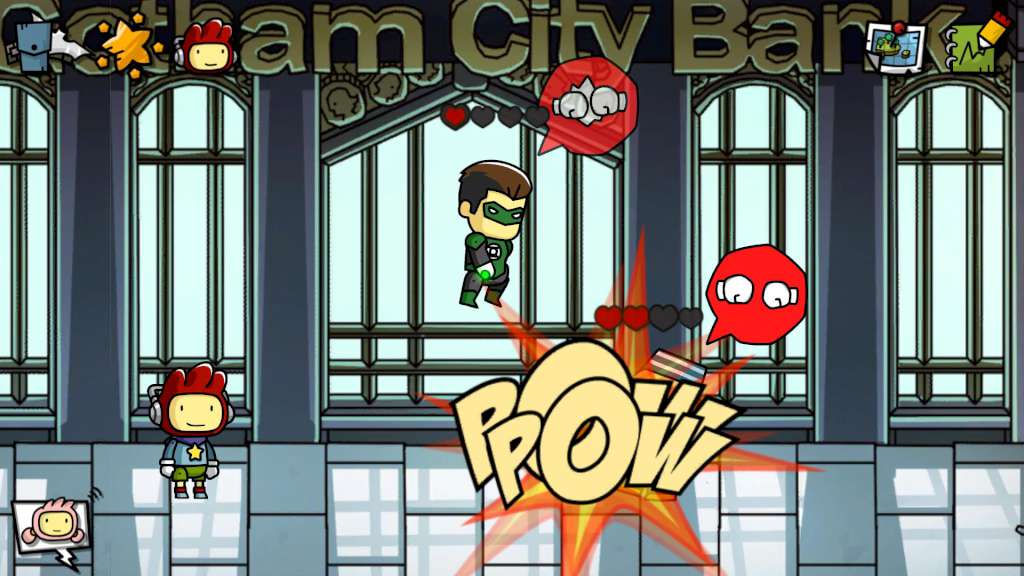













Reviews
There are no reviews yet.