Lead a samurai through a series of puzzles set in the eight provinces of Japan. Control the season and the time of day in order to change the configuration of each level, allowing the samurai a safe passage to the next level. All puzzles require logic reasoning and good memory skills. New mechanisms appear as you make your way through each prefecture of Japan, increasing the challenge throughout your journey.
| Developers | Francis Malka |
|---|---|
| Publishers | TopView Studio |
| Genres | Casual, Indie, Strategy |
| Platform | Steam |
| Languages | Chinese, English, French, German, Japanese, Portuguese, Portuguese – Brazil, Russian, Spanish |
| Release date | 2020-11-26 |
| Steam | Yes |
| Age rating | ESRB E |
| Regional limitations | 3 |
Be the first to review “Seasons of the Samurai Steam CD Key” Cancel reply
Windows
Requires a 64-bit processor and operating system
- OS
- Windows 10
- Processor
- Intel(R) Core(TM)2 Quad CPU Q6600
- Memory
- 2 MB RAM
- Graphics
- NVIDIA GeForce 310
- Storage
- 1 GB available space
Mac
Requires a 64-bit processor and operating system
- OS
- Sierra 10.12+
- Processor
- x64 architecture with SSE2
- Memory
- 2 MB RAM
- Storage
- 1 GB available space
Go to: http://store.steampowered.com/ and download STEAM client
Click "Install Steam" (from the upper right corner)
Install and start application, login with your Account name and Password (create one if you don't have).
Please follow these instructions to activate a new retail purchase on Steam:
Launch Steam and log into your Steam account.
Click the Games Menu.
Choose Activate a Product on Steam...
Follow the onscreen instructions to complete the process.
After successful code verification go to the "MY GAMES" tab and start downloading.
Click "Install Steam" (from the upper right corner)
Install and start application, login with your Account name and Password (create one if you don't have).
Please follow these instructions to activate a new retail purchase on Steam:
Launch Steam and log into your Steam account.
Click the Games Menu.
Choose Activate a Product on Steam...
Follow the onscreen instructions to complete the process.
After successful code verification go to the "MY GAMES" tab and start downloading.




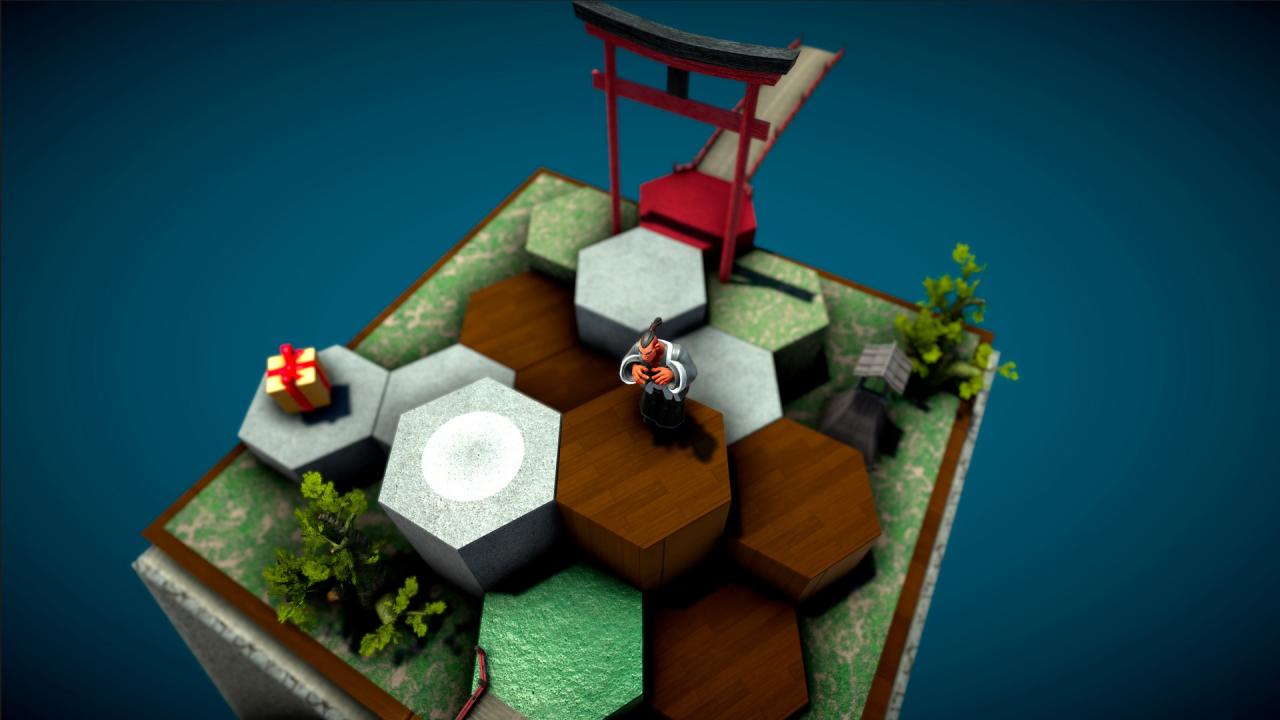


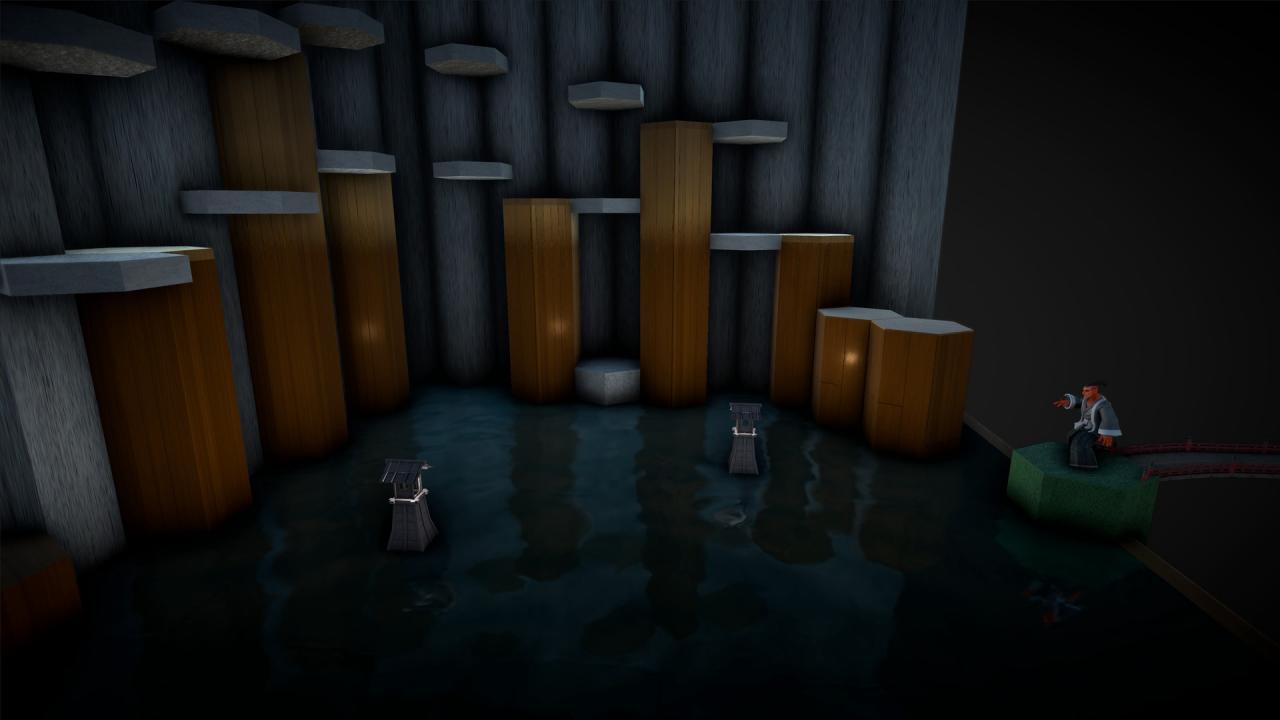












Reviews
There are no reviews yet.