At the very heart of Septerra lies the Core, a huge Biocomputer. Seven continents at different elevations, each with its own unique people and culture, orbit around the Core. According to an ancient prophecy, Septerra's continents will one day converge and join in orbit together on one level – this is the Legacy of Marduk, the Creator's son. The Chosen, fanatical believers in the supremacy of their own wisdom and technology, impatiently try to force the issue – causing a global catastrophe which threatens the lives of all Septerreans. Meanwhile, amongst the Junkers, a young woman named Maya gets caught up in the developing maelstrom and soon finds herself confronted by seemingly insurmountable problems. Without help she stands no chance of fulfilling the Prophesy before Septerra perishes. But whom can she trust in a world torn by war and treacherous intrigue – a world on the edge of the abyss?
| Developers | Valkyrie Entertainment |
|---|---|
| Publishers | Monolith Productions, TopWare Interactive |
| Genres | Adventure, RPG |
| Platform | Steam |
| Languages | English, Japanese |
| Release date | 2017-01-30 |
| Steam | Yes |
| Age rating | ESRB T |
| Metacritic score | 81 |
| Regional limitations | 3 |
Be the first to review “Disgaea 2 PC Digital Dood Edition Steam CD Key” Cancel reply
- OS
- Windows 10/8/7
- Processor
- Core2 Duo 2.60 GHz
- Memory
- 2 GB RAM
- Graphics
- GeForce 9500 GT, Radeon HD 5450 (OpenGL 3.0)
- Storage
- 2 GB available space
- Sound Card
- Onboard
- OS
- OS X 10.11
- Processor
- Core i5 2.60 GHz
- Memory
- 2 GB RAM
- Graphics
- Intel HD 4000
- Storage
- 2 GB available space
- Sound Card
- Onboard
- OS
- SteamOS 2.0
- Processor
- Core2 Duo 2.60 GHz
- Memory
- 2 GB RAM
- Graphics
- GeForce 9500 GT, Radeon HD 5450
- Storage
- 2 GB available space
- Sound Card
- Onboard
Click "Install Steam" (from the upper right corner)
Install and start application, login with your Account name and Password (create one if you don't have).
Please follow these instructions to activate a new retail purchase on Steam:
Launch Steam and log into your Steam account.
Click the Games Menu.
Choose Activate a Product on Steam...
Follow the onscreen instructions to complete the process.
After successful code verification go to the "MY GAMES" tab and start downloading.


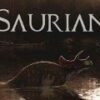



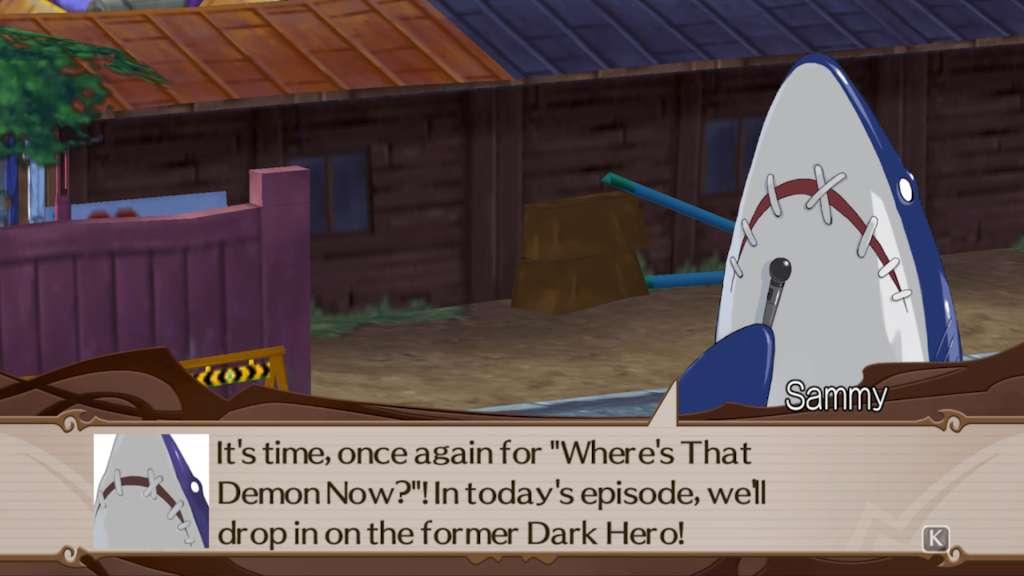


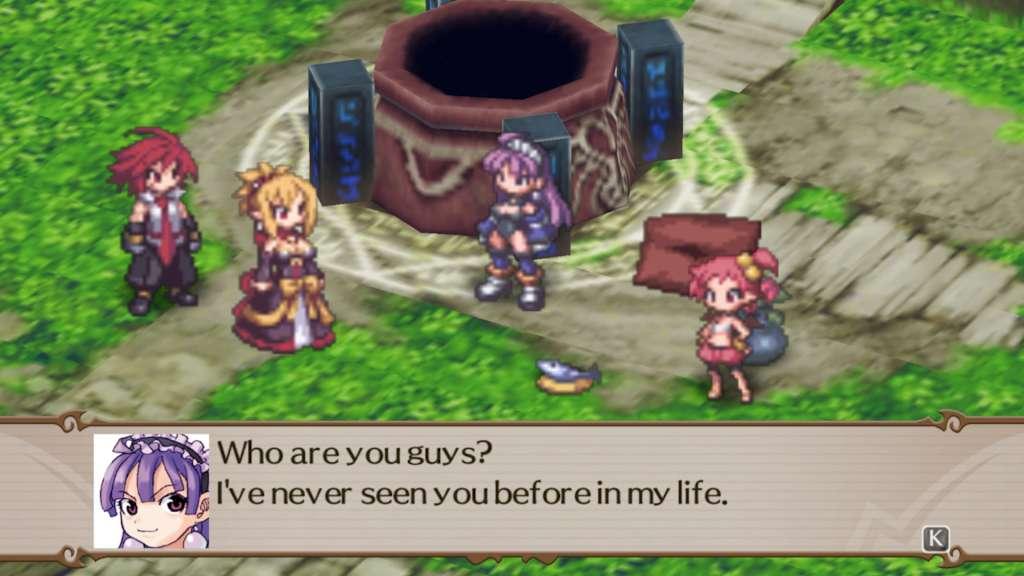








Reviews
There are no reviews yet.