Shadow of the Tomb Raider – Definitive Edition Upgrade DLC Steam CD Key







System requirements
Windows
- OS
- Windows 7 64 bit
- Processor
- i3-3220 INTEL or AMD Equivalent
- Memory
- 8 GB RAM
- Graphics
- Nvidia GTX 660/GTX 1050 or AMD Radeon HD 7770
- DirectX
- Version 11
- Storage
- 40 GB available space
Mac
- OS
- macOS 10.15
- Processor
- 2GHz Intel Core i5
- Memory
- 8 GB RAM
- Graphics
- 2GB AMD Radeon R9 M290 or better, 1.5GB Intel Iris 540 or better
- Storage
- 40 GB available space
- Additional Notes
- The game is supported on the following Macs. To check your Mac model and when it was released, select About This Mac from the Apple menu on your menu bar.
* All 15” MacBook Pros released since Late 2016
* All 13” MacBook Pros released since 2016
* All 21.5” iMacs released since 2017
* All 27” iMacs released since Late 2014
* All 27" iMac Pros released since Late 2017
* All Mac Pros released since Late 2013
Please note for your computer to meet the minimum requirements it must match or better all elements of the listed system requirements. For more detailed specifications check the Feral website.———
The following Macs are capable of running the game but do not consistently meet the standards required for official support.
* All Mac Mini's since Late 2012
* All MacBooks released since Early 2016
* All 21.5" iMacs released since Late 2015 with an Intel Iris Pro Graphics 6200 graphics card
Linux
- OS
- Ubuntu 18.04 64-bit
- Processor
- 3.4GHz Intel Core i3-4130
- Memory
- 8 GB RAM
- Graphics
- 2GB AMD R9 285 (GCN 3rd Generation), 2GB Nvidia GTX 680
- Additional Notes
* Requires Vulkan.
* Nvidia requires 418.56 or newer drivers.
* AMD requires Mesa 19.0.1 or newer.
* AMD GCN 3rd Gen GPU's include the R9 285, 380, 380X, Fury, Nano, Fury X.
* Intel GPUs are not supported.
* Intel GPUs are not supported at time of release.
Activation details
Go to: http://store.steampowered.com/ and download STEAM client
Click "Install Steam" (from the upper right corner)
Install and start application, login with your Account name and Password (create one if you don't have).
Please follow these instructions to activate a new retail purchase on Steam:
Launch Steam and log into your Steam account.
Click the Games Menu.
Choose Activate a Product on Steam...
Follow the onscreen instructions to complete the process.
After successful code verification go to the "MY GAMES" tab and start downloading.
Click "Install Steam" (from the upper right corner)
Install and start application, login with your Account name and Password (create one if you don't have).
Please follow these instructions to activate a new retail purchase on Steam:
Launch Steam and log into your Steam account.
Click the Games Menu.
Choose Activate a Product on Steam...
Follow the onscreen instructions to complete the process.
After successful code verification go to the "MY GAMES" tab and start downloading.










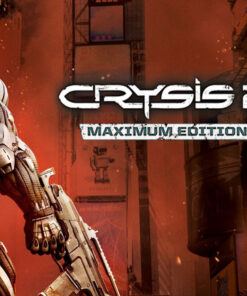


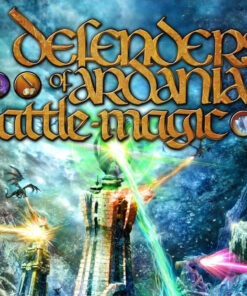
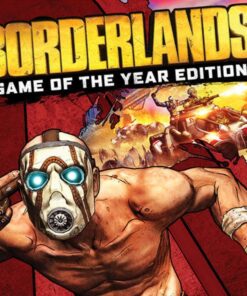


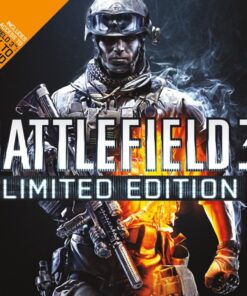
Reviews
There are no reviews yet.