Skillfully hide from and sneak past the enemies fields of view, take their formations apart and hide their bodies to cover your tracks. Quick Save will enable you to execute your plans perfectly. Tactically plan actions for your whole team and execute them all at once. Make use of the vertical gameplay and jump from roof to roof to silently kill your foes from above.
| Developers | Mimimi Games, Mimimi Productions |
|---|---|
| Publishers | Daedalic Entertainment |
| Genres | Action, Adventure, Indie, Strategy |
| Platform | GOG.com |
| Languages | Chinese, English, French, German, Japanese, Korean, Polish, Portuguese – Brazil, Russian, Spanish |
| Release date | 2016-12-06 |
| Steam | Yes |
| Age rating | PEGI 16 |
| Metacritic score | 85 |
| Regional limitations | 3 |
Be the first to review “Shadow Tactics: Blades of the Shogun GOG CD Key” Cancel reply
Windows
- OS
- Windows Vista 64-bit
- Processor
- Intel i3 2nd-Generation 2.5GHz, AMD Quad-Core 2.5GHz
- Memory
- 4 GB RAM
- Graphics
- Nvidia GT640, AMD Radeon HD7750, 1GB Vram
- DirectX
- Version 10
- Storage
- 13 GB available space
- Sound Card
- DirectX 9.0c Compatible Sound Card with Latest Drivers
Mac
- OS
- OS X Yosemite (10.10)
- Processor
- Intel Dual-Core 3.0GHz
- Memory
- 4 GB RAM
- Graphics
- Nvidia 9800 GTX, AMD Radeon HD7770, 1GB Vram
- Storage
- 13 GB available space
Linux
- OS
- Ubuntu 14.4 64-bit
- Processor
- Intel i3 2nd-Generation 2.5GHz, AMD Quad-Core 2.5GHz
- Memory
- 4 GB RAM
- Graphics
- Nvidia GT640, AMD Radeon HD7750, 1GB Vram
- Storage
- 13 GB available space
Additional Notes: Latest GPU drivers installed. To run the game on a 64-bit system you have to install the following packages(libc6:i386, libx11-6:i386, libxcursor1:i386, libxrandr2:i386, libstdc++6:i386, libgl1-mesa-glx:i386, libasound2:i386)
Please create an account or login on https://www.gog.com
Go to https://www.gog.com/redeem
Enter the code and then press "CONTINUE"
After a short amount of time you will see the details about the product, please press "CONTINUE" again.
Download and install the GOG.com downloader
Login to the software and get back to the product page
Go to https://www.gog.com/account and look for the "Games" tab.
Press the box of the product you want to download.
Activate the GOG.com Download Mode on the right side of product menu.
Choose the installation package from the list and save it with the GOG Downloader.
Go to https://www.gog.com/redeem
Enter the code and then press "CONTINUE"
After a short amount of time you will see the details about the product, please press "CONTINUE" again.
Download and install the GOG.com downloader
Login to the software and get back to the product page
Go to https://www.gog.com/account and look for the "Games" tab.
Press the box of the product you want to download.
Activate the GOG.com Download Mode on the right side of product menu.
Choose the installation package from the list and save it with the GOG Downloader.



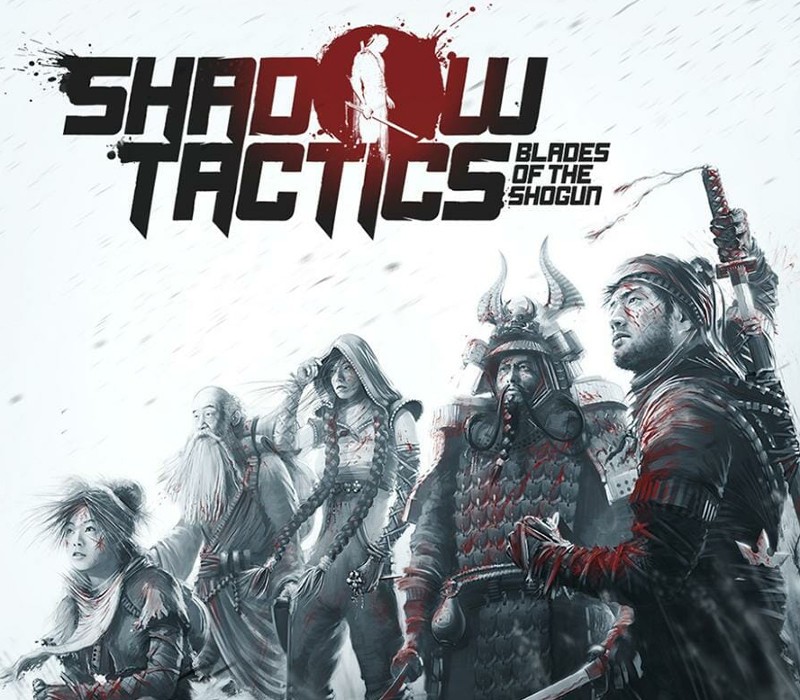














Reviews
There are no reviews yet.