Shadowgrounds Survivor PC Steam CD Key






Description
Shadowgrounds Survivor tells the story of the last remaining humans on Jupiter's moon Ganymede, where the alien onslaught is in full force.
System requirements
Windows
OS: Windows® XP / Windows® Vista
Processor: 1.5 GHz Processor (2.0 GHz+ recommended)
Memory: 512 MB RAM (1024 MB RAM recommended)
Graphics: DirectX compatible 128 MB graphics card (512 MB recommended)
DirectX Version: DirectX® 9.0c
Sound: DirectX compatible sound card
Hard Drive:1 GB Hard Drive space
Gamepad required for co-op play
Mac
OS: Mac OS X 10.6.5 or newer - Unfortunately OS X 10.9 or newer NOT supported
Processor: Intel Mac
Memory: 1 GB RAM
Hard Disk Space: 1GB
Video Card: : OpenGL 2.0 compatible video card with 256 MB shared or dedicated RAM (ATI or NVIDIA)*
DirectX®: 9.0
Additional: Keyboard+mouse or Keyboard+trackpad
*Please be advised that the game does not run on Intel graphics solutions (such as Macbooks from 2006-2008 and the new MacBook Pro 13" models from 2011). The game does run on most Macs from 2009 onwards that have a distinct graphics chip (such as those with NVIDIA GeForce 9400M but graphics details need to be turned down for smooth gameplay)
Activation details
Go to: http://store.steampowered.com/ and download STEAM client
Click "Install Steam" (from the upper right corner)
Install and start application, login with your Account name and Password (create one if you don't have).
Please follow these instructions to activate a new retail purchase on Steam:
Launch Steam and log into your Steam account.
Click the Games Menu.
Choose Activate a Product on Steam...
Follow the onscreen instructions to complete the process.
After successful code verification go to the "MY GAMES" tab and start downloading.
Click "Install Steam" (from the upper right corner)
Install and start application, login with your Account name and Password (create one if you don't have).
Please follow these instructions to activate a new retail purchase on Steam:
Launch Steam and log into your Steam account.
Click the Games Menu.
Choose Activate a Product on Steam...
Follow the onscreen instructions to complete the process.
After successful code verification go to the "MY GAMES" tab and start downloading.



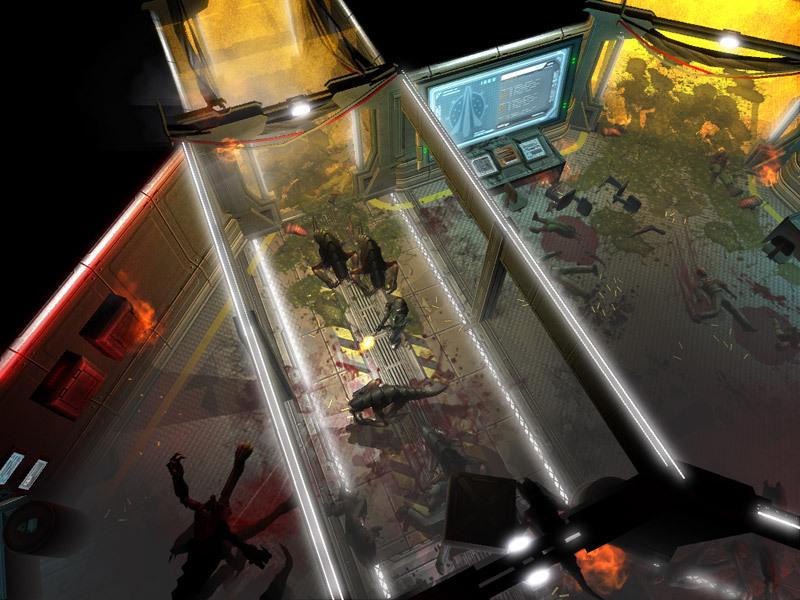





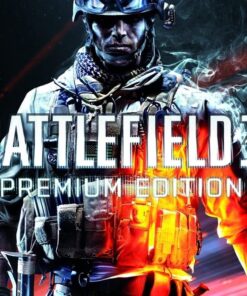
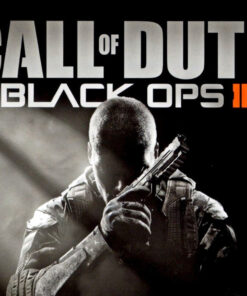



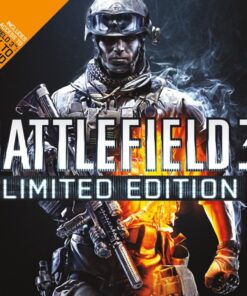
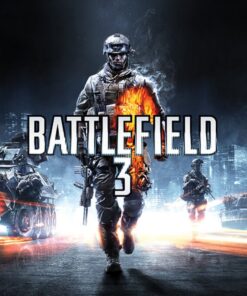
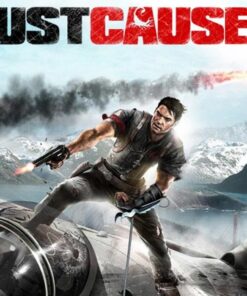
Reviews
There are no reviews yet.