3,70 €
24 in stock
Categories: Action, Adventure, Cooperation, Indie, PC, Steam
Tags: base, indie valley
Experience the most exciting and immersive beat-em-up combat system ever – become a kickass ninja and slice some demons in style!
| Developers | Mass Creation |
|---|---|
| Publishers | Mass Creation |
| Genres | Action, Adventure, Co-op, Indie |
| Platform | Steam |
| Languages | Chinese, English, French, German, Italian, Polish, Portuguese, Portuguese – Brazil, Russian, Spanish |
| Release date | 2020-08-28 |
| Steam | Yes |
| Age rating | ESRB T |
| Regional limitations | 3 |
Be the first to review “Shing! PC Steam CD Key” Cancel reply
Windows
OS: Windows 7 SP1, 8, 10
Processor: Intel i3 2100+ or AMD FX-4100+
Memory: 2 GB RAM
Graphics: 512 MB VRAM, nVidia GT 720+ or AMD HD 5450+ or Intel HD Graphics 5000+
DirectX: Version 11
Network: Broadband Internet connection
Storage: 5 GB available space
Sound Card: DirectX compatible
Additional Notes: Requirements may change on release.
Mac
OS: Mac OS X 10.8+ Mountain Lion
Processor: Intel i3 2100+ or AMD FX-4100+
Memory: 2 GB RAM
Graphics: 512 MB VRAM, OpenGL 3.2+ compatible, nVidia GT 720+ or AMD HD 5450+ or Intel HD Graphics 5000+
Storage: 500 MB available space
Additional Notes: Requirements may change on release.
Linux
OS: Ubuntu 12.04+, SteamOS+
Processor: Intel i3 2100+ or AMD FX-4100+
Graphics: 512 MB VRAM, OpenGL 3.2+ compatible, nVidia GT 720+ or AMD HD 5450+ or Intel HD Graphics 5000
Storage: 500 MB available space
Additional Notes: Requirements may change on release.
Go to: http://store.steampowered.com/ and download STEAM client
Click "Install Steam" (from the upper right corner)
Install and start application, login with your Account name and Password (create one if you don't have).
Please follow these instructions to activate a new retail purchase on Steam:
Launch Steam and log into your Steam account.
Click the Games Menu.
Choose Activate a Product on Steam...
Follow the onscreen instructions to complete the process.
After successful code verification go to the "MY GAMES" tab and start downloading.
Click "Install Steam" (from the upper right corner)
Install and start application, login with your Account name and Password (create one if you don't have).
Please follow these instructions to activate a new retail purchase on Steam:
Launch Steam and log into your Steam account.
Click the Games Menu.
Choose Activate a Product on Steam...
Follow the onscreen instructions to complete the process.
After successful code verification go to the "MY GAMES" tab and start downloading.





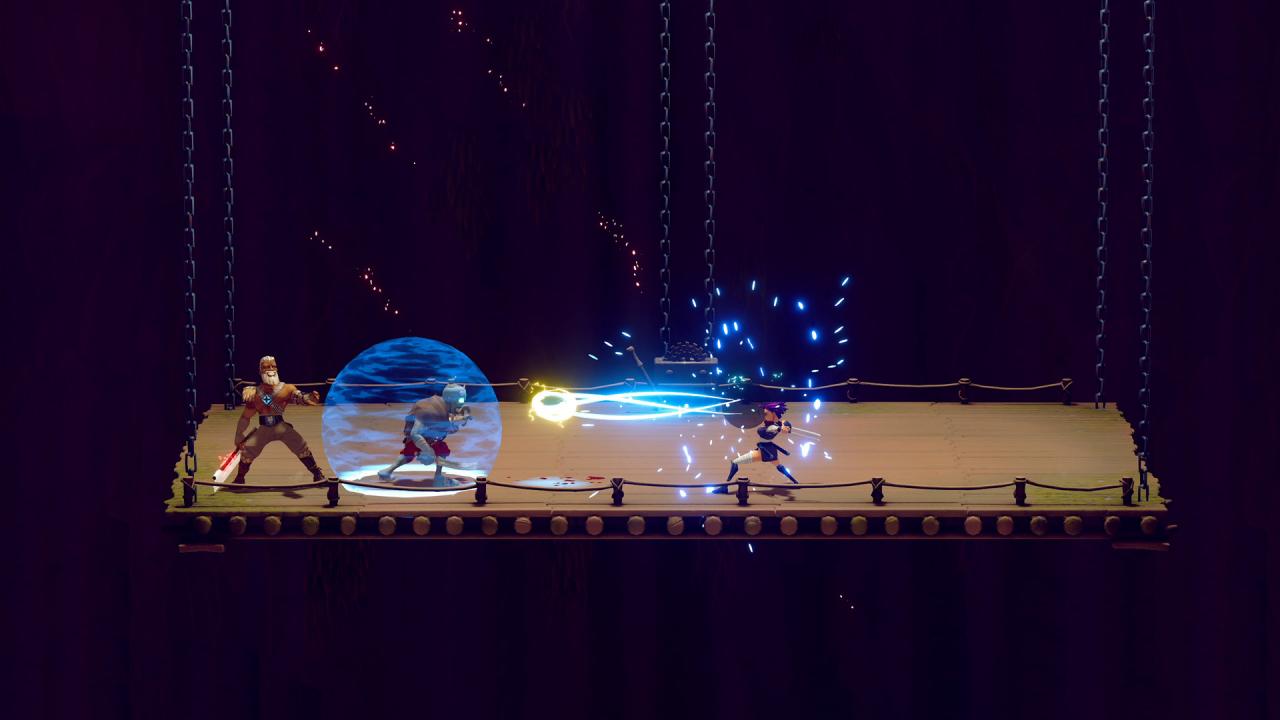

















Reviews
There are no reviews yet.