Ship Simulator Extremes is the revolutionary latest game in the best-selling Ship Simulator Series! It took almost 3 years to finish developing and features a brand new and dynamic weather system and a range of different vessels, from a lifeboat to a cruise ship! Explore different environments, such as the dangerous Antarctica or the luxurious Bora Bora! If free roaming massive environments is not your style, try a campaign mission; command a Greenpeace vessel, be in charge of a cruise ship on a round-the-world cruise or take massive industrial ships through stormy weather to make sure their merchandise gets to its destination!
| Developers | VSTEP |
|---|---|
| Publishers | Paradox Interactive |
| Genres | Simulation |
| Platform | Steam |
| Release date | 2010-08-27 |
| Steam | Yes |
| Age rating | ESRB E |
| Metacritic score | 49 |
| Regional limitations | 3 |
Be the first to review “Ship Simulator Extremes PC Steam CD Key” Cancel reply
Windows
OS *: Windows XP (Min. service pack 2), Windows Vista or Windows 7. 32 and 64 bits OS supported
Processor: 3 Ghz P4 Intel or AMD equivalent processor
Memory: 2GB (Windows XP) or 3GB (Vista or Windows 7)
Hard Disk Space: 3.5 GB
Video Card: Geforce 8800GT or ATI Radeon 4850 with 256MB ram (At least Shader model 3.0)
Sound: DirectX compatible
DirectX®: 9.0c
Go to: http://store.steampowered.com/ and download STEAM client
Click "Install Steam" (from the upper right corner)
Install and start application, login with your Account name and Password (create one if you don't have).
Please follow these instructions to activate a new retail purchase on Steam:
Launch Steam and log into your Steam account.
Click the Games Menu.
Choose Activate a Product on Steam...
Follow the onscreen instructions to complete the process.
After successful code verification go to the "MY GAMES" tab and start downloading.
Click "Install Steam" (from the upper right corner)
Install and start application, login with your Account name and Password (create one if you don't have).
Please follow these instructions to activate a new retail purchase on Steam:
Launch Steam and log into your Steam account.
Click the Games Menu.
Choose Activate a Product on Steam...
Follow the onscreen instructions to complete the process.
After successful code verification go to the "MY GAMES" tab and start downloading.

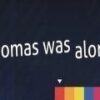
















Reviews
There are no reviews yet.