Set against the backdrop of the Sengoku Jidai (Warring States) period from the 15th to the beginning of the 17th century, Shogun: Total War is a real-time tactics and turn-based strategy game with a strong focus on historical authenticity. Players assume control of a daimyo (leader) of a contemporary Japanese clan and attempt to conquer the nation and claim the title of supreme Shogun, the undisputed military ruler of Japan. The gameplay consist of two parts – a turn-based Risk-style mode on a 2D campaign map of Japan where the player must recruit, manage and move their armies, conduct diplomacy, trade, espionage, sabotage and assassinations. This 2D map however ultimately serves to provide context for the 3D real-time battles that make up the main part of the game and occur whenever your army crosses into enemy territory or two opposing forces meet on the campaign map.
| Developers | The Creative Assembly |
|---|---|
| Publishers | Electronic Arts, Sega |
| Genres | Action, Strategy |
| Platform | Steam |
| Languages | English |
| Release date | 2000-06-13 |
| Steam | Yes |
| Age rating | ESRB T |
| Metacritic score | 84 |
| Regional limitations | 3 |
Be the first to review “SHOGUN: Total War – Collection Steam CD Key” Cancel reply
- OS
- Windows XP, Vista, or Windows 7
- Processor
- 1 Ghz or faster processor
- Memory
- 512 MB RAM
- Graphics
- DirectX 9 graphic card
- DirectX
- Version 9.0
- Hard Drive
- 955 MB available space
Click "Install Steam" (from the upper right corner)
Install and start application, login with your Account name and Password (create one if you don't have).
Please follow these instructions to activate a new retail purchase on Steam:
Launch Steam and log into your Steam account.
Click the Games Menu.
Choose Activate a Product on Steam...
Follow the onscreen instructions to complete the process.
After successful code verification go to the "MY GAMES" tab and start downloading.



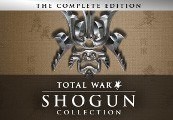

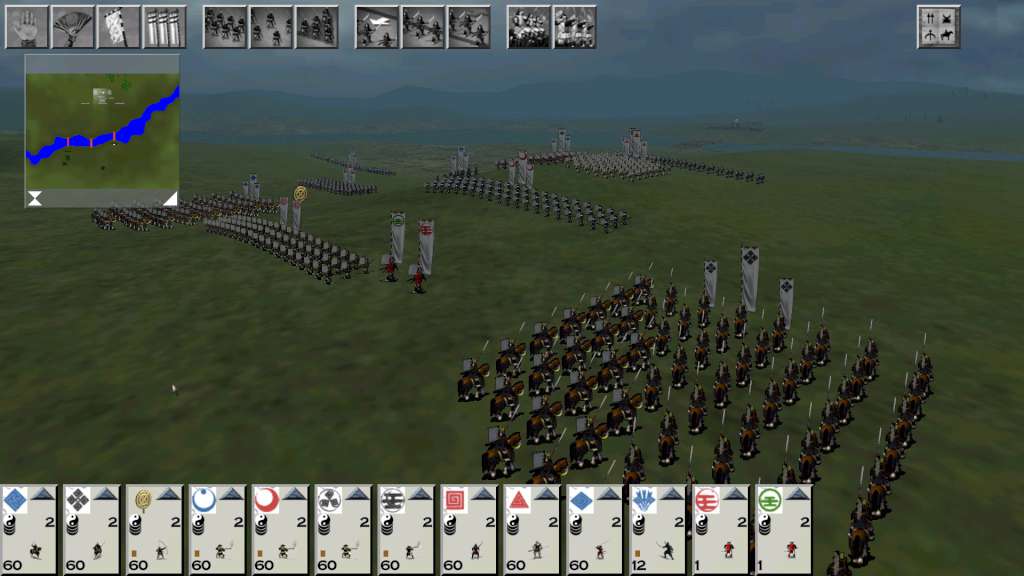












Reviews
There are no reviews yet.