Only possible with a VR headset and motion control, Shooty Fruity combines VR sharp shooting with immersive job simulation, in an over-the-top multi-tasking game that’s guarantees you’ll never look at your local supermarket in the same way again. Scan! Shoot! Repeat!
| Publishers | nDreams |
|---|---|
| Genres | Action, Simulation, VR Games |
| Platform | Steam |
| Languages | English, French, German, Italian, Japanese, Russian, Spanish |
| Release date | 2017-12-19 |
| Steam | Yes |
| Age rating | PEGI 7 |
| Regional limitations | 6 |
Be the first to review “Shooty Fruity RU VPN Activated Steam CD Key” Cancel reply
Windows
- OS
- Windows 7 SP1 or newer
- Processor
- Intel i5-4590 or AMD FX 8350 equivalent or greater
- Memory
- 8 GB RAM
- Graphics
- Nvidia GeForce GTX970, or AMD Radeon R9 290 equivalent or greater
- Storage
- 2 GB available space
Additional Notes: Video Output: HDMI 1.4 or DisplayPort 1.2 or newer, USB Ports: One USB 2.0 or greater
This is the Russian version of the game.Buy this product only if you understand the risk and at your own responsibility!
Russian IP address is required to activate the key on Steam!Use a Russian VPN to do so. (Quick & Easy Instructions here)
If you experience any issues redeeming the key, follow these instructions:
Open your Steam client, and log in to your account,
in the Steam settings, choose Account tab, then Manage Steam Guard Account Security and deauthorize all other devices,
close Steam client, and then start your VPN app,
open Steam client and login to your account. In your account details, update your store country to match your VPN location,
redeem the key in Steam.
Russian IP address is required to activate the key on Steam!Use a Russian VPN to do so. (Quick & Easy Instructions here)
If you experience any issues redeeming the key, follow these instructions:
Open your Steam client, and log in to your account,
in the Steam settings, choose Account tab, then Manage Steam Guard Account Security and deauthorize all other devices,
close Steam client, and then start your VPN app,
open Steam client and login to your account. In your account details, update your store country to match your VPN location,
redeem the key in Steam.


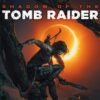















Reviews
There are no reviews yet.