The skies over Europe are a dangerous place, where ace pilots lead their squadrons to glorious victory or crushing defeat! Take control of dozens of the most famous fighter planes of WWI and head into the dogfight. Roll, slip, and loop to get the drop on enemy aces. Upgrade your fighters over the course of your campaign and promote your best pilots so they learn new skills to give them an edge in battle. Can you change the tide of the war? Or will you go down in flames to an enemy ace?
| Developers | Firaxis Games |
|---|---|
| Publishers | 2K Games |
| Genres | Casual, Strategy |
| Platform | Steam |
| Languages | English, French, German, Italian, Spanish |
| Release date | 2013-08-27 |
| Steam | Yes |
| Age rating | PEGI 7 |
| Metacritic score | 0 |
| Regional limitations | 6 |
Be the first to review “Sid Meier’s Ace Patrol RU VPN Activated Steam CD Key” Cancel reply
Windows
- OS
- Windows 7 or later
- Processor
- 1.8 Core 2 Duo or AMD Athlon 64 X2 Dual Core 3600+
- Memory
- 1 GB RAM
- Graphics
- 256MB Video Card w/ OpenGL capabilities (Intel HD4000+, GeForce 7600+, GeForce 100+, Radeon HD2000+)
- Hard Drive
- 300 MB available space
Sound Card: Audio output capability DirectX®: OpenGL
This is the Russian version of the game.Buy this product only if you understand the risk and at your own responsibility!
Russian IP address is required to activate the key on Steam!Use a Russian VPN to do so. (Quick & Easy Instructions here)
If you experience any issues redeeming the key, follow these instructions:
Open your Steam client, and log in to your account,
in the Steam settings, choose Account tab, then Manage Steam Guard Account Security and deauthorize all other devices,
close Steam client, and then start your VPN app,
open Steam client and login to your account. In your account details, update your store country to match your VPN location,
redeem the key in Steam.
Russian IP address is required to activate the key on Steam!Use a Russian VPN to do so. (Quick & Easy Instructions here)
If you experience any issues redeeming the key, follow these instructions:
Open your Steam client, and log in to your account,
in the Steam settings, choose Account tab, then Manage Steam Guard Account Security and deauthorize all other devices,
close Steam client, and then start your VPN app,
open Steam client and login to your account. In your account details, update your store country to match your VPN location,
redeem the key in Steam.





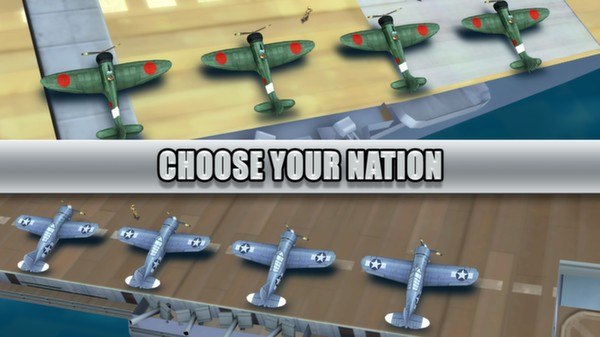
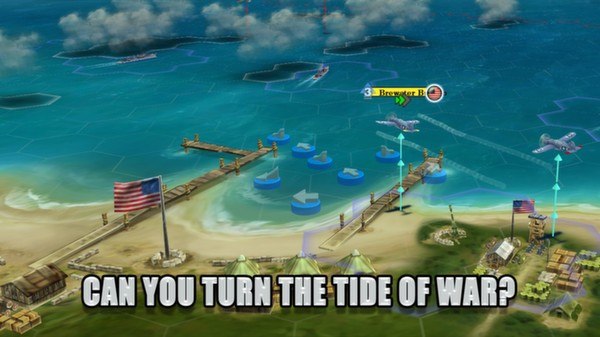



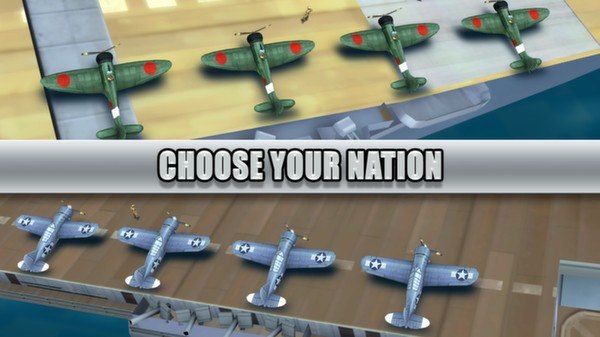
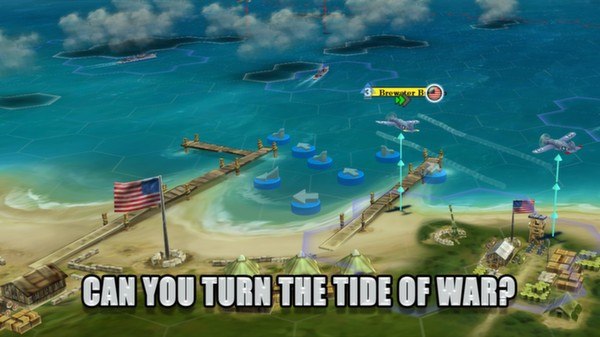










Reviews
There are no reviews yet.