Sid Meier's Civilization III: Complete, the latest offering in the Sid Meier's Civilization III franchise, provides gaming fans with Sid Meier's Civilization III, the highly-addictive journey of discovery, combined with the updated and enhanced multiplayer expansion pack Sid Meier's Civilization III: Play the World*, as well as all of the great new civilizations, scenarios, and features from Sid Meier's Civilization III: Conquests! Sid Meier's Civilization III: Complete provides more ways to explore, more strategies to employ, more modes of play, and more ways to win, all in one box!
| Developers | Firaxis Games |
|---|---|
| Publishers | 2K Games |
| Genres | Adventure, Casual, Simulation, Strategy |
| Platform | Steam |
| Languages | English |
| Release date | 2001-10-30 |
| Steam | Yes |
| Age rating | PEGI 12 |
| Metacritic score | 90 |
| Regional limitations | 1 |
Be the first to review “Sid Meier’s Civilization III Complete EU Steam CD Key” Cancel reply
Windows
- Recommended
- Windows 2000/XP (only), Pentium II 400 MHz, 128 MB RAM, 1.7 GB Free HDD space, Windows 2000/XP compatible video card, Windows 2000/XP compatible sound card*, DirectX version 9.0b (included) or higher. Devices should be compatible with DirectX version 9.0b or higher.
Go to: http://store.steampowered.com/ and download STEAM client
Click "Install Steam" (from the upper right corner)
Install and start application, login with your Account name and Password (create one if you don't have).
Please follow these instructions to activate a new retail purchase on Steam:
Launch Steam and log into your Steam account.
Click the Games Menu.
Choose Activate a Product on Steam...
Follow the onscreen instructions to complete the process.
After successful code verification go to the "MY GAMES" tab and start downloading.
Click "Install Steam" (from the upper right corner)
Install and start application, login with your Account name and Password (create one if you don't have).
Please follow these instructions to activate a new retail purchase on Steam:
Launch Steam and log into your Steam account.
Click the Games Menu.
Choose Activate a Product on Steam...
Follow the onscreen instructions to complete the process.
After successful code verification go to the "MY GAMES" tab and start downloading.



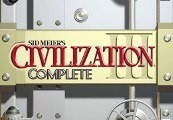
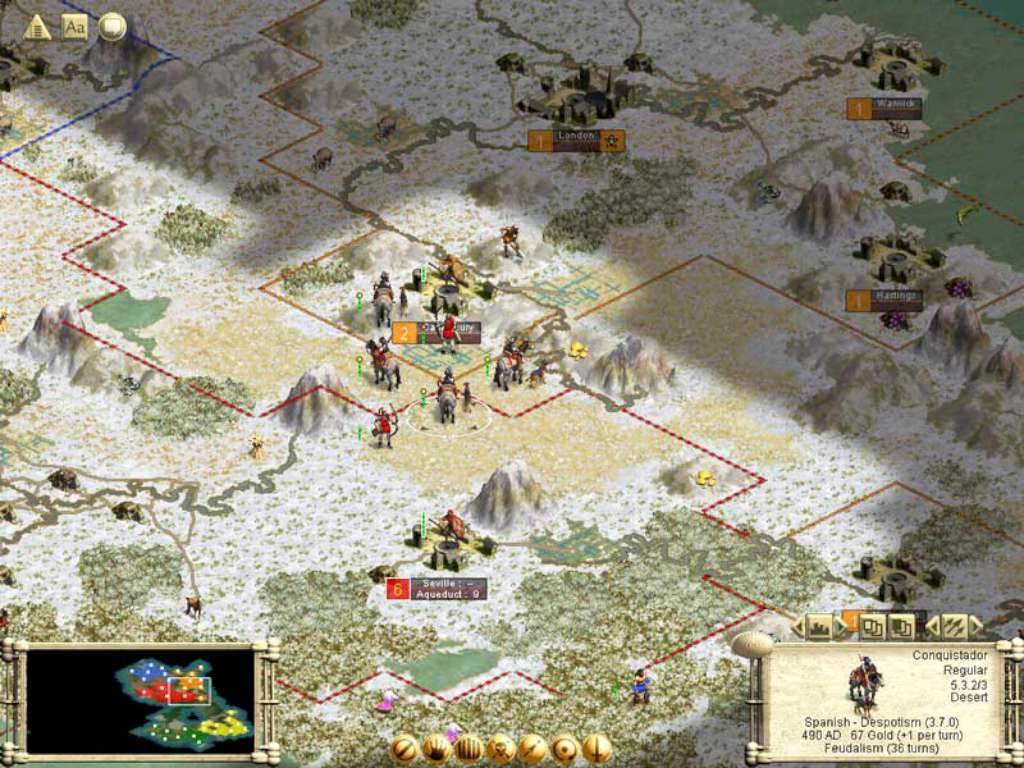
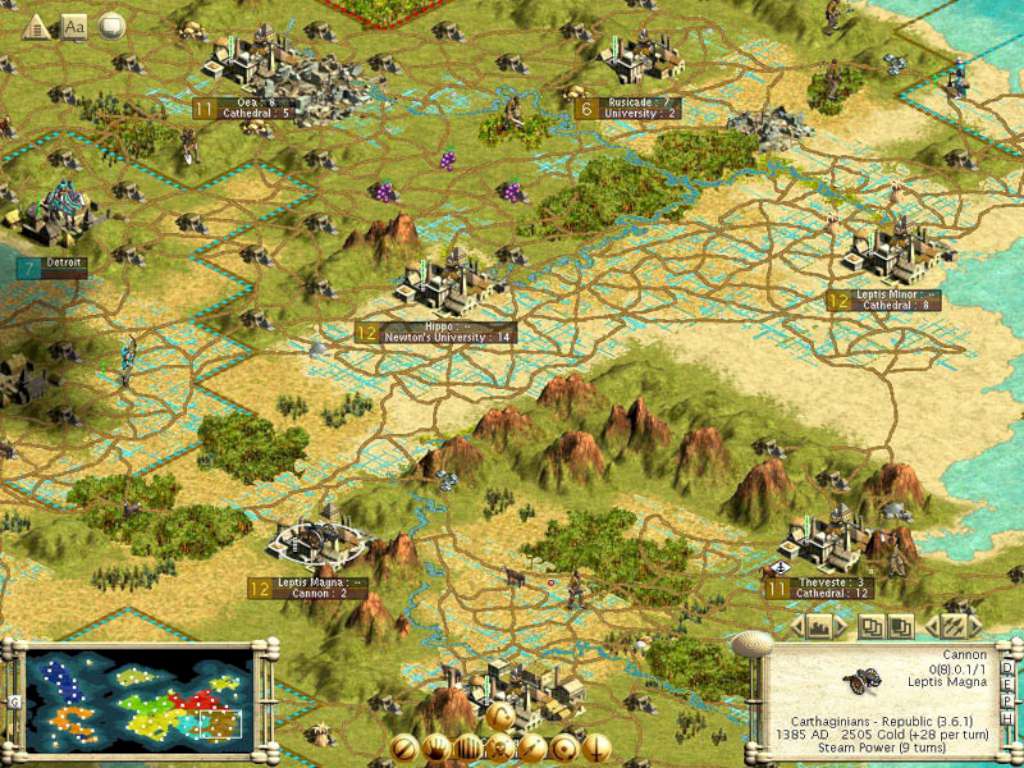

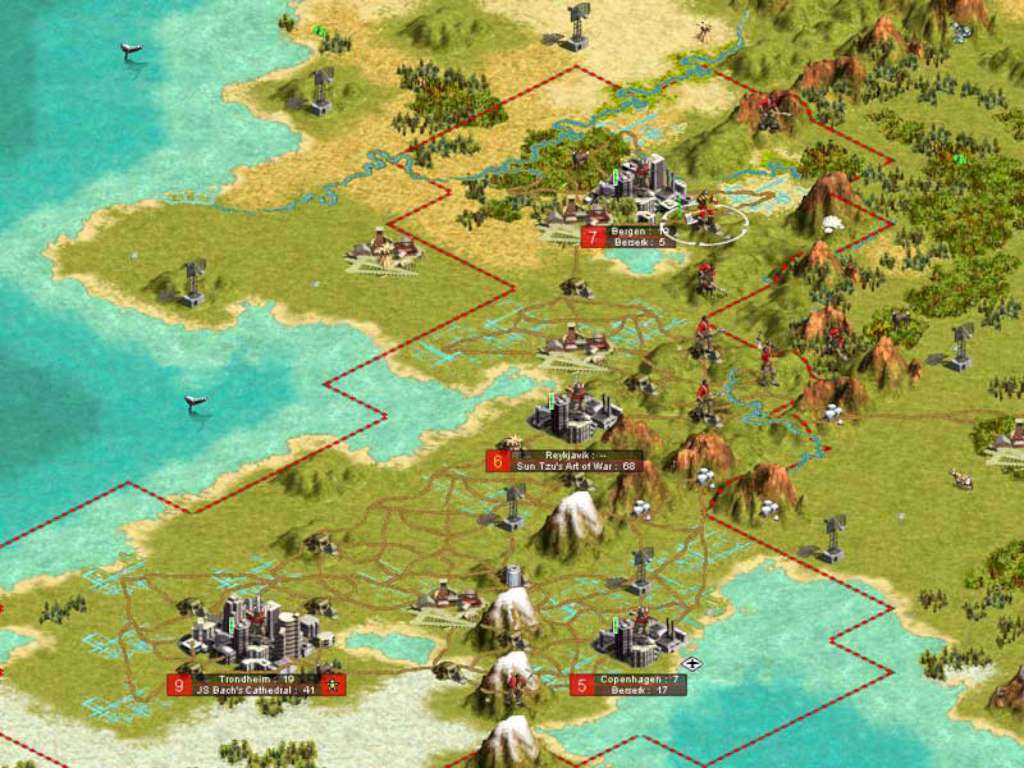
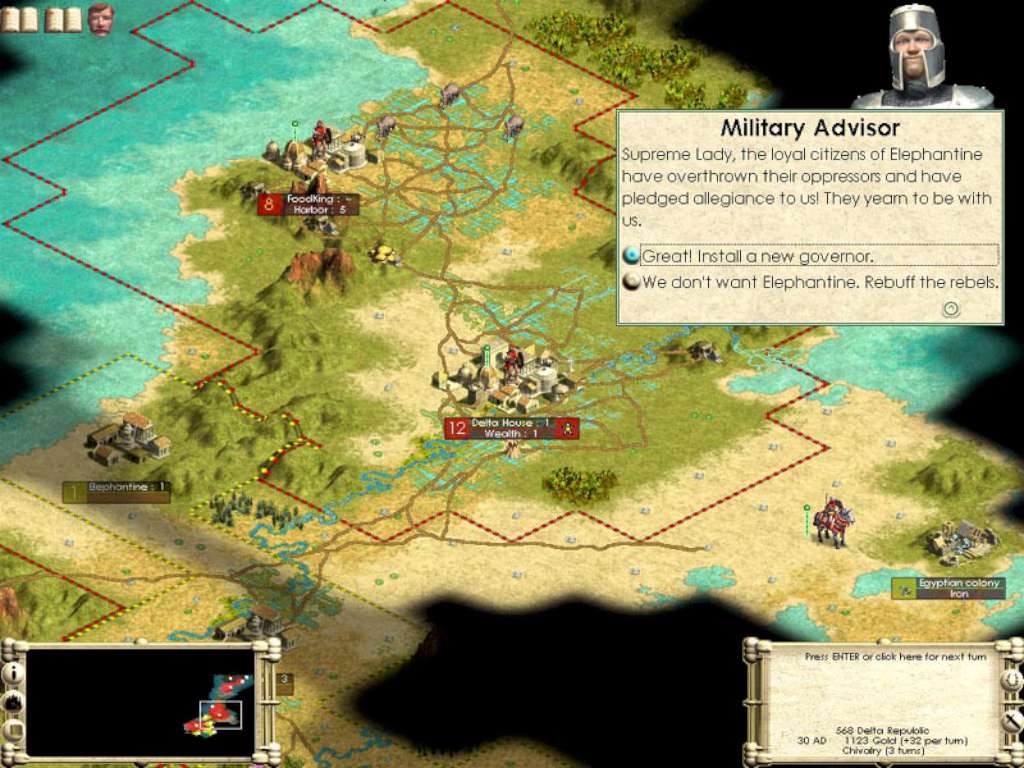








Reviews
There are no reviews yet.