Sid Meier's Civilization V: Gods and Kings is the first expansion pack for Civilization V – the critically acclaimed 2010 PC Game of the Year. This robust expansion covers the entire scope of time from founding your first Pantheon of the Gods and spreading religion across the world, to deploying your spies in enemy cities in order to steal information and technology. As you move through the ages, you’ll interact with new types of city-states, engage in new city-state quests and global competitions, and master exciting new systems for land and naval combat. Civilization V: Gods and Kings will also include nine new civilizations, nine new wonders, three original scenarios, and dozens of new units, buildings, and techs that will offer even more ways for players to expand their empire and dominate the world.
| Developers | Firaxis Games |
|---|---|
| Publishers | 2K Games, Aspyr Media |
| Genres | Adventure, Casual, Simulation, Strategy |
| Platform | Steam |
| Languages | Chinese, English, French, German, Italian, Japanese, Korean, Polish, Russian, Spanish |
| Release date | 2012-06-22 |
| Steam | Yes |
| Age rating | ESRB E10 |
| Metacritic score | 80 |
| Regional limitations | 3 |
Be the first to review “Sid Meier’s Civilization V – Gods and Kings Expansion Steam CD Key” Cancel reply
- OS
- Windows XP SP3/ Windows Vista SP2/ Windows 7
- Processor
- Intel Core 2 Duo 1.8 GHz or AMD Athlon X2 64 2.0 GHz
- Memory
- 2GB RAM
- Hard Disk Space
- 8 GB Free
- Video Card
- 256 MB ATI HD2600 XT or better, 256 MB nVidia 7900 GS or better, or Core i3 or better integrated graphics
- DirectX®
- 9.0c
- Sound
- DirectX 9.0c-compatible sound card
- OS
- 10.8.5 (Mountain Lion), 10.9.5 (Mavericks), 10.10.5 (Yosemite), 10.11.1 (El Capitan)
- Memory
- 2 GB RAM
- Hard Disk Space
- 8 GB
- Video Card
- (ATI) Radeon HD 2600, (NVidia) Geforce 8600, (Intel) HD 4000
- Video Memory
- 256MB
- Multiplayer
- Internet (TCP/IP) and LAN (TCP/IP) play supported. Please note, it is possible for Mac and PC to become out of sync during updates. Within this short time period, Mac users will only be able to play other Mac users.
- Notice
- This game is not supported on volumes formatted as Mac OS Extended (Case Sensitive)
- Notice
- The Mac and Linux + SteamOS versions of Sid Meier's Civilization V are available in English, French, Italian, German and Spanish only.
- OS
- SteamOS, Ubuntu
- Processor
- Intel Core i3, AMD A10 2.4GHz
- Memory
- 4 GB RAM
- Hard Disk Space
- 10 GB
- Video Card
- (ATI) Radeon HD 6450, (NVIDIA) Geforce 640M, (INTEL) Iris Pro
- Video Memory
- 1GB
- Notice
- Intel Integrated video chipsets (GMA 9XX, HD 3XXX) will not run Civilization V for SteamOS and Linux, and are unsupported.
- Notice
- The Mac and Linux + SteamOS versions of Sid Meier's Civilization V are available in English, French, Italian, German and Spanish only.
Click "Install Steam" (from the upper right corner)
Install and start application, login with your Account name and Password (create one if you don't have).
Please follow these instructions to activate a new retail purchase on Steam:
Launch Steam and log into your Steam account.
Click the Games Menu.
Choose Activate a Product on Steam...
Follow the onscreen instructions to complete the process.
After successful code verification go to the "MY GAMES" tab and start downloading.








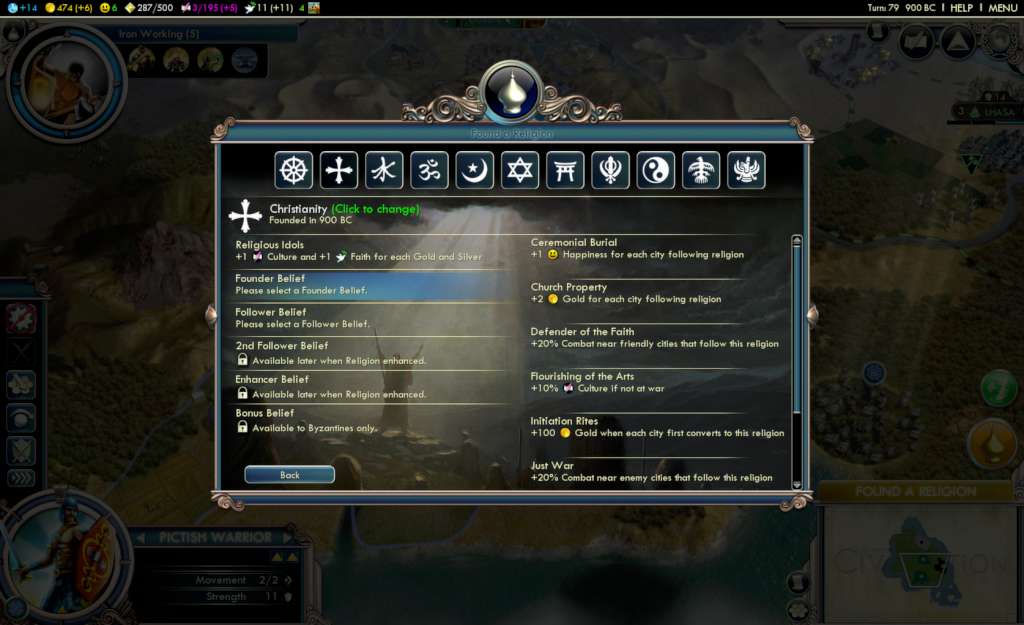



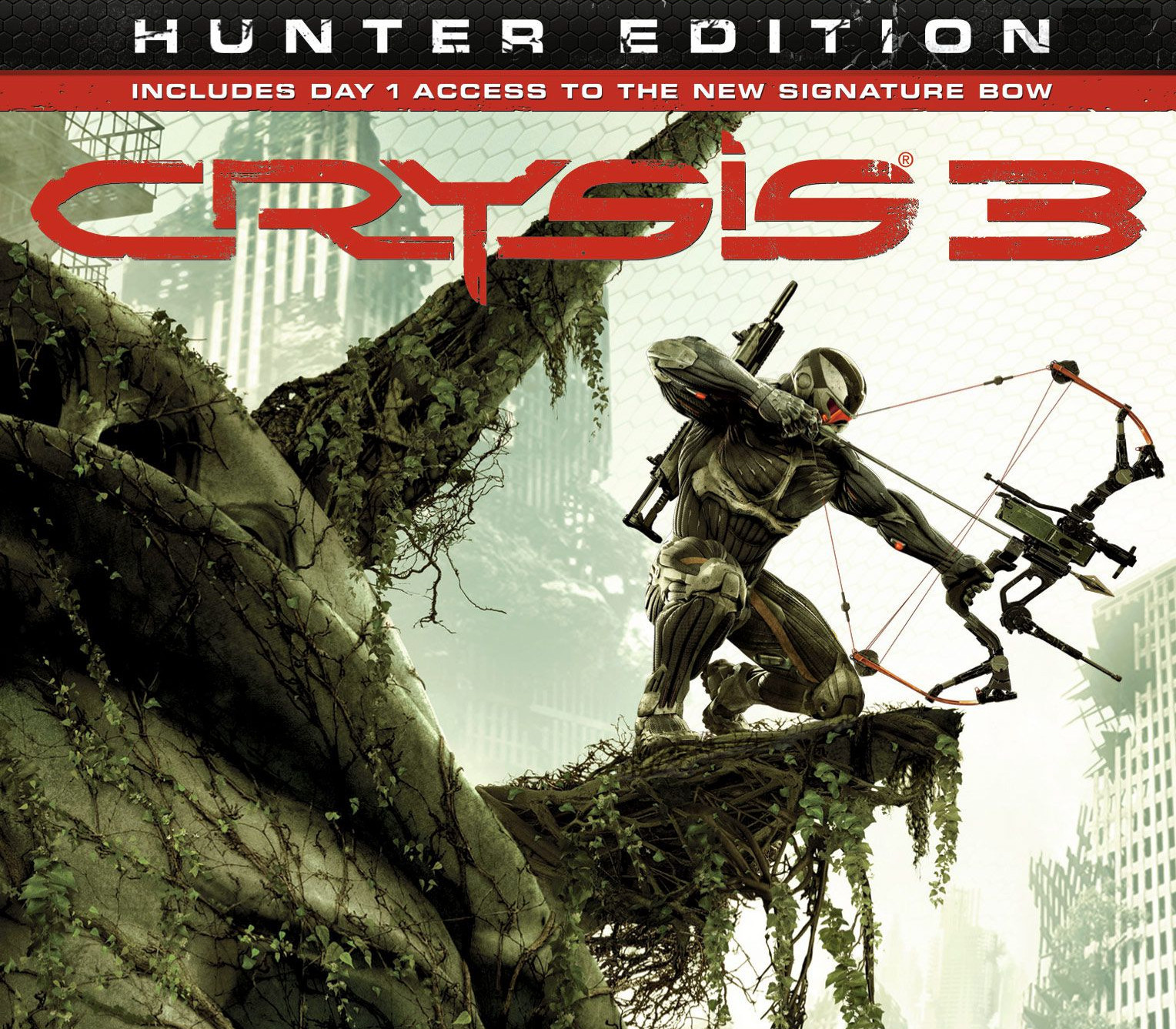





Reviews
There are no reviews yet.