Sid Meier’s Starships challenges players to build a planetary federation by exploring the galaxy, expanding its influence and domain, researching futuristic technologies and engaging in deep, turn-based tactical space combat with an armada of uniquely customizable starships. Each new campaign will feature its own distinctive galactic strategy map of worlds with dynamically generated tactical combat missions that will enhance the game’s replay value. In addition, Sid Meier’s Civilization: Beyond Earth fans who purchase Sid Meier’s Starships will uncover cross-connectivity with the two games such that will enhance and expand the depth of both game experiences.
| Developers | Firaxis Games |
|---|---|
| Publishers | 2K Games |
| Genres | Strategy |
| Platform | Steam |
| Languages | Chinese, English, French, German, Italian, Japanese, Korean, Polish, Russian, Spanish |
| Release date | 2015-03-12 |
| Steam | Yes |
| Metacritic score | 65 |
| Regional limitations | 6 |
Be the first to review “Sid Meier’s Starships RU VPN Required Steam CD Key” Cancel reply
- OS
- Windows Vista SP2/ Windows 7
- Processor
- Intel Core 2 Duo 1.8 GHz or AMD Athlon X2 64 2.0 GHz
- Memory
- 2 GB RAM
- Graphics
- 256 MB ATI HD2600 XT or better, 256 MB nVidia 8800 GT or better, or Intel HD4000 or better integrated graphics
- Hard Drive
- 841 MB available space
- Sound Card
- Audio output capability
- OS
- Mac OS X 10.9 or higher
- Processor
- 2.0 GHz Intel
- Memory
- 2 GB RAM
- Graphics
- 256 MB nVidia 8800 GT or better, or Intel HD4000 or better integrated graphics
- Hard Drive
- 700 MB available space
Russian IP address is required to activate the key on Steam!Use a Russian VPN to do so. (Quick & Easy Instructions here)
If you experience any issues redeeming the key, follow these instructions:
Open your Steam client, and log in to your account,
in the Steam settings, choose Account tab, then Manage Steam Guard Account Security and deauthorize all other devices,
close Steam client, and then start your VPN app,
open Steam client and login to your account. In your account details, update your store country to match your VPN location,
redeem the key in Steam.








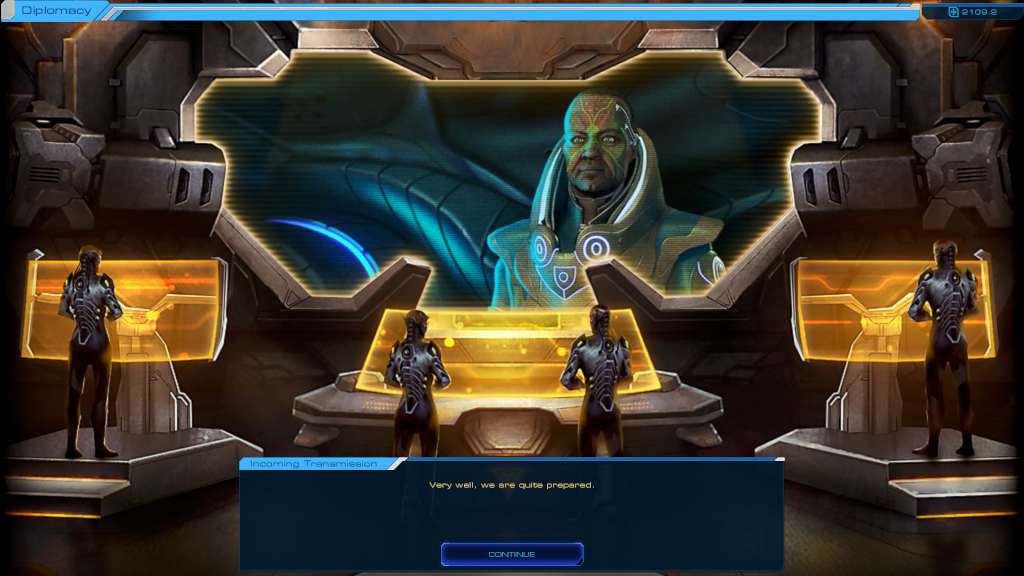








Reviews
There are no reviews yet.