Silent Hill: Homecoming is the sixth installment in the Silent Hill survival horror series. The gameplay is the same as it's previous entries, where the player searches for objects and uses weapons to defend against grotesque monsters while solving puzzles to advance further into the game. In terms of combat, the player is able to perform light and heavy attacks or mix them to perform combinations. For the first time in the series, the player may select responses when engaging in dialogue with other characters encountered in the game, which in turn may affect how the player sees the plot unfold.
| Developers | Double Helix Games |
|---|---|
| Publishers | Konami, Konami Digital Entertainment |
| Genres | Adventure |
| Platform | Steam |
| Languages | English, French, German, Italian, Spanish |
| Release date | 2009-03-02 |
| Steam | Yes |
| Metacritic score | 64 |
| Regional limitations | 1 |
Be the first to review “Silent Hill Homecoming EU Steam CD Key” Cancel reply
Windows
- OS
- Windows XP / Vista
- Processor
- Dual core CPU such as Intel Core 2 Duo E6400 or AMD Athlon 64 X2 4200+
- Memory
- 1 GB (XP) or 2 GB (Vista)
- Graphics
- DirectX 9.0c compliant video card such as ATI Radeon HD-series graphics card (minimum 256 MB) or NVIDIA GeForce 7800-series graphics card (minimum 256 MB)
Sound:DirectX®: 9.0c compatible sound card
- Hard Drive
- 10 GB Free space
- Controller Support
- Mouse, Keyboard, Xbox 360 controller
Go to: http://store.steampowered.com/ and download STEAM client
Click "Install Steam" (from the upper right corner)
Install and start application, login with your Account name and Password (create one if you don't have).
Please follow these instructions to activate a new retail purchase on Steam:
Launch Steam and log into your Steam account.
Click the Games Menu.
Choose Activate a Product on Steam...
Follow the onscreen instructions to complete the process.
After successful code verification go to the "MY GAMES" tab and start downloading.
Click "Install Steam" (from the upper right corner)
Install and start application, login with your Account name and Password (create one if you don't have).
Please follow these instructions to activate a new retail purchase on Steam:
Launch Steam and log into your Steam account.
Click the Games Menu.
Choose Activate a Product on Steam...
Follow the onscreen instructions to complete the process.
After successful code verification go to the "MY GAMES" tab and start downloading.



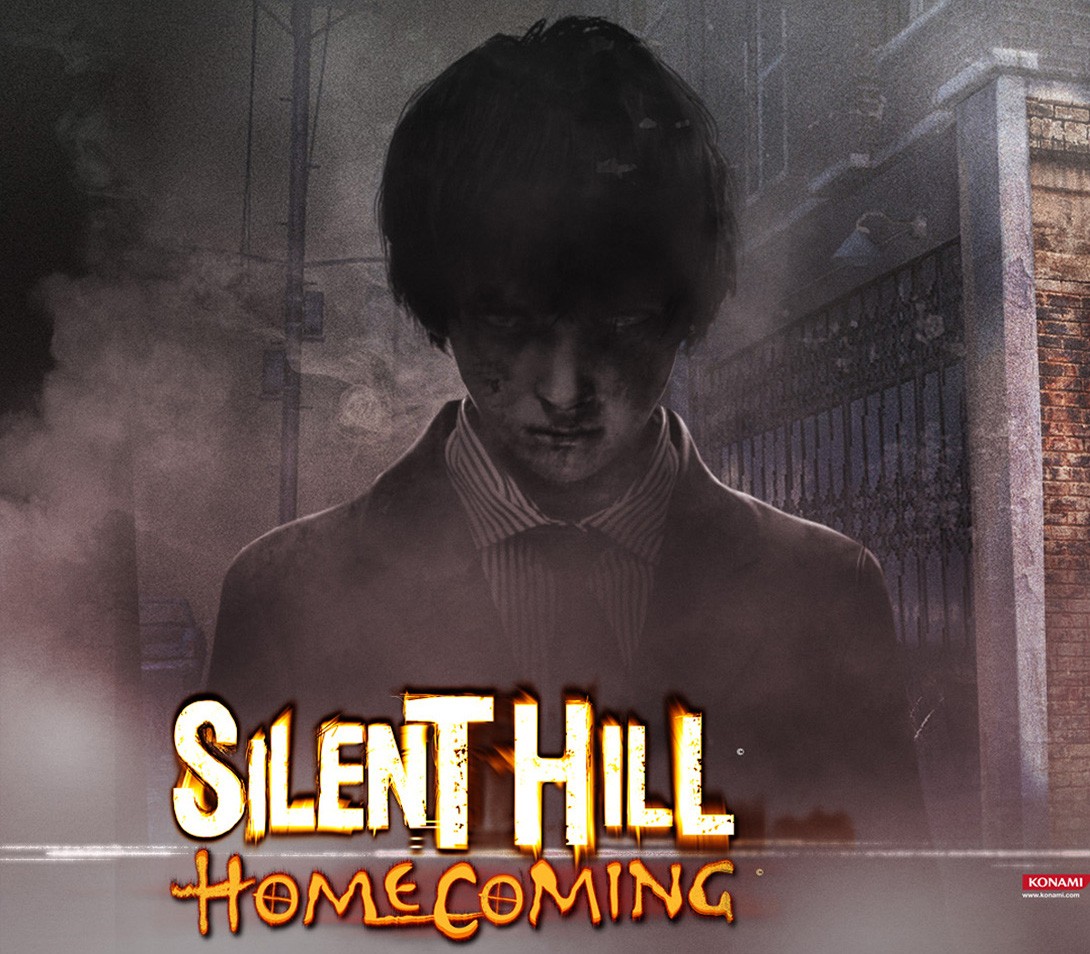



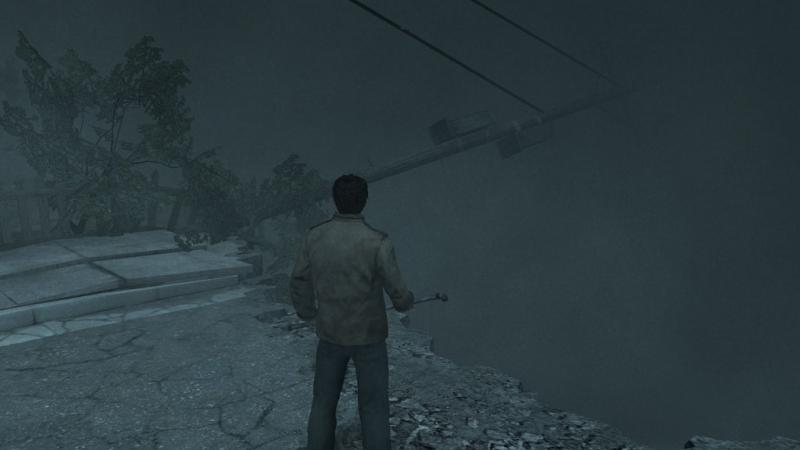









Reviews
There are no reviews yet.