Silent Hunter 5: Battle of the Atlantic PC Ubisoft Connect CD Key






Description
Step behind the periscope of a German U-boat and take on the Allied Forces in famous battles across the vast Atlantic Ocean and Mediterranean Sea. The best-selling submarine series of all time continues with the highly anticipated Silent Hunter: Battle of the Atlantic. For the first time, you can live the life of a submarine captain from a first-person view as you lead your crew in a truly dynamic campaign.
System requirements
Windows
OS: Windows® XP (Service Pack 3), Windows Vista® (Service Pack 2), Windows® 7
Processor: Intel® Core™2 Duo E4400 2 GHz / AMD Athlon™ 64 X2 4000+ 2.1 GHz or higher (Intel Core™2 Quad Q6600 2.4 GHz / AMD Athlon 64 X2 5200+ 2.6 GHz or higher recommended)
Memory: 1 GB (Windows XP) / 2 GB (Windows Vista, Windows 7) (2 GB recommended)
Graphics: 512 MB DirectX® 9.0c-compliant video card(*see supported list)
Hard Drive: 10 GB (15 GB recommended)
Sound: DirectX 9.0c-compliant sound card
Peripherals Supported: Windows-compliant mouse, keyboard
Internet Connection: 256 kbps Broadband connection (512 kbps connection or better recommended)
Supported Video Cards at Time of Release: NVIDIA GeForce 8800GT / 9 / GTX 200 series, ATI Radeon HD 2600 / HD 3000 / HD 4000 / HD 5000 series, NVIDIA SLI & ATI Crossfire
Activation details
Go to: http://uplay.ubi.com and download Uplay client.
Install Uplay Client on your PC.
Start the application, login with your Account name and Password (create one if you don't have).
Please follow these instructions to activate a new retail purchase on Uplay:
Click the Settings
Choose Activate Product
Follow the onscreen instructions to complete the process.
Install Uplay Client on your PC.
Start the application, login with your Account name and Password (create one if you don't have).
Please follow these instructions to activate a new retail purchase on Uplay:
Click the Settings
Choose Activate Product
Follow the onscreen instructions to complete the process.

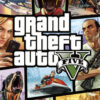
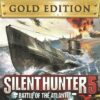






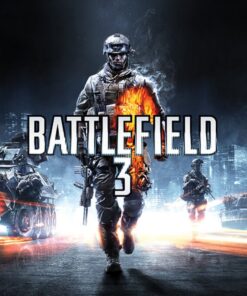
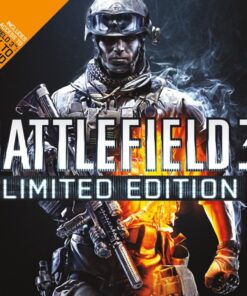
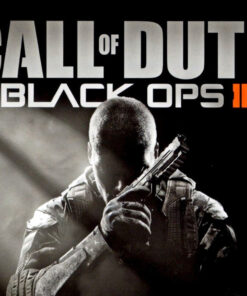
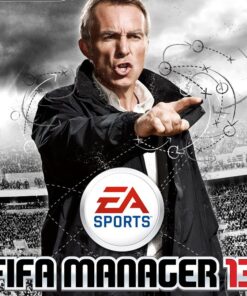


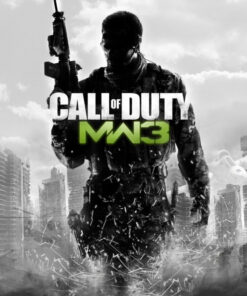

Reviews
There are no reviews yet.