SimCity 4 is a city-building simultor. You are in the shoes of one or several mayors, and you are tasked with populating and managing your cities.When you have chosen a segment to place your city in, you will be able to chose between 3 game modes. God mode: This mode lets you shape the overall landscapes as you desire Mayor mode: In this mode you build and manage your own cities. My Sim mode: Here the player can choose his own Sims and have them move into the city, or import saved games from the game The Sims.
| Developers | i5works, Maxis |
|---|---|
| Publishers | Aspyr Media, Electronic Arts |
| Genres | Simulation, Strategy |
| Platform | Steam |
| Release date | 2013-05-09 |
| Steam | Yes |
| Age rating | PEGI 3 |
| Metacritic score | 84 |
| Regional limitations | 3 |
Be the first to review “SimCity 4 Deluxe Edition Steam CD Key (Mac OS X)” Cancel reply
Mac
- OS
- 10.8.5 (Mountain Lion), 10.9.5 (Mavericks), 10.10.5 (Yosemite), 10.11.6 (El Capitan), 10.12 (Sierra)
- Processor
- 2.4 GHz Intel Core 2 Duo (Dual-Core)
- Memory
- 4 GB RAM
- Hard Disk Space
- 2 GB
- Video Memory
- 256 MB
- Video Card
- ATI Radeon HD 3870 / NVidia Geforce 8800 / Intel HD 3000
- Additional
- Macintosh mouse and keyboard required.
- NOTICE
- This game is not supported on volumes formatted as Mac OS Extended (Case Sensitive)
NOTICE: The following video chipsets are unsupported for SimCity4 Deluxe: ATI RADEON HD 2400, 2600, NVIDIA 8600m, Intel Integrated GMA 950, Intel Integrated x3100
- NOTICE
- SimCity4 Deluxe Mac is localized into French, Italian, German, Spanish, and Japanese
Go to: http://store.steampowered.com/ and download STEAM client
Click "Install Steam" (from the upper right corner)
Install and start application, login with your Account name and Password (create one if you don't have).
Please follow these instructions to activate a new retail purchase on Steam:
Launch Steam and log into your Steam account.
Click the Games Menu.
Choose Activate a Product on Steam...
Follow the onscreen instructions to complete the process.
After successful code verification go to the "MY GAMES" tab and start downloading.
Click "Install Steam" (from the upper right corner)
Install and start application, login with your Account name and Password (create one if you don't have).
Please follow these instructions to activate a new retail purchase on Steam:
Launch Steam and log into your Steam account.
Click the Games Menu.
Choose Activate a Product on Steam...
Follow the onscreen instructions to complete the process.
After successful code verification go to the "MY GAMES" tab and start downloading.

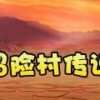

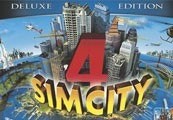














Reviews
There are no reviews yet.