Singularity GOG CD Key












Description
In this FPS, you travel across a remote island off the coast of Russia ripping through space and time, and are given your own Time Manipulation Device of which you use to vaporize enemies. You can upgrade your TMD, yourself, and weapons throughout the campaign which is reminiscent of every modern shooter from the Call of Duty Modern Warfare and World at War series to Half Life 2, and F.E.A.R. Time is power. Multiplayer included but is no longer filled with an active community.
System requirements
Windows
- OS
- Windows® XP/Vista/Windows 7 (Does not support Windows 2000)
- Processor
- Intel Dual Core 2.8 GHz or AMD Ahtlon 64 x2 Dual-Core 4800+ or better
- Memory
- 1GB for XP, 2GB for Vista/Win7
- Graphics
- 3D hardware accelerator card required - 100% DirectX® 9.0c-compliant 256 MB video card and drivers*
- DirectX®
- DirectX® 9.0c (Included)
- Hard Drive
- 8GB of uncompressed hard disk space (plus 400 MB for the Windows® swap file and 12 KB free for saved games)
- Sound
- 100% DirectX® 9.0c-compliant true 16-bit sound card and drivers
- Other Requirements
- A 100% Windows® XP/Vista/Windows 7-compatible computer system
- Keyboard/Mouse
- 100% Windows® XP/Vista/Windows 7-compatible mouse, keyboard and drivers
Activation details
Please create an account or login on https://www.gog.com
Go to https://www.gog.com/redeem
Enter the code and then press "CONTINUE"
After a short amount of time you will see the details about the product, please press "CONTINUE" again.
Download and install the GOG.com downloader
Login to the software and get back to the product page
Go to https://www.gog.com/account and look for the "Games" tab.
Press the box of the product you want to download.
Activate the GOG.com Download Mode on the right side of product menu.
Choose the installation package from the list and save it with the GOG Downloader.
Go to https://www.gog.com/redeem
Enter the code and then press "CONTINUE"
After a short amount of time you will see the details about the product, please press "CONTINUE" again.
Download and install the GOG.com downloader
Login to the software and get back to the product page
Go to https://www.gog.com/account and look for the "Games" tab.
Press the box of the product you want to download.
Activate the GOG.com Download Mode on the right side of product menu.
Choose the installation package from the list and save it with the GOG Downloader.















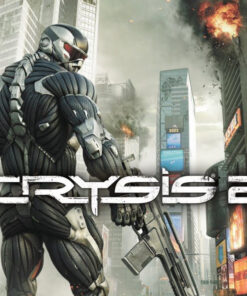

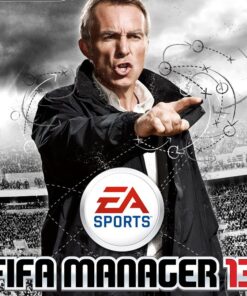


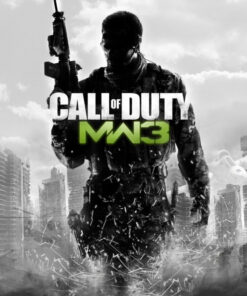


Reviews
There are no reviews yet.