Life under the rule of the winged Skyborn race isn't so bad for Claret Spencer, the star mechanic of an independent repair shop. She can patch up just about anything…but when a certain cravat-wearing customer turns her life upside-down, she finds herself pulled into an epic, city-wide conflict that's going to take a lot more than elbow grease to fix! Join Claret on her journey through a tale of magic, metal and mystery as she unravels the secrets of the Skyborn!
| Developers | Dancing Dragon Games |
|---|---|
| Publishers | Degica |
| Genres | Casual, RPG |
| Platform | Steam |
| Languages | English, Japanese |
| Release date | 2014-02-21 |
| Steam | Yes |
| Regional limitations | 1 |
Be the first to review “Skyborn EU PC Steam CD Key” Cancel reply
Windows
Minimum:
OS: Microsoft® Windows® XP / Vista / 7 (32-bit/64-bit)
Processor: PC with 800MHz Intel® Pentium® III equivalent or higher processor
Memory: 256 MB RAM
Graphics: 1024x768 or better video resolution in High Color mode
Storage: 200 MB available space
Sound Card: DirectSound-compatible sound card
Mac
Minimum:
OS: OS X 10.6.8
Memory: 1 GB RAM
Graphics: Radeon HD 2400 or comparable
Storage: 200 MB available space
Linux
Minimum:
OS: Ubuntu 12.04 or higher
Memory: 1 GB RAM
Graphics: Radeon HD 2400 or comparable
Storage: 200 MB available space
Go to: http://store.steampowered.com/ and download STEAM client
Click "Install Steam" (from the upper right corner)
Install and start application, login with your Account name and Password (create one if you don't have).
Please follow these instructions to activate a new retail purchase on Steam:
Launch Steam and log into your Steam account.
Click the Games Menu.
Choose Activate a Product on Steam...
Follow the onscreen instructions to complete the process.
After successful code verification go to the "MY GAMES" tab and start downloading.
Click "Install Steam" (from the upper right corner)
Install and start application, login with your Account name and Password (create one if you don't have).
Please follow these instructions to activate a new retail purchase on Steam:
Launch Steam and log into your Steam account.
Click the Games Menu.
Choose Activate a Product on Steam...
Follow the onscreen instructions to complete the process.
After successful code verification go to the "MY GAMES" tab and start downloading.




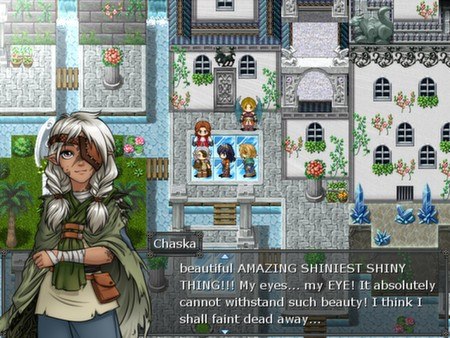



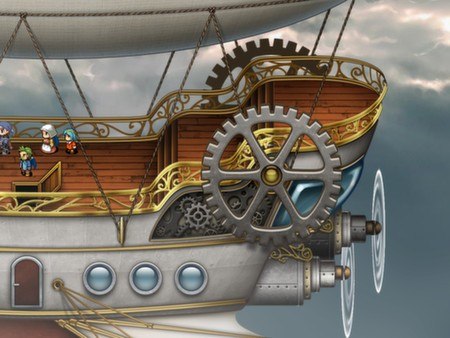








Reviews
There are no reviews yet.