A heavy metal inspired combat with puzzle elements and gore galore. Stunning visuals and true old school gameplay with classic arcade combat accompanied by the most metal soundtrack you've ever heard. Prepare to be Slain! Will you accept the challenge… Players control Bathoryn, a hero in a Gothic world, seeking to liberate seven great towers from 7 deadly overlords. Bathoryn must battle his way through a doomed land packed with gruesome pixel art foes before ascending (or sometimes descending) each tower, defeating puzzles, traps and monsters alike. At the heart of each tower, he must confront a mighty overlord. Defeat it and Bathoryn’s quest continues. Fail, and you’ll die gruesomely – mauled by werewolves, disintegrated by floating monstrosities, squashed by great weights or torn apart by hidden blades. And you will fail…
| Developers | Wolf Brew Games |
|---|---|
| Publishers | Digerati Distribution, Wolf Brew Games |
| Genres | Action, Indie, Platformer |
| Platform | Steam |
| Languages | English |
| Steam | Yes |
| Metacritic score | 74 |
| Regional limitations | 3 |
Be the first to review “Slain: Back from Hell Steam Gift” Cancel reply
"Please note, that due to recent Valve Steam Gift policy update Steam Gifts for games that are covered by VAC ban program can no longer be added to Inventory. Make sure that you are logged in to the proper account before entering the link as Steam Gifts can be only added to your library or rejected.
How do I use a Steam gift given to me?
If you do not already have Steam, download and install Steam here. Once you have Steam installed, you will be prompted to create an account or login to an existing Steam account. If you do not have an account, please create one.
You will receive an e-mail containing a link that will open Steam allowing you to redeem your gift. After clicking the link, you will receive a notification at the top right corner in the Steam client informing that you have a new gift.







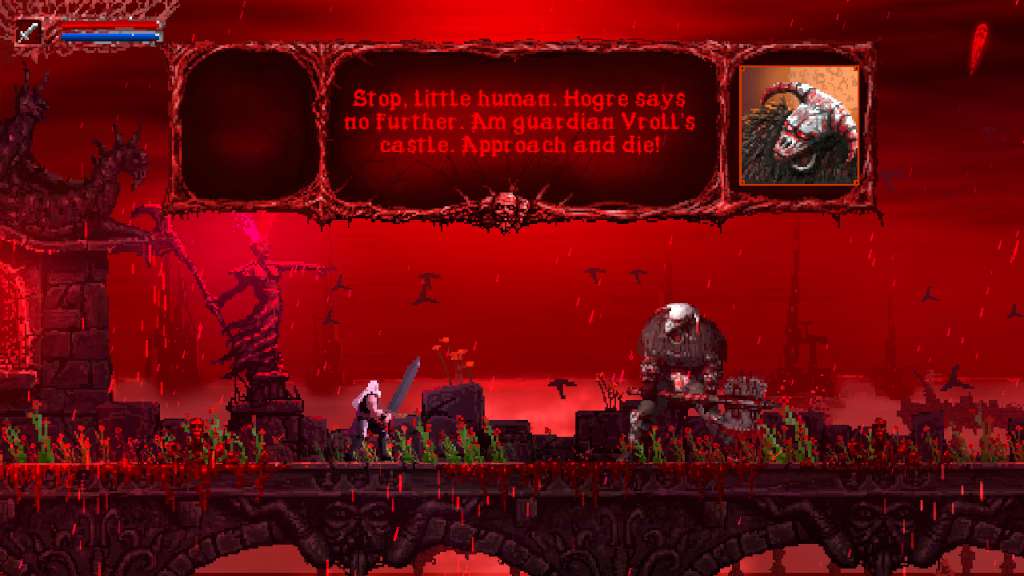









Reviews
There are no reviews yet.