A heavy metal inspired combat with puzzle elements and gore galore. Stunning visuals and true old school gameplay with classic arcade combat accompanied by the most metal soundtrack you've ever heard. Prepare to be Slain! Will you accept the challenge… Players control Bathoryn, a hero in a Gothic world, seeking to liberate seven great towers from 7 deadly overlords. Bathoryn must battle his way through a doomed land packed with gruesome pixel art foes before ascending (or sometimes descending) each tower, defeating puzzles, traps and monsters alike. At the heart of each tower, he must confront a mighty overlord. Defeat it and Bathoryn’s quest continues. Fail, and you’ll die gruesomely – mauled by werewolves, disintegrated by floating monstrosities, squashed by great weights or torn apart by hidden blades. And you will fail…
| Developers | Wolf Brew Games |
|---|---|
| Publishers | Digerati Distribution, Wolf Brew Games |
| Genres | Action, Indie, Platformer |
| Platform | Steam |
| Languages | English |
| Release date | 2016-03-25 |
| Steam | Yes |
| Age rating | PEGI 16 |
| Metacritic score | 74 |
| Regional limitations | 3 |
Be the first to review “Slain: Back from Hell Steam CD Key” Cancel reply
- OS
- Windows XP, Vista, 7 or 8
- Processor
- 1.5 Ghz or faster
- Memory
- 1 GB RAM
- Storage
- 500 MB available space
- OS
- Mac OS X 10.7+
- Processor
- 1.5 Ghz or faster
- Memory
- 1 GB RAM
- Graphics
- OpenGL 3.0+ Compatible Card
- Storage
- 500 MB available space
- OS
- Ubuntu 10.10+
- Processor
- 1.5 Ghz or faster
- Memory
- 1 GB RAM
- Graphics
- OpenGL 3.0+ Compatible Card
- Storage
- 500 MB available space
Click "Install Steam" (from the upper right corner)
Install and start application, login with your Account name and Password (create one if you don't have).
Please follow these instructions to activate a new retail purchase on Steam:
Launch Steam and log into your Steam account.
Click the Games Menu.
Choose Activate a Product on Steam...
Follow the onscreen instructions to complete the process.
After successful code verification go to the "MY GAMES" tab and start downloading.



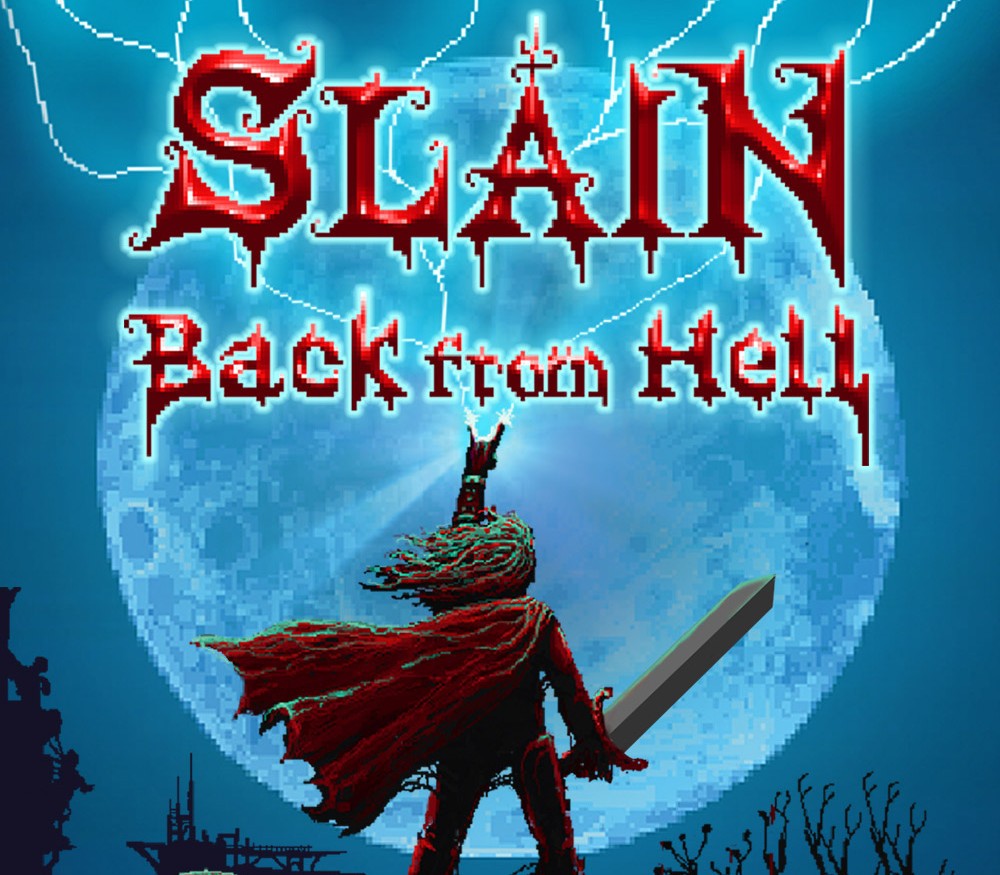



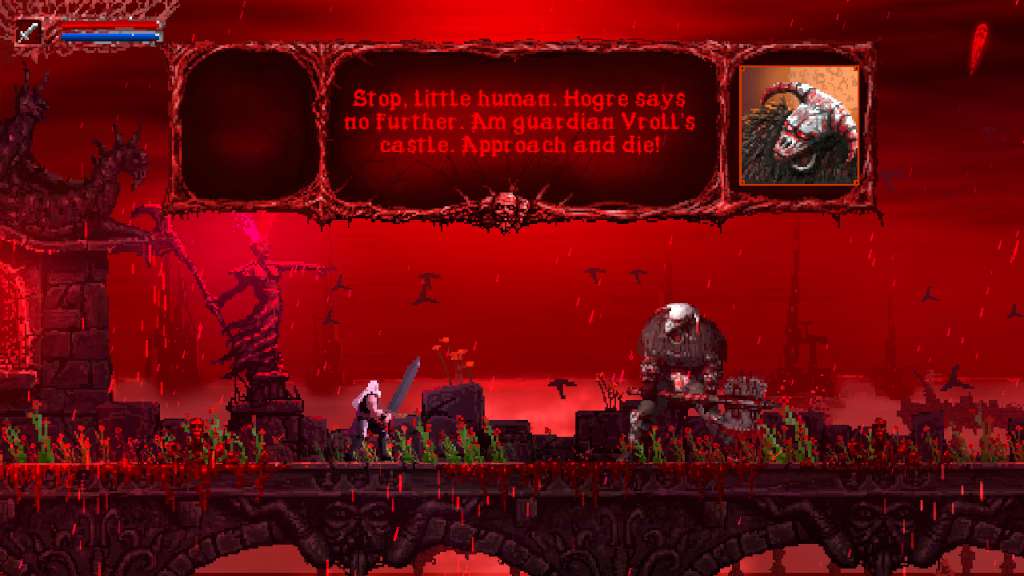









Reviews
There are no reviews yet.