Experience a terrifyingly intense co-op campaign for up to four players in this gut-wrenching sequel to Steam best-seller, Sniper Elite: Nazi Zombie Army. With World War 2 Europe overrun by legions of the undead, you must find mankind’s salvation deep in the twisted bowels of Berlin by securing the sacred artefacts that unleashed this damnation. Every step must be paid in blood as players work together against impossible odds and descend further into the demon-infested city and the terrifying Führerbunker itself. Tackle the campaign online in co-op for up to four players, or embark on the twisted missions alone if you’ve got the bottle. Featuring new enemies, new environments, blood curdling surprises and the return of the infamous X-ray kill cam, Sniper Elite: Nazi Zombie Army 2 will satisfy even the most bloodthirsty of zombie hunters.
| Developers | Rebellion Developments |
|---|---|
| Genres | Action, Adventure |
| Platform | Steam |
| Languages | English, French, German, Italian, Polish, Russian, Spanish |
| Steam | Yes |
| Age rating | ESRB M |
| Metacritic score | 53 |
| Regional limitations | 4 |
Be the first to review “Sniper Elite: Nazi Zombie Army 2 Steam Gift” Cancel reply
"Please note, that due to recent Valve Steam Gift policy update Steam Gifts for games that are covered by VAC ban program can no longer be added to Inventory. Make sure that you are logged in to the proper account before entering the link as Steam Gifts can be only added to your library or rejected.
How do I use a Steam gift given to me?
If you do not already have Steam, download and install Steam here. Once you have Steam installed, you will be prompted to create an account or login to an existing Steam account. If you do not have an account, please create one.
You will receive an e-mail containing a link that will open Steam allowing you to redeem your gift. After clicking the link, you will receive a notification at the top right corner in the Steam client informing that you have a new gift.



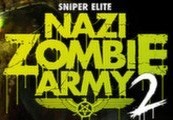














Reviews
There are no reviews yet.