Space Empires V is the latest edition in the Space Empires series. This new chapter completely updates the UI and takes the player into a real-time rendered 3D universe. Watch space battles played out in glorious detail and realistic effects. Expand, Explore, Exploit, and Exterminate in a huge living breathing galaxy. New features abound with political alliances between multiple empires, a top-down ship design system, a hexagonal movement grid, and many more. Due to player demand, the game is completely 'moddable' and even adds a scriptable AI system to the mix. Space Empires V boldly takes the next step in the genre of space strategy. Detailed Tactical Combat (and a combat simulator to test your designs!). New vehicle types and sizes: Ships, Bases, Freighters, Fighters, Mines, Satellites, Troops, Drones, and Weapons Platforms. Ability to completely design and customize all of your vehicles. Large Galaxy: 100 solar systems with 15 planets each. Huge Technology Tree: Thousands of tech levels with hundreds of components and facilities. 14 unique races to play or customize (or just create your own!).
| Developers | Strategy First |
|---|---|
| Publishers | Malfador Machinations |
| Genres | Strategy |
| Platform | Steam |
| Steam | Yes |
| Age rating | PEGI 3 |
| Metacritic score | 0 |
| Regional limitations | 3 |
Be the first to review “Space Empires V Steam CD Key” Cancel reply
Click "Install Steam" (from the upper right corner)
Install and start application, login with your Account name and Password (create one if you don't have).
Please follow these instructions to activate a new retail purchase on Steam:
Launch Steam and log into your Steam account.
Click the Games Menu.
Choose Activate a Product on Steam...
Follow the onscreen instructions to complete the process.
After successful code verification go to the "MY GAMES" tab and start downloading.








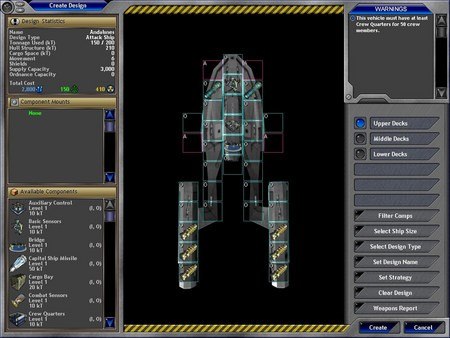









Reviews
There are no reviews yet.