Dropping out of hyperspace, you lay a course of Lagrange Station. Suddenly, the klaxon screams out a warning. Two Darts and a Corsair, closing fast. Pirates! You roll hard to avoid the incoming plasma torps. One hits, knocking down your rear shield. Spinning to protect your stern, you launch a heat seeker. Direct hit: the Corsair burst into shards. Stunned, the Darts run for deep space. Later, over a pint of Rigelian in the Lagrange cantina, you listen as a bounty hunter tells of the Scarlet Brotherhood, the most notorious band of pirates in the Far Arm. You hope it wasn't one of their Corsairs you vaporized out there…
| Genres | Action, RPG, Simulation |
|---|---|
| Platform | Steam |
| Languages | English |
| Release date | 1989-01-01 |
| Steam | Yes |
| Regional limitations | 3 |
Be the first to review “Space Rogue Classic Steam CD Key” Cancel reply
Windows
- OS
- Windows XP / Vista / 7 / 10
- Processor
- 1.0 GHz Processor
- Memory
- 512 MB RAM
- Graphics
- 100% DirectX compatible graphics
- Storage
- 50 MB available space
- Sound Card
- 100% DirectX compatible card or onboard sound
Linux
- OS
- Ubuntu 16.04 LTS
- Processor
- 1.0 GHz Processor
- Memory
- 512 MB RAM
- Graphics
- 100% OpenGL accelerated card or onboard graphics
- Storage
- 50 MB available space
- Sound Card
- Any ALSA supported card on onboard audio
Go to: http://store.steampowered.com/ and download STEAM client
Click "Install Steam" (from the upper right corner)
Install and start application, login with your Account name and Password (create one if you don't have).
Please follow these instructions to activate a new retail purchase on Steam:
Launch Steam and log into your Steam account.
Click the Games Menu.
Choose Activate a Product on Steam...
Follow the onscreen instructions to complete the process.
After successful code verification go to the "MY GAMES" tab and start downloading.
Click "Install Steam" (from the upper right corner)
Install and start application, login with your Account name and Password (create one if you don't have).
Please follow these instructions to activate a new retail purchase on Steam:
Launch Steam and log into your Steam account.
Click the Games Menu.
Choose Activate a Product on Steam...
Follow the onscreen instructions to complete the process.
After successful code verification go to the "MY GAMES" tab and start downloading.




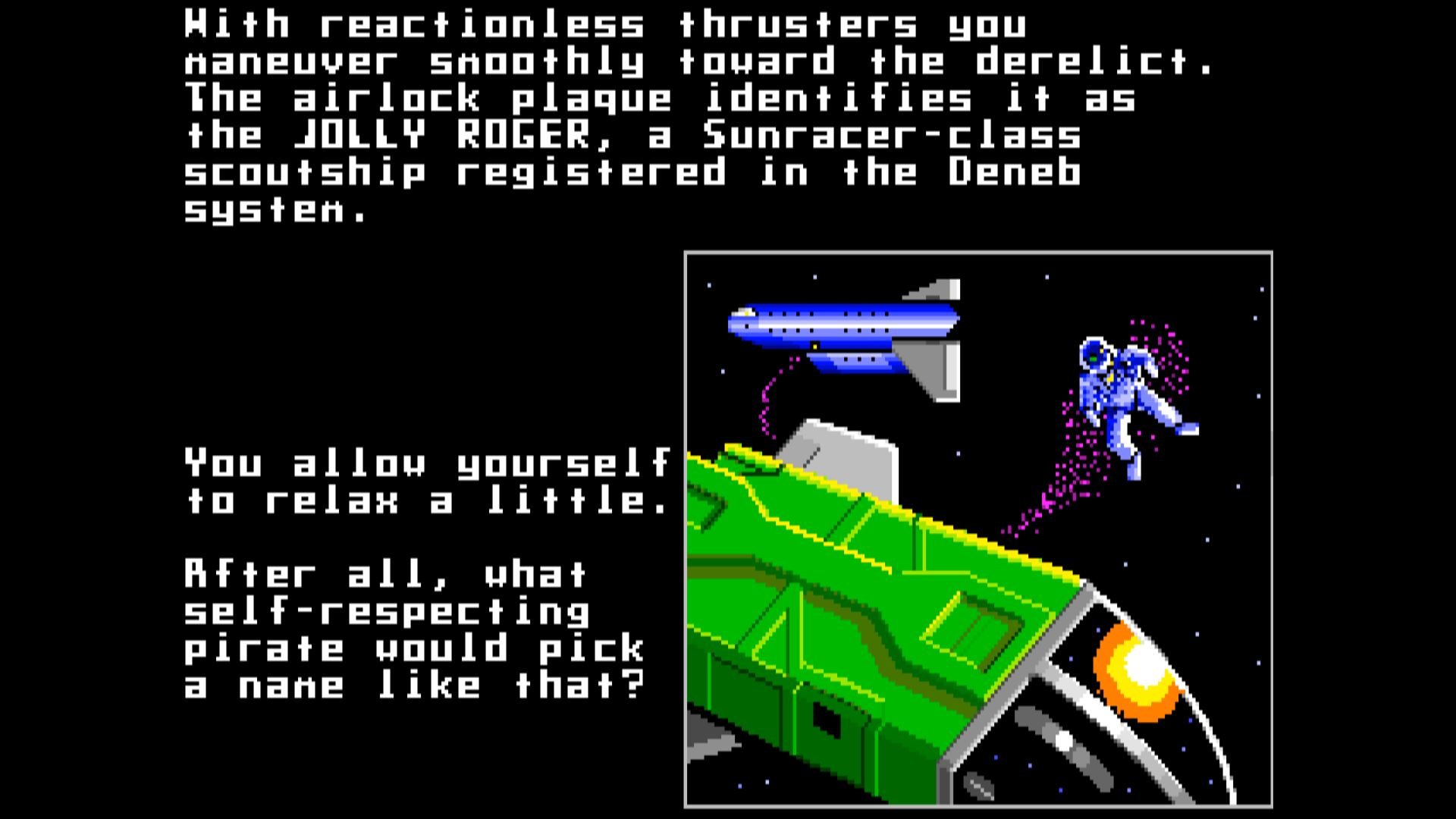
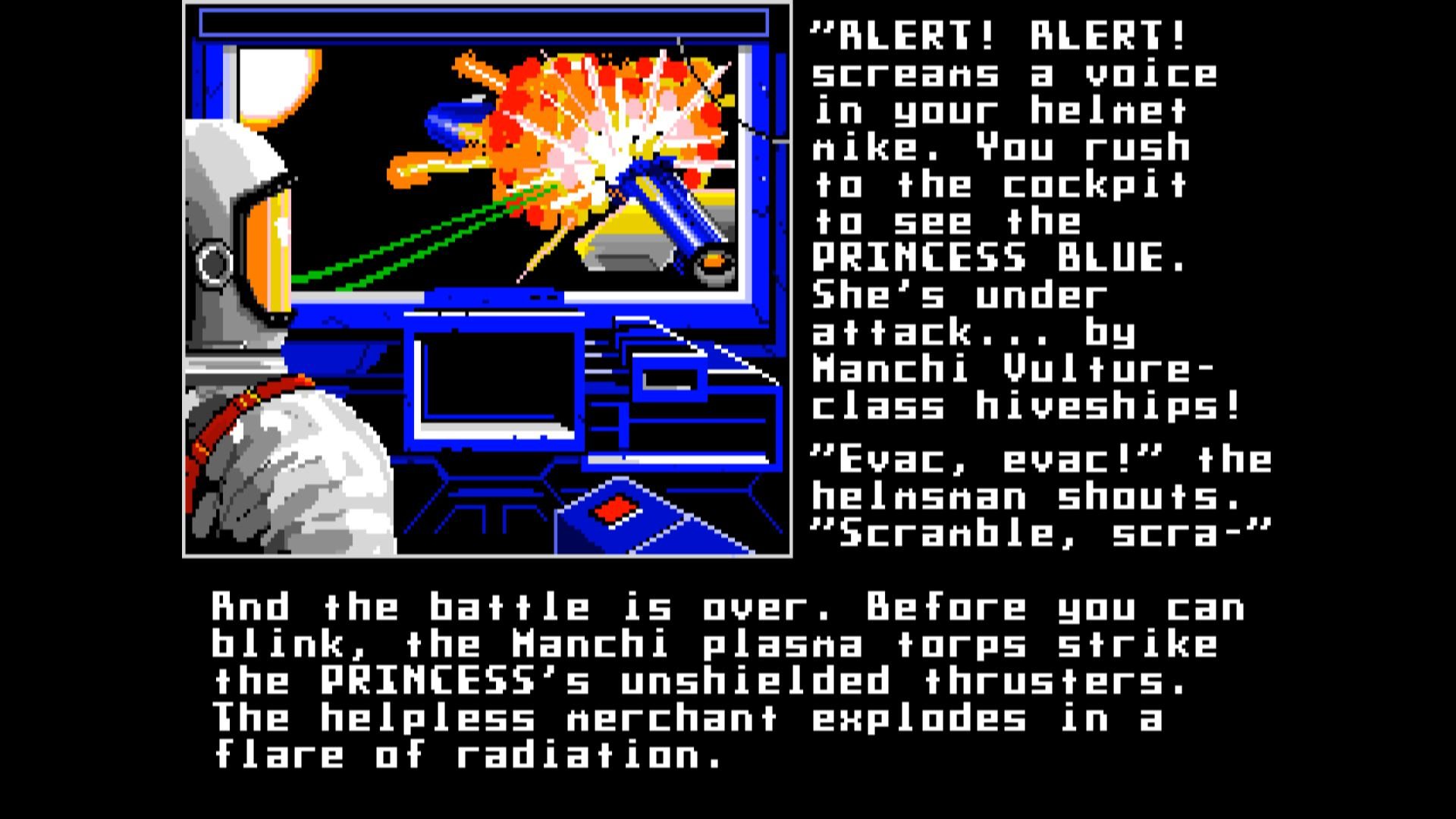












Reviews
There are no reviews yet.