Speedball is a video game series based on a violent futuristic cyberpunk sport that draws on elements of handball and ice hockey, and rewards violent play as well as goals. Three games were developed by The Bitmap Brothers, and a fourth by Kylotonn. The games were released on a variety of different formats from 1988 to 2011. The game is played by two teams on an enclosed court with a goal at each end, similar to that of ice hockey or five-a-side football. The court contains elements that affect gameplay, such as score multipliers and power ups. Points are scored by successfully getting the ball into the goal, and also by injuring opposition players. The team that has amassed the most points at the end of the game is the winner. A player has control of only one outfield player on a team at any one time. The game may be played by one or two players; two player games are played competitively.
| Developers | The Bitmap Brothers, Tower Studios, Vivid Games |
|---|---|
| Publishers | Mastertronic, Rebellion |
| Genres | Action, Indie, Sport |
| Platform | Steam |
| Release date | 2013-12-05 |
| Steam | Yes |
| Metacritic score | 53 |
| Regional limitations | 3 |
Be the first to review “Speedball 2 HD Steam CD Key” Cancel reply
- OS
- Windows XP (SP3), Windows Vista (SP2), Windows 7, Windows 8.
- Processor
- AMD Athlon 64 4000+ (2600 MHz) or Intel Pentium D 950 Extreme (3400 MHz)
- Memory
- 1 GB RAM
- Graphics
- ATi Radeon X1300 Pro, NVIDIA GeForce 6200 TurboCache or Intel HD Graphics
- DirectX
- Version 9.0c
- Storage
- 300 MB available space
- Sound Card
- DirectX 9.0c compatible.
Click "Install Steam" (from the upper right corner)
Install and start application, login with your Account name and Password (create one if you don't have).
Please follow these instructions to activate a new retail purchase on Steam:
Launch Steam and log into your Steam account.
Click the Games Menu.
Choose Activate a Product on Steam...
Follow the onscreen instructions to complete the process.
After successful code verification go to the "MY GAMES" tab and start downloading.



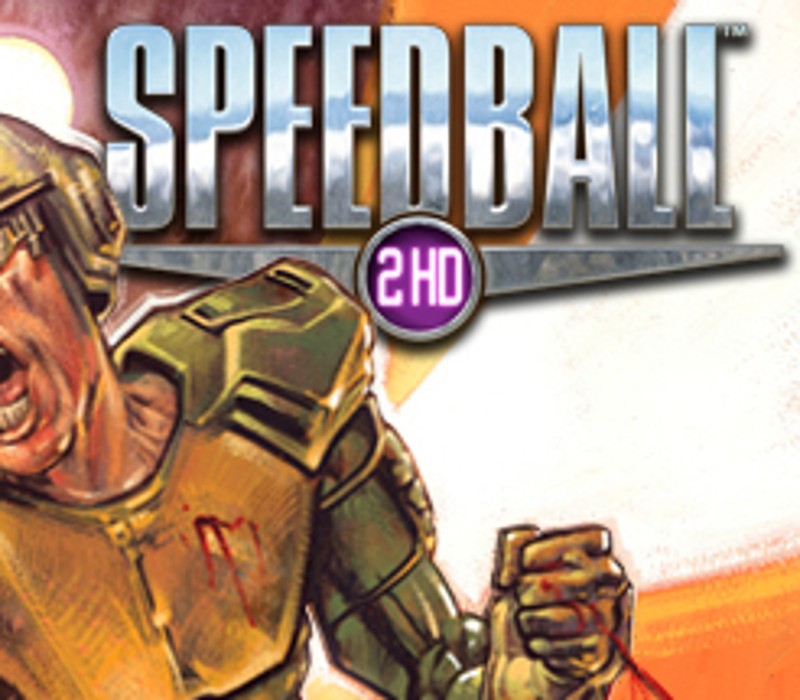














Reviews
There are no reviews yet.