In Spheroids you take control of Lucas, a jumpy Canadian boy who sets out on an adventure with his crazy scientist companion Otto after it's discovered that the government has been hiding alternative universes from the cubic world they live in. Unfortunately, these alternative universes contain spheres that wish to turn everything round, so it's up to Lucas to save the world from these dangerous aliens: the Spheroids. Throughout Spheroids 32 levels, you'll encounter many different environments, with multiple hazards to avoid and enemies to destroy. Items such as the "Modified-Drilling-Hook" Otto lends Lucas will help you traverse the environment with ease, with many more to find throughout. Spheroids is a 2D sidescroller that mixes mechanics from classic platformers such as Super Mario Bros or Umihara Kawase with 'combat' sections inspired in Pang! (or Buster Brothers), within a comical science-fiction setting inspired by films and series such as Futurama, Rick & Morty, Ghostbusters, Back to the Future or Spaceballs.
| Developers | Eclipse Games |
|---|---|
| Publishers | Eclipse Games |
| Genres | Action, Adventure, Indie |
| Platform | Steam |
| Languages | English |
| Steam | Yes |
| Age rating | PEGI 3 |
| Regional limitations | 3 |
Be the first to review “Spheroids Steam CD Key” Cancel reply
Click "Install Steam" (from the upper right corner)
Install and start application, login with your Account name and Password (create one if you don't have).
Please follow these instructions to activate a new retail purchase on Steam:
Launch Steam and log into your Steam account.
Click the Games Menu.
Choose Activate a Product on Steam...
Follow the onscreen instructions to complete the process.
After successful code verification go to the "MY GAMES" tab and start downloading.





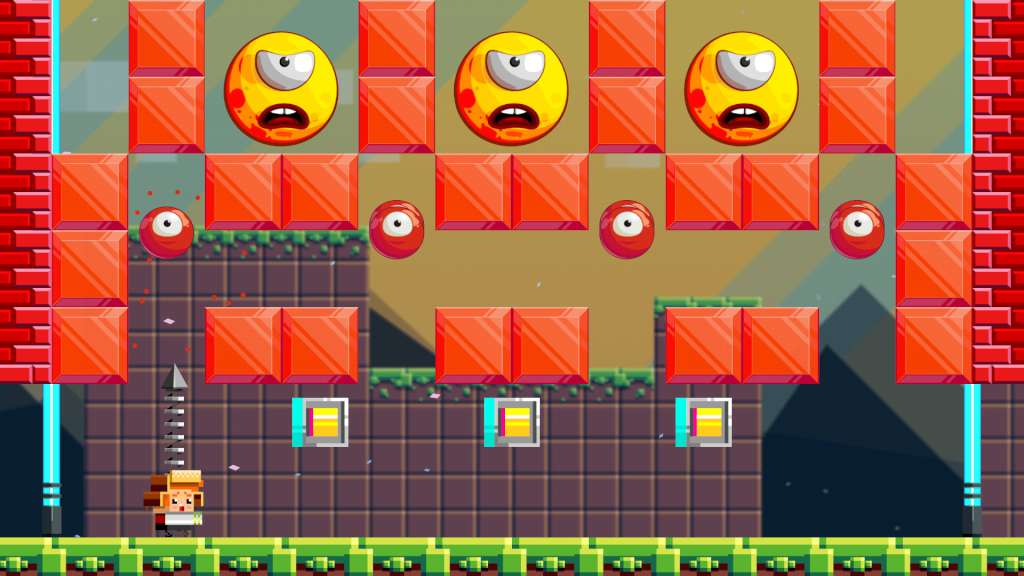










Reviews
There are no reviews yet.