Spiral Splatter is a brain-bending arcade puzzle game that will push your hand-eye coordination to the limit with nonstop, mind-boggling puzzles! Put your problem-solving skills to the test as you navigate over 100 levels and 11 different stages full of perplexing puzzles. Watch out for moving obstacles as you maneuver through each level. Think fast, if you’re too slow, the ghost may catch up to you. Hustle to reach the finish before your time is up! Each stage of gameplay adds a new challenge with an ever-increasing difficulty. Don’t be fooled by appearances, Spiral Splatter will stump even the most adept puzzle game aficionado. Stay calm, relax and see if you can take on Spiral Splatter!
| Developers | Neonchimp Games |
|---|---|
| Publishers | Sometimes You |
| Genres | Casual, Indie |
| Platform | Steam |
| Languages | English |
| Release date | 2017-08-09 |
| Steam | Yes |
| Age rating | ESRB E |
| Regional limitations | 3 |
Be the first to review “Spiral Splatter Steam CD Key” Cancel reply
- OS
- XP
- Processor
- 2.4 Ghz Dual Core CPU
- Memory
- 1024 MB RAM
- Graphics
- 512MB Dedicated Memory
- Storage
- 100 MB available space
- Sound Card
- DirectX® Compatible
- OS
- OS X 10.7+
- Processor
- 2.4 Ghz Dual Core CPU
- Memory
- 1024 MB RAM
- Graphics
- 512MB Dedicated Memory
- Storage
- 200 MB available space
- OS
- Ubuntu 10.10+, SteamOS+
- Processor
- 2.4 Ghz Dual Core CPU
- Memory
- 1024 MB RAM
- Graphics
- 512MB Dedicated Memory
- Storage
- 200 MB available space
Click "Install Steam" (from the upper right corner)
Install and start application, login with your Account name and Password (create one if you don't have).
Please follow these instructions to activate a new retail purchase on Steam:
Launch Steam and log into your Steam account.
Click the Games Menu.
Choose Activate a Product on Steam...
Follow the onscreen instructions to complete the process.
After successful code verification go to the "MY GAMES" tab and start downloading.




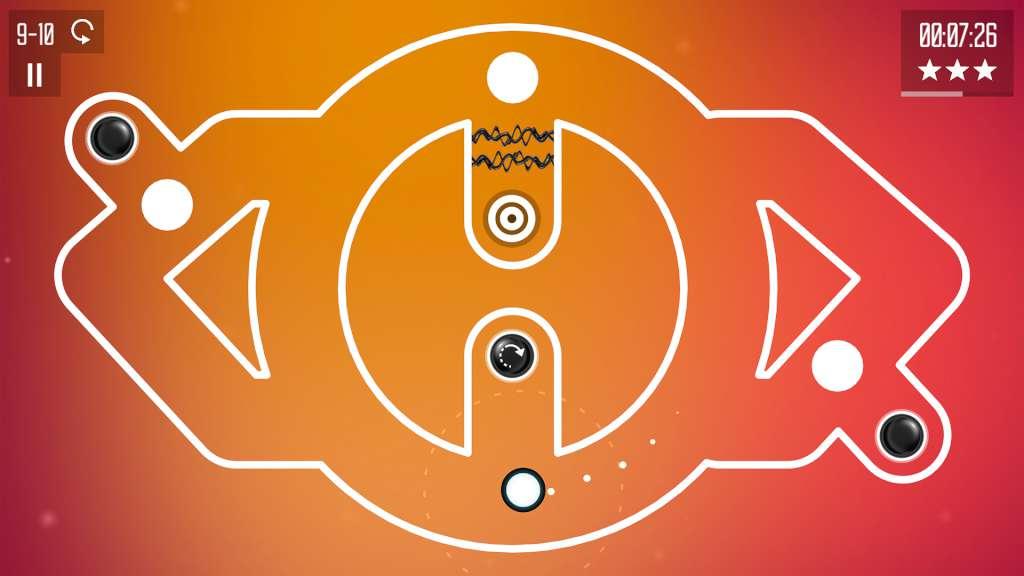

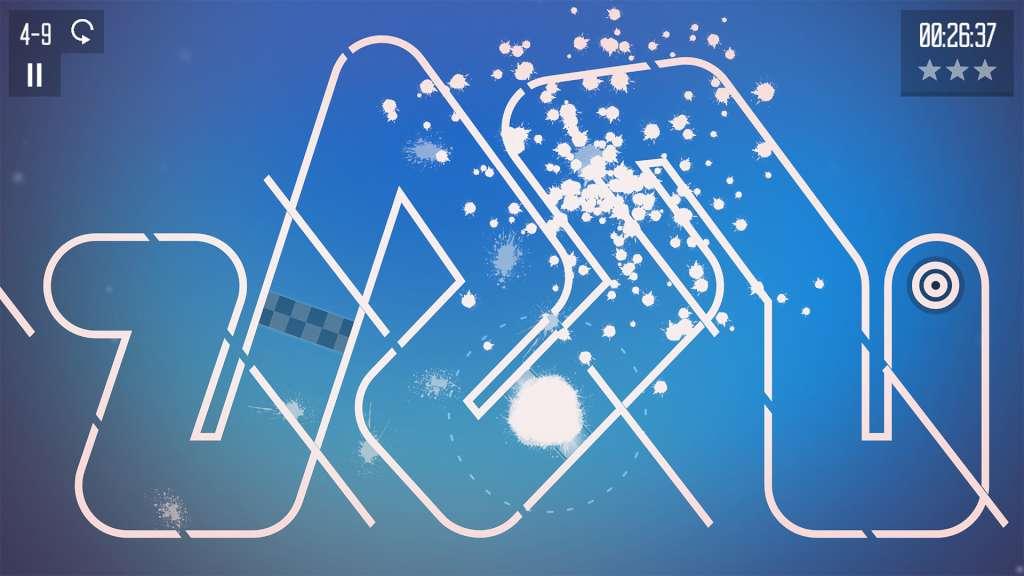
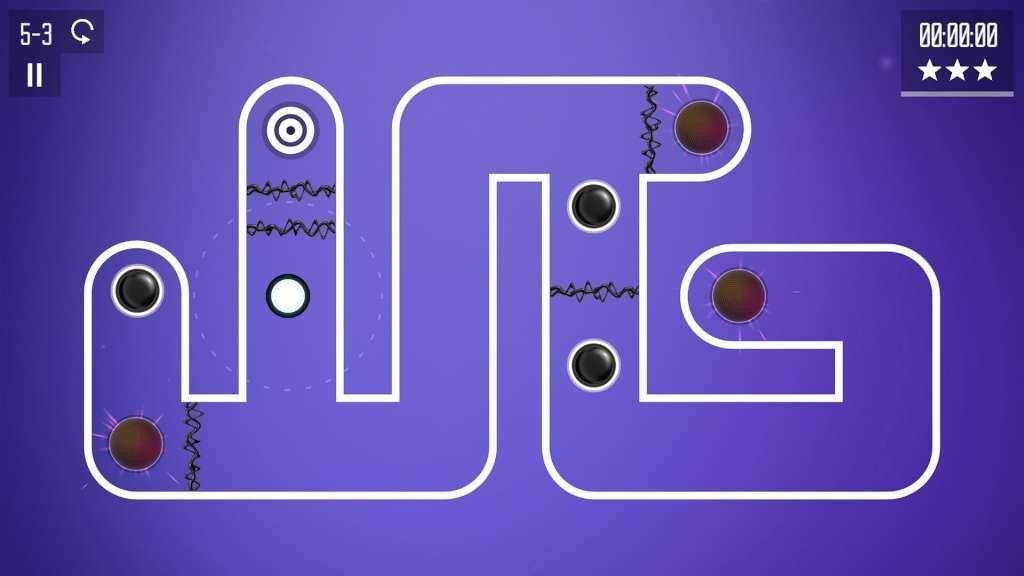
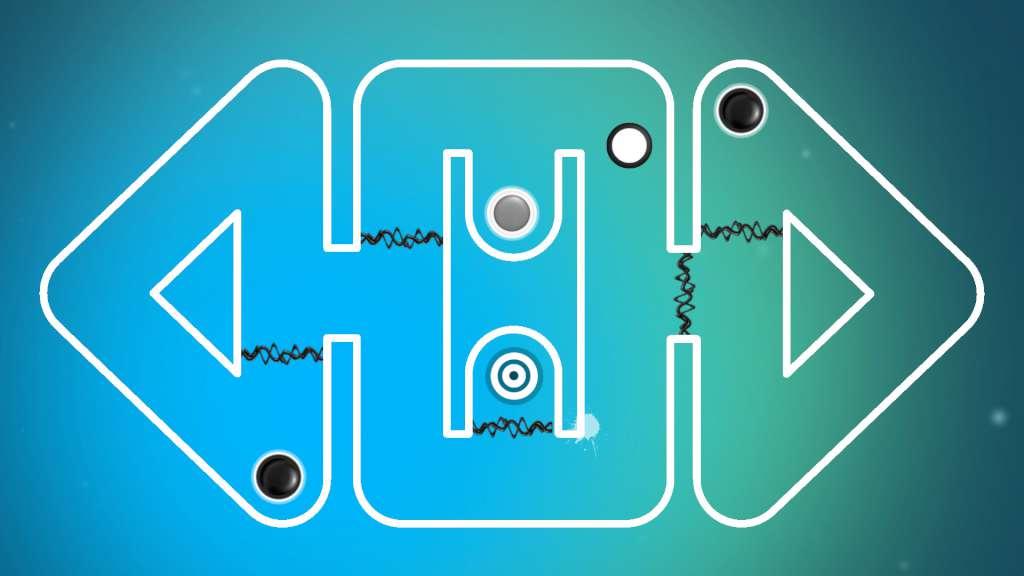
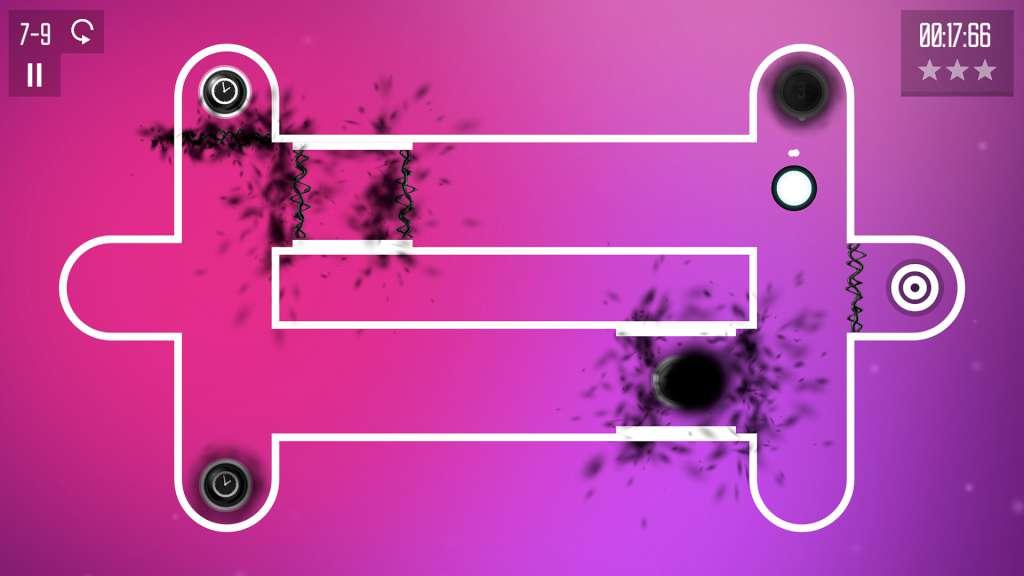








Reviews
There are no reviews yet.