Spitlings is a cute but hardcore Arcade game that’s made for playing locally with friends. Over hundred levels to start with and an easy-to-learn level editor will make sure, you never run out of challenges. Keep playing to unlock new music tracks, new characters to play with and new visual themes for certain levels. With the level editor, players can first build a level together and play it right afterwards. The multiplayer is cooperative to the last extend: If one player fails, everyone has to restart the level. Prepare for a lot of shouting.
| Developers | Massive Miniteam |
|---|---|
| Publishers | HandyGames |
| Genres | Action, Indie |
| Platform | Steam |
| Languages | Arabic, Bulgarian, Chinese, Czech, Danish, Dutch, English, Finnish, French, German, Greek, Hungarian, Italian, Japanese, Korean, Norwegian, Polish, Portuguese, Portuguese – Brazil, Romanian, Russian, Spanish, Swedish, Thai, Turkish |
| Release date | 2020-08-04 |
| Steam | Yes |
| Age rating | ESRB E |
| Metacritic score | 73 |
| Regional limitations | 3 |
Be the first to review “SPITLINGS PC Steam CD Key” Cancel reply
Click "Install Steam" (from the upper right corner)
Install and start application, login with your Account name and Password (create one if you don't have).
Please follow these instructions to activate a new retail purchase on Steam:
Launch Steam and log into your Steam account.
Click the Games Menu.
Choose Activate a Product on Steam...
Follow the onscreen instructions to complete the process.
After successful code verification go to the "MY GAMES" tab and start downloading.





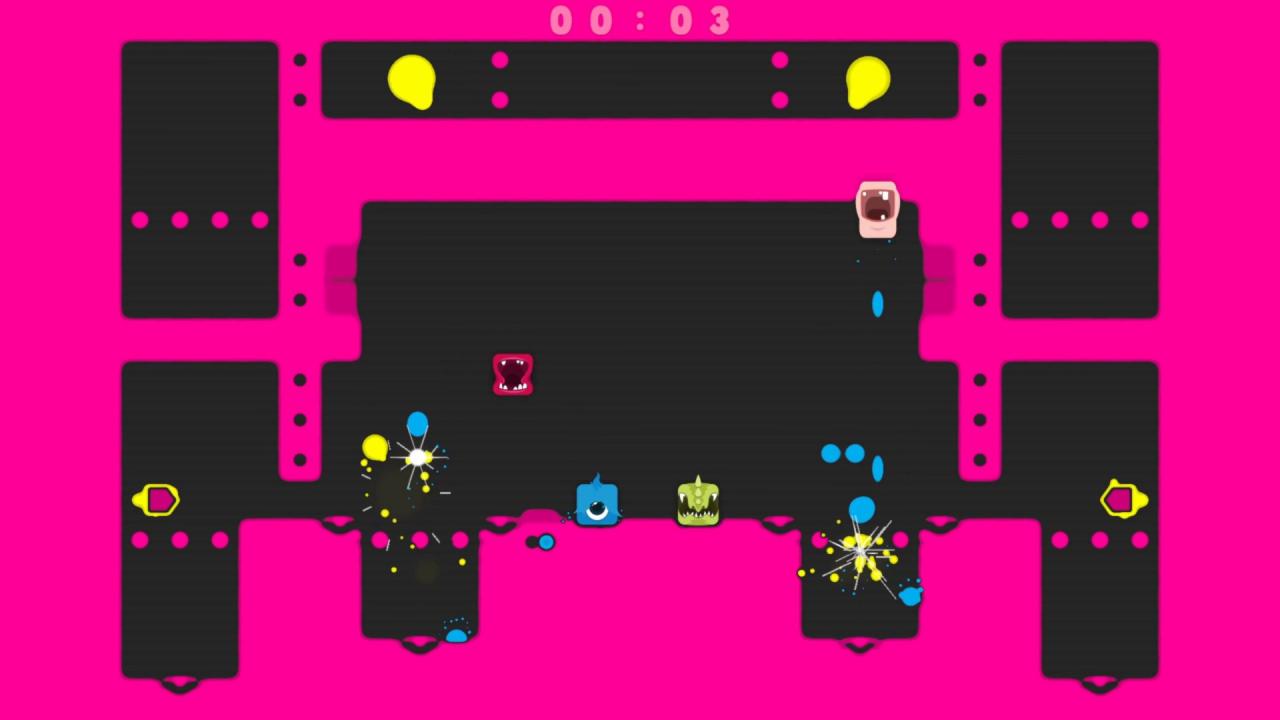
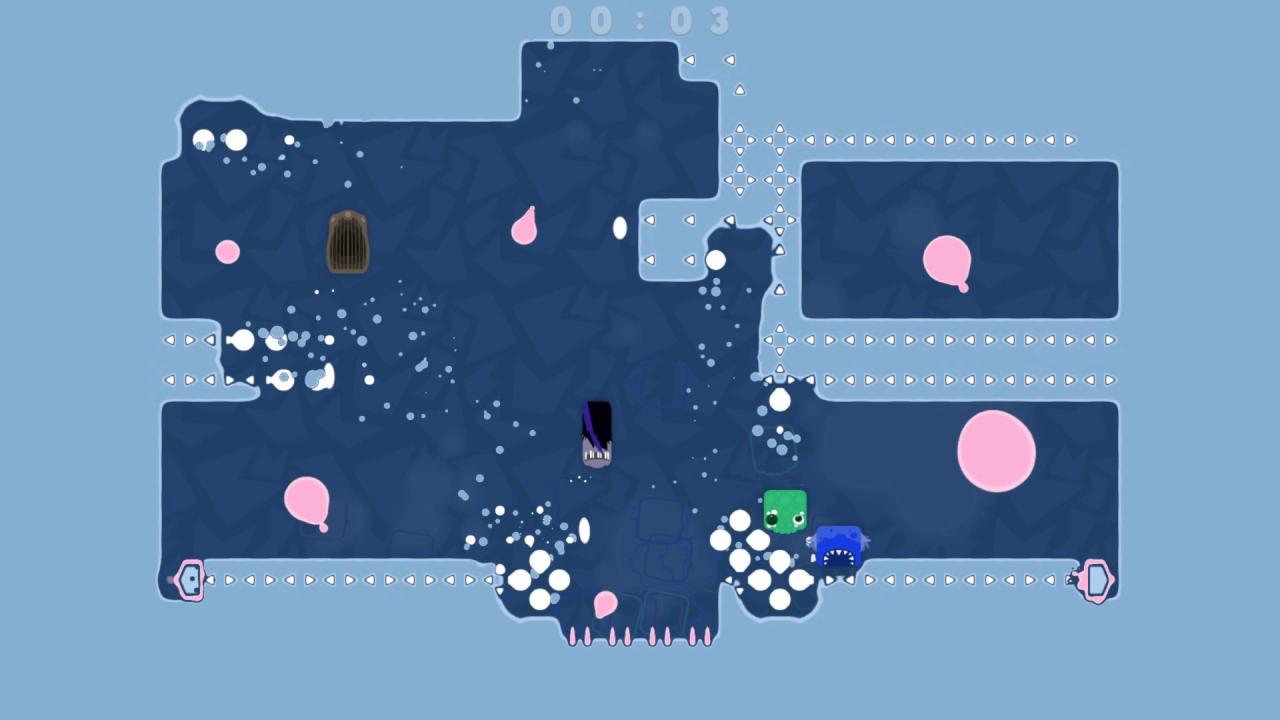
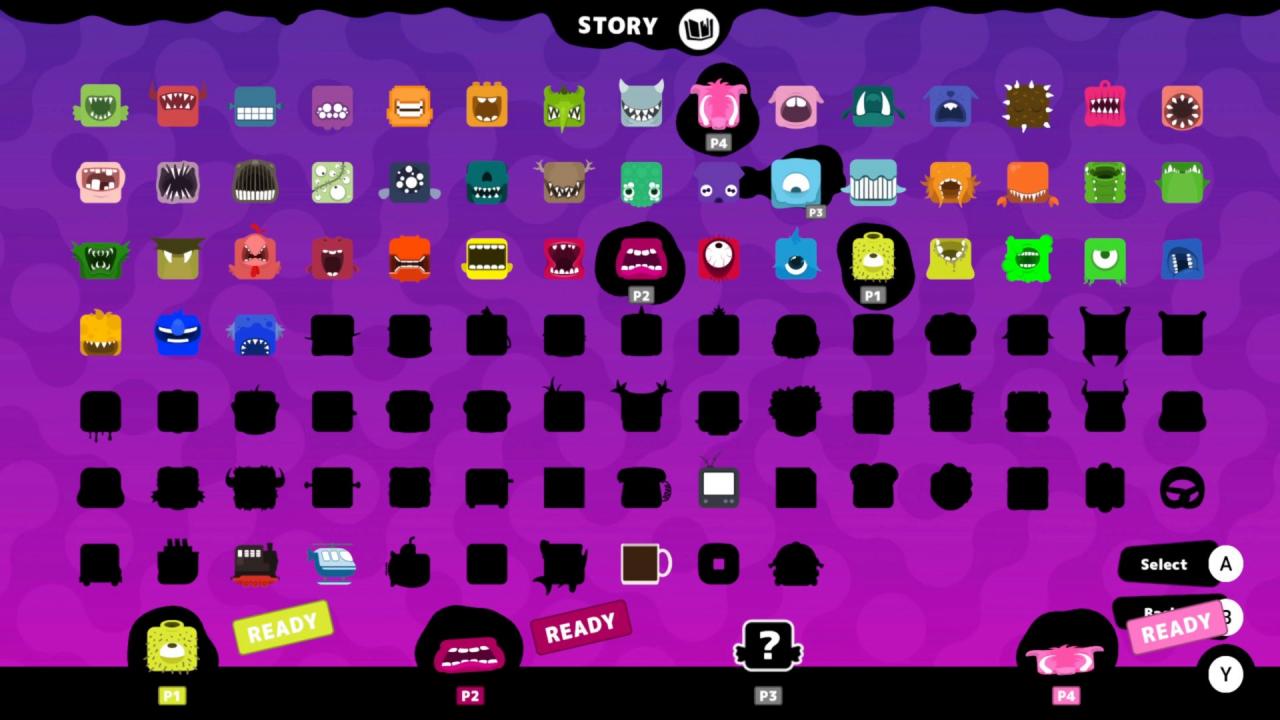
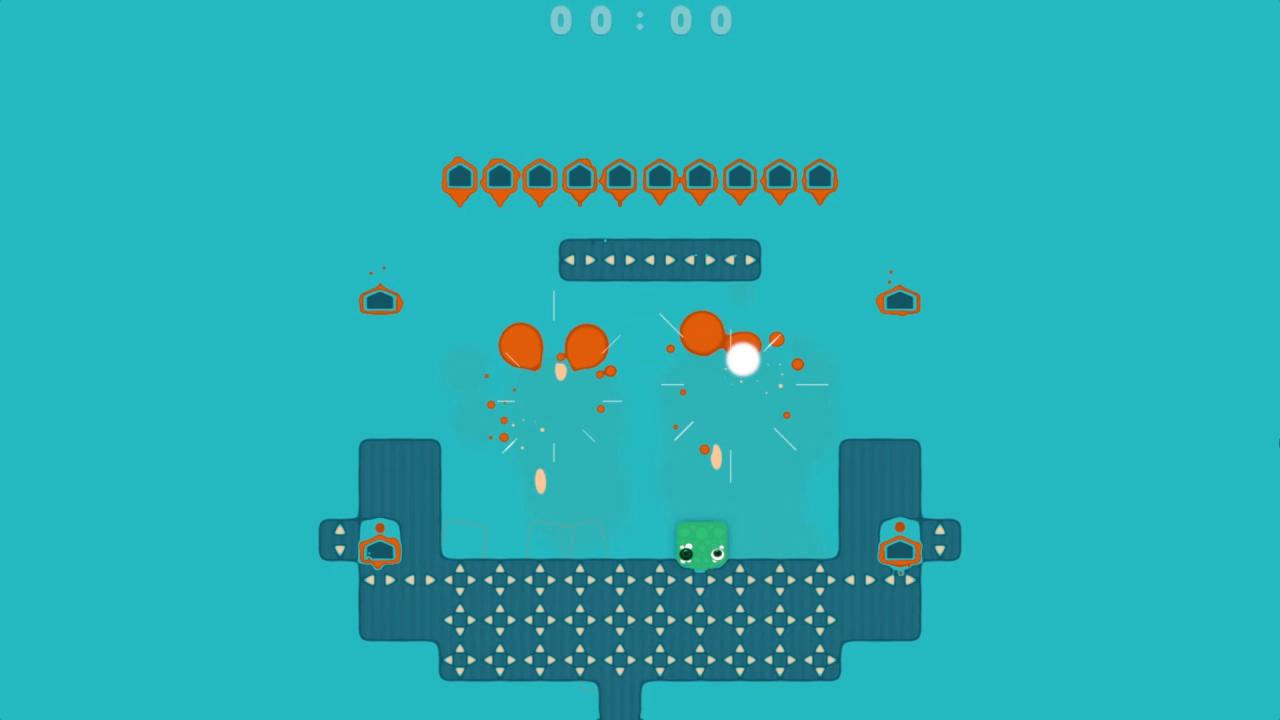
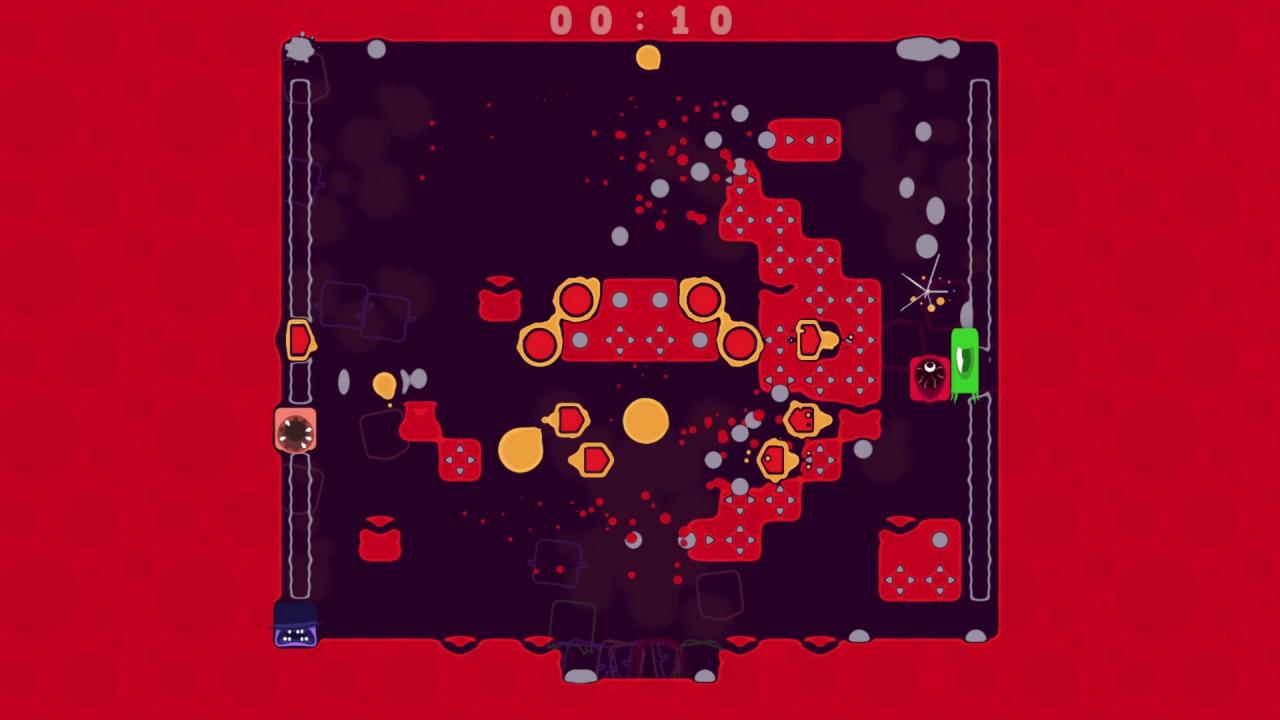










Reviews
There are no reviews yet.